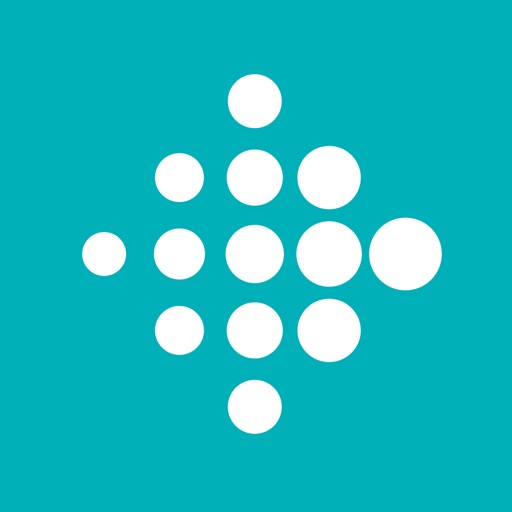Quickly capture tasks anywhere • Create task lists with your most important to-dos • View, edit, and manage tasks on the go, from any device • Manage tasks created in Gmail or Calendar on the web from your mobile device Add details and create subtasks • Break down your tasks to subtasks • Add details about the work you need to focus on • Edit details about any task as your work progresses View tasks created from emails • Create a task directly from an email in Gmail • View your tasks in the side panel of Gmail • Trace a task back to its source email Stay on track with due dates and notifications • Set a due date for every task to help you achieve your goals • Organize your tasks by date or prioritize using drag-and-drop • Receive due date notification reminders to keep your tasks on track Part of Google Workspace • Bring Google's suite of powerful, intelligent apps to your business • Leverage Google’s AI to bring data insights and analysis to every employee • Connect with your team seamlessly using one suite: Gmail, Tasks, Calendar & more Take control of your task management and install Google Tasks. Start managing your to-do list on the go with the Tasks planner app from Google.
Google Tasks: Get Things Done
View in App StoreGrow your in-app revenue
while we take care of your subscription management.
Mobile
SDK by Qonversion.
Price Intelligence based on:
In-App Purchase Price (Subscription or Non-Recurring)
vs. average for the Productivity category, $, by region
Build, analyze, and grow in-app subscriptions
with the most powerful mobile SDK for subscriptions
User Reviews for Google Tasks: Get Things Done
Notification settings
This app is a really useful tool, but I wish there was a function that would allow me to change the time that I receive a notification for certain tasks. As a student, I use the app to keep track of homework assignments and I put the due date in as the day of the task. It would be great if I could change the notification settings so that I get the notification the day before, but I haven’t been able to find any such function despite how fundamental it seems. The only other option is the change the actual date of the task itself, but that just seems like so much more work for a function that should just be built into the app. Google Calendar allows you to change the notifications for events (i.e., setting the notification to send 10 minutes before the event begins), so there just isn’t any reason that Tasks lacks this same feature. The app is still great, I just wish I didn’t have to use work arounds.
Good App But Room For Improvement
Love the interconnectivity with Google Calendar. Easy to use. However, could use several improvements. Definitely needs a widget. Ideally, one in the Notification Center where you can mark tasks as complete. Should be able to adjust in Google calendar the length of tasks (change to 15 min duration). Also, needs more customization such as different colors for different lists. Honestly I think making it more similar to the reminder app would be a positive. More ability to edits and create tasks in Google calendar would be great. Also, If possible there should be a way for notifications to say on Lock Screen even after you open your phone (the way reminders app notifications do). Finally, better connectivity to the fantastical app. In the fantastical app, times of tasks are not shown and they show up as all day.
Fairly useful
I like that it saves my tasks between devices and thought I liked the ability to make extra lists until the ability to move tasks between lists began to malfunction. I can no longer move tasks from the default list to my added lists, which when I could, helped me focus on the most important tasks when I needed to. The ability to do that disappeared regarding the main list (the most important one to be able to transfer from to aid focus) - as soon as I deleted one list and made another! I had to do this before the lists would start letting me rename them - if I’d been able to rename in the first place (I can now, but moving tasks is more important), then I wouldn’t have had to delete a list & make a new one, which apparently led to the problem of not being able to move tasks.PLEASE Fix This Bug!!
App works for bare bones, not much customizability
Edit: they’ve added a widget thankfully :) Original review: Used the website for a while, just downloaded the app and so far okay but a few features are left to be desired. 1) on the app it would be nice to be able to collapse the sub tasks. They (sub tasks) take up a lot more space and it’s overwhelming to see every single thing. 1-b) it would be helpful to be able to manually change the order of Lists. 2) please work on adding a widget for the iPhone Home Screen. 3) please add the ability to add layering subtasks. I mean in a way where let’s say your task is - “Write a paper” > complete 1st draft [sub task] > create outline [2nd sub task] >> find sources [sub task for create outline]. Also slightly annoying that on the website most of the actually useful ways to organize lists (tags, colors, etc) are pay-walled. Especially the ability to have more than one board. At least give us one of those things please.
Great for quick use, but pretty limited capabilities.
I use this app to list urgent tasks (whereas I use Google Keep to log tasks that aren’t necessarily timely). I like that it is simple and straightforward for this purpose; I can quickly add and cross off new tasks. It is a bit cumbersome at times. I liked the idea that I could add sub-tasks, but you can’t check then off if you are clicked on the master task in edit mode; you can only delete the sub-task entirely or complete the master task, but makes the sub-task capability kind of pointless. Thus, I stopped using sub-tasks. My feed is now very full and unorganized, which is a bummer. One other complaint is that you can’t add a voice memo like you can on Keep. I do think this app has a lot of potential, though, and Google does a good job of making reasonable updates without too much time passing by, in my opinion. I assume it will be adjusted to fit these criteria in the bear future.
I really do enjoy this app it BUT this 1 thing!!!
I work from home post Covid. I work for mental health agency and we use telehealth services. Also I have an iPhone therefore everything that’s google from my job I have to download an app to track. I came across this wonderful app that is very helpful and separating all of the emails I get throughout the day and how I need to complete those tasks my only issue is.... why isn’t there a way to print the task list? Without doing a screenshot or copy and paste? Is there a way and I don’t know? Also, I downloaded the drive and I created an area where we all can get our documents in our office. I would like to be able to share the task list with my supervisor so she can look at every time, do I have to give her my login and password in order for that to happen? Everything else I love about it!
Great app to perform your day to day
Do you want daily achievements, set daily goals 🔥💯👌🏻You want to be more efficiently? Want to achieve and complete that goals you thought about? This app would definitely make your life better, would reduce your worries, if your worried & stress about problems that you need to fix. Dividing big problems into small tasks will make things much more easy. If you want to achieve that goals that your always dreaming about, thinking on. Now is the time, write down a plan, set up steps do, and guess what make daily “tasks”. Big changes start with small changes. By making simple things as clean up the mess, making your bed, would encourage you to make bigger changes. And this is the app to make those changes. #ChangeYourLife#Success
Missing assignment and daily view
When wunderlist disappeared, I moved to Microsoft To Do. After a year or so, I moved to Google Tasks a couple months ago. From the desktop, it’s great! Everything we do is through Gmail and the google calendar, so the desktop interface is very accessible. However, it’s really lacking a daily view. I have multiple lists or “projects” with numerous item within each list. I use this for home, personal use and multiple small businesses. I’ve overlooked several things because I didn’t open that particular list that day. I really need a daily and/or weekly snapshot of everything that is due regardless of what list it is on. Also, there’s no assignment.... meaning it’s not great for collaboration. If you want to assign something as simple as “take out the recycling” or something more complex like working on a project with multiple tasks that need to be completed by different people, forget it. Also if you don’t set a due date and you don’t take the time to read through every list every day, those items that are just free floating will probably never get done. Reading through all the lists takes too much time and leads to human error which seems counterproductive to the app. Please update the app interface with a daily view and assignment/collaborator capability. Until then... on to another to do app.
Simple and concise
This app is really simple and clutter free. I’m not bogged down by a ton of different options that make things confusing and difficult. No need to “build a system”, since it’s just Lists and tasks. If you like Apple Reminders, Microsoft Todo or Clear, this app will be great for you. If you’re looking for the flexibility of Omnifocus or the structure/filtering of Todoist then probably not. It’s free though, and integrates with my Google Calendar and GMail so desktop support is available on all platforms essentially. Not so much for OmniFocus and some of the other iOS task apps (Apple only). I can work on my tasks while on my work computer (Windows) while adding on my iPhone when in a meeting. I would love to see Google search in the app. Search by the context of what I’m doing and have their AI recommend tasks to work on based on my availability or context. Any kind of search would be better than no search. Otherwise, it’s a good app. I’ll be using this instead of renewing my Todoist.
Love the update desktop
Tasks is good, but not great. I love the google calendar integration, but I don’t like that I can only do two layers of tasks. I have so many more layers… also, I’d like it to display the nest address in the google calendar pop up when I click on a task, but it only shows which task list it’s on. I have to go to the task list to see the nest order. I have certain subtasks that are identical, but under multiple different tasks. I’d like to be able to see which one it is without having to write the task in each sub task.5 stars is for this new desktop update. Unless it just wasn’t working, as of today I see a day update of my task list. I absolutely love that consolidation. This was well executed. The tasks platform deserves some love from google to make it the robust tool I know they are capable of, but every update seems to bring noticeable improvements and this one was particularly noted!Pleassseeee add more subtasks and display the nesting order!
Description
Get more done with Google Tasks. Manage, capture, and edit your tasks from anywhere, at anytime, with to-dos that sync across all your devices. Integrations with Gmail and Google Calendar help you get tasks done—faster.
More By This Developer
You May Also Like
POWER SUBSCRIPTION REVENUE GROWTH