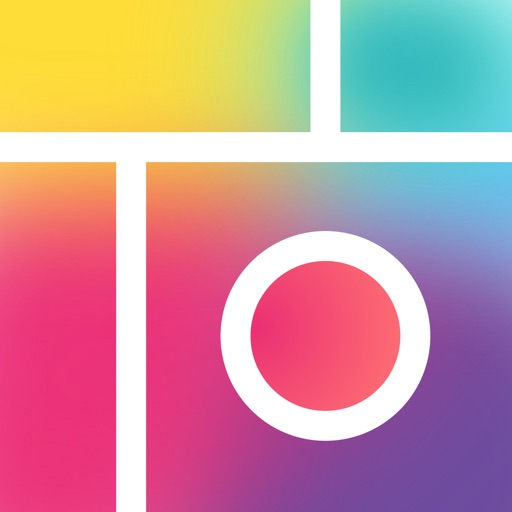Or easily create them yourself. • ADVANCED EDITING: Transform photos with a tap. Use intuitive and powerful photo and video editing tools to apply content-aware filters, adjust lighting, and more. • SMART AUTOMATIC ALBUMS: Tell better stories, without the work. Automatically get a new album with just your best shots after an event or trip, then invite others to add their photos. • LIVE ALBUMS: Share your latest photos with Live Albums. Select the people and pets you want to see and Google Photos will automatically add photos of them as you take them, no manual updates needed. • SHARED LIBRARIES: Share without sharing. Grant a trusted person access to all of your photos. • REDISCOVER: Get collages of photos you took a year ago on this day – perfect for #tbt. • GOOGLE LENS: Search what you see. This preview enables you to identify text and objects in your photos to learn more and take action. • ON YOUR TV: View your photos and videos on your TV with Chromecast and Airplay support. • FREE STORAGE: Every Google Account comes with 15 GB of free storage and you can choose to automatically back up all your photos and videos in High quality or Original quality. Your photos are safe, secure, and private to you. All photos and videos you back up in High quality before June 1, 2021 will not count toward your Google Account storage. You can also upgrade storage for your Google Account, used for Original Quality photos and videos, Google Drive and Gmail by subscribing to Google One, an expanded storage plan. Subscriptions start at $1.99/month for 100 GB in the US. Pricing and availability can vary by region. Storage subscriptions purchased in-app will be charged to your iTunes Account, and automatically renew unless auto-renew is turned off at least 24 hours before the end of the current period. Subscriptions and auto-renewal may be managed by going to iTunes Account Settings after purchase. Google Privacy Policy: https://google.com/intl/en_US/policies/privacy Google One Terms of Service: https://one.google.com/terms-of-service Note: Face grouping is not available in all countries. For the latest updates from the team, follow us on Twitter at @googlephotos Using GPS in the background can decrease battery life. Google Photos doesn't run GPS in the background unless you turn on optional features.
Google Photos
View in App StoreGrow your in-app revenue
while we take care of your subscription management.
Mobile
SDK by Qonversion.
Price Intelligence based on:
In-App Purchase Price (Subscription or Non-Recurring)
vs. average for the Photo & Video category, $, by region
Build, analyze, and grow in-app subscriptions
with the most powerful mobile SDK for subscriptions
User Reviews for Google Photos
Like a virus on my phone
I hate google photos. I was really excited to try it. I backed up all my photos from my phone to Google photos. Unfortunately I couldn’t scroll through my photos to see any of them. There’s apparently a glitch where when scrolling through photos the app forces you to scroll all the way back to the top so you can’t ever look through your photos. This continued even after I upgraded my phone and deleted and re installed the app. Nothing fixed it. Finally, I decided to take all my photos from google photos back on to my phone so I can upload them to iCloud instead. Of course when you try to do that often you don’t even get the option to even save photos to your device/phone! And when this happens you have to restart the app. And then when you finally do download images from google photos to your phone in the slowest way possible so the app doesn’t crash the photos are out of order and a complete disorganized mess of photos. Oh, and I’m now trying to delete photos from google photos and it is also deleting those photos from my iCloud even though I disabled syncing. So I’m STILL trying to figure out how to delete photos from google photos (and be done with google photos altogether). I’ve never even written a review for an app in my life but this app is terribly painful to use and even more painful to break up with. I regret ever using google photos. Hours of my life wasted trying to recover my own photos. Useless.
Stores my photos as long as they are not 4K
It’s a bit confusing but what they are storing for me is pretty adequate for my needs. It would be nice to know I was storing the original quality but I don’t need another monthly bill besides Google Drive. It’s awesome the way they rotate some of the photos for you or give you that option. I wish they would do more in terms of the facial recognition so that you can correctly date some of your photographs were the dates were stripped in the uploading process which for me was a bit of a hellish experience because it crashed while uploading. I got past all that and everything I own is in my Google library I just don’t have them sorted properly. I’m hoping this will be done automatically in the future using the facial recognition technology otherwise I have to spend years fixing my library.Another suggestion would be if they would show you your duplicates which are close to exact duplicates so that you can delete them on your own. Sometimes it appears to be refusing duplicates but it’s hard to tell exactly what Google is doing behind the scenes occasionally I’ll see a duplicate missing other times I find odd photos in my trash. It would be nice to know exactly what’s happening with them folders. Those are all my suggestions and why I don’t have five stars I appreciate the free storage in the meantime hoping I won’t have to go with higher quality photos in the future.
Photos and videos
Google, I love 💕 your service, I love everything about Google, photos, videos maps, your customer service helped me fix my pc just a little bit ago, and I took a video of the wonderful job as the result of your help, my son gets Norton I don’t, a little while later that day which was only 2 days fixed and finished, I was in heaven I been sick 14yrs , I turned on my pc and Norton was in there rearranging everything and my Google drive where I kept everything important for years was deleting, I lost my mind it’s been a week or so and I hate them everything is different and my Google drive, 😭😭😭😭😭😭 well I’ve been able to send everything from my phone to the pc and print documents pictures and now when I click on a picture it shows up on my right of the screen really small and I can’t print I can’t do anything and now I’m sick with Covid, I’m going to be 63 and I’m not well anyway, and that achievement you guys helped me with , I never knew how to really use a computer and in no time you made me very very happy 😊 and they took it away in a few minutes, I’m too sick to talk to them I feel like I’m getting hit in the head with a hammer , I miss the happy hour, that’s what it feels like, all that work, I’m sorry I’ll be quiet
Storage Dream (maybe?!)...
I’m giving this 4 as I wait for “our newest update” to change it all up again,lol. Just when you get comfy with the “unlimited cloud storage” & you get all your stuff settled where you like it... AND THEN... “Hi, Just letting you know that there’s been a change in policy that takes effect next update so...” Then you’re scrambling to save your memories before digital annihilation occurs (or you’ve purchased additional space) so it gets 4*’s (& I teetered on 3, LoL) because even though it’s a little contradictory at times (offers up quotes of praise for saving people from extra expenses, keeping your device clear of clutter where bugs love to hide{!} & eliminating the need for many (many!) passwords... but then you get the daily “suggestion” to use “auto->XP”! for backup & whatnot which kinda has the opposite impact on your device..., it is a great App for pictures and the sharing of but... I dunno!?! I’m leery that an update won’t clear up room or something like that?! Things change on a regular basis with these Apps & where one’s great for storage it’s lacking in cool editing tools but it’s free so 🤷🏻♀️ (right?!?), LoL! I guess for now it’s fine but my review is as subject to change as the App is. Who knows, maybe a taste of one’s own medicine for a bit would put an end to the potential “fluxing of policy” where updates & the future of storage space &/or fun editing stuff) is concerned.
Going from iphone to Google Photos
So far I’m impressed! It was very easy to start but then it totally slowed down which is ok because I had allot of pictures. However, the problem was, that i couldn’t find out why or if i was supposed to use my phone or stay off of it? I started the process at a time where I shouldn’t need my phone just in case but I not knowing what to expect was daunting because I was so excited at how quickly i could see all of my pictures in the app even tho im very limited on space on my phone. I was thinking wow this app is amazing! But i didn’t know if my photos were safe or not and it said processing but didn’t show any physical sign that i could see as to how many pictures were safe and how many to go. But just looking around in the app I’m excited because it looks easy and their are lots of options! I also got the feeling I was in a safe environment with Google. I hope that’s true because there are a lot of neg reviews for Google and I’ve always kept my gmail because it’s always been awesome. I’m ok with my iphone stuff but I still love Samsung!! If the iphone wasn’t a gift I would totally still be using Samsung. I’ve had my iphone 4 yrs now and i haven’t really seen much advantage to having it! Cant wait until all my photos are secure in Google photos!
Rich, vibrant colors and other fun touches
I started using Google photos back when I had an LG and was still using XP on my desktop. Colors are richer, more vibrant. I like the feedback message I sometimes get on the bottom of select photos such as “Fix Lighting” or “Order Photo”. It’s useful and the lighting adjust message is always spot on; makes the photo have more depth. The other aspect I like is when I find one of my photos had been “stylized” or “motion” had been added by whoever at Google makes these touches. I don’t mind the feedback and that’s what you get when you agree to allow them to modify. I took a hiatus from Google photos to work with another photo editing tool. When I returned, I found all my pictures neatly archived. Pleasant surprise when I found many I forgot I had. My only negative: back when I was working with windows XP and an LG, Google photos had more filters and other features such as blemish blending and natural looking skin tone enhancers. The best was the awesome selection of frames to chose from. These features have been removed so I need to bridge my photos to another editing app for this. Other than that, Google photos is still my preferred primary editing tool. Thanks for the years of creativity and for thoughtfully archiving all of it.
No flexibility
Google photos is an all or nothing app. Either it backs up all your photos, every single one, or none at all. Sometimes I use a screen shot as a quick reference for a few minutes then delete it from my phone, but then it’s still in the google account. It’s extremely frustrating to go back delete them from google, especially because that too is difficult to do. There’s no easy way to scroll through and delete quickly. You either have to view them from a small thumbnail and hope you’re not deleting something important or take a long time looking at each one and having to click multiple times to delete 1 photo. I am trying to free up space on my phone so deleting photos is supposed to be the easy choice since I have them backed up to google. However it either gives me option to delete ALL of the photos off my phone or none at all. There are still plenty of pictures I would like to keep sorted in the folders I created on my phone for quick reference. I’ve heard the argument “well they’re still on your phone you just have to open google photos instead of your regular photos.” This is of no use if you are somewhere with spotty or no internet connection. The app is not user friendly, the interface is not clean, and the way it sorts photos is of no real use to me. There should be extensive settings where I can toggle on and off different combinations of options.
Great app until.... $$$$$$
This app is amazing, I’ve lost important photos before when I’ve updated my phone a couple of years ago, then I found google photos that constantly keeps all your photos and videos in the cloud so you never have to worry about loosing them again! This app is a game changer compared to iCloud that has just a tiny amount of space, and you need to purchase more space to adding photos, and that was the best part about google photos, it was free. And as a student with student loans I don’t have a lot of extra money to spend it on extra cloud space, especially when the money could go towards food or actual space in the real world like my rent. But I’ve gotten the news that google will now be charging for more space, and I’m absolutely devastated I’m using this service as of now, ( while it’s still free), but I can’t guarantee that I’m going to keep using it once I need to purchase more space, like what’s making me purchase google photo space, when if I was gonna purchase more space I could buy Icloud space, and have it be way more convenient and without all the extra steps of uploading my photos then deleting them off my phone and opening another app on top of my Apple photos? It’s just not practical and I’m very sad that I’ll most likely have to move from google photos once I run out of space. Rip free google photos, you will be greatly missed.
Thankful for google photos!
This app is great! Im not good with keeping phones, i have 5 kids and we are unfortunately very rough one devices. We lose, break and hv the occasional freak accidents where my phones are concerned and sadly I’m not great with technology & where I’m always on the go and hv more importantly things on my mind even if I knew what I were doing with technology, I’m bad for leaving messages unfinished or unsent, I forget to post comments after typing them out and anything that has to be saved on a device after I get done with is a lost cause but depending on which settings you have set your Google photos app on and esp with IOS my photos & videos are automatically backed up. This app does everything for you! I love that It allows me to add so much info about my pictures so I know where & when they were taken and on any kind of special of occasions like 1 of my 5 babies birthdays which is a lot to keep up with on their own. I’m super Thankful for google photos for helping me keep special & irreplaceable photos/vids! I can access them from any device, anytime and they make it effortlessly easy to share via social media, messages & email (etc.) showing my friends and family, not only am I a proud mom of a sometimes insanely chaotic “mini baseball team” I am but also It makes me appear so well organized and put together meanwhile ;)
Love it-plain and simple.
Easy to use, does everything for you! Saves every pic you take and can even sync up with your other devices. You can even edit pics easily and save or archive a copy of the original and then share them to your contacts or social media/etc. directly from the app. This app also does “Remember this date..” and will show you a pic(s) from the current date just years earlier! Provides an unexpected, beautiful walk down memory lane. However, probably the greatest most sincerely personal and unique feature of Google Photos are the ‘Photo Stories’ and ‘Movies’ they compile for you out of your gallery of pictures! Sometimes they even include subject-matter-appropriate background music and include dates, times, places, and titles describing the theme of the slideshow or collage of photos which range anywhere from deeply personal and heartfelt renderings to silly, awesome, one-of-a-kind gifs you can save and use later! You can even easily purchase one -or all!- of these creations for a tangible hard copy if you want! There are literally so many more amazing features to this app that I can’t even name them all without writing a few more paragraphs lol! So, I hope this honest, personal opinion will serve as a good enough review for those of you who have yet to partake in the effortlessness that is Google Photos. 😘🤗✌🏽
Description
Google Photos is a smarter home for all your photos and videos, made for the way you take photos today. “The best photo product on Earth” – The Verge “Google Photos is your new essential picture app” – Wired “Upload the pictures, and let Google Photos do the rest” – The New York Times • FREE UP SPACE: Never worry about running out of space on your phone again. Photos that are safely backed up can be removed from your device’s storage in just a tap. • VISUAL SEARCH: Your photos are now searchable by the people, places and things in them—no tagging required. • SMARTER SHARING: With smart sharing suggestions, giving your friends the photos you took of them is painless. And they can add their photos, too, so you’ll finally get the photos you’re actually in. • MOVIES AND GIFS, MADE FOR YOU: Get automatically created movies, collages, GIFs, and more from your photos.
More By This Developer
You May Also Like
POWER SUBSCRIPTION REVENUE GROWTH