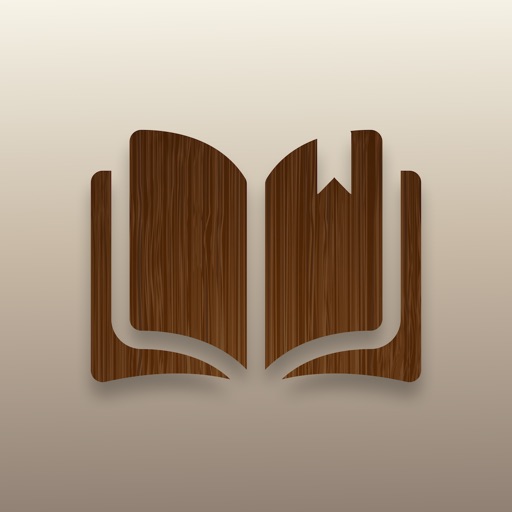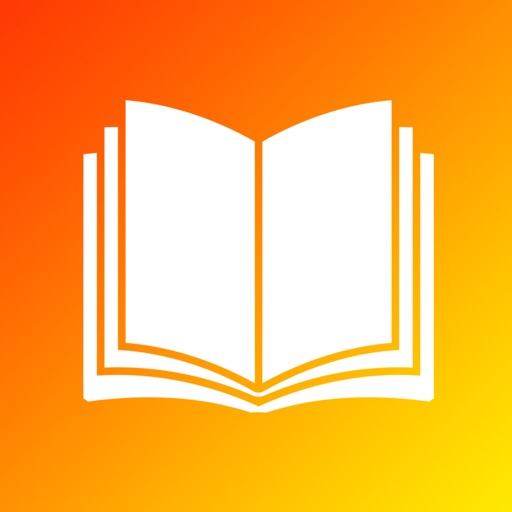Meet Google Play Books for iOS: the one app to enjoy ebooks and audiobooks from Google Play. Dive into a great book today with millions of titles from Google Play on your iPhone, iPod Touch, or iPad. Download your book to read or listen on the go. When you’re finished, find your next favorite from recommendations personalized just for you. LISTEN TO A GREAT AUDIOBOOK ANYWHERE, ANYTIME ● No monthly subscription required ● Navigate chapters with real chapter titles - not track lists ● Pick up where you left off on all your devices, including in the car with CarPlay ● Siri Shortcuts: Just say, Hey Siri, play my audiobook MILLIONS OF EBOOKS AT YOUR FINGERTIPS ● Preview free samples from our catalog of millions of books ● Read your books, comics, and textbooks even when you’re offline ● Tap the page and watch your favorite comic book or manga come to life with Bubble Zoom ● Take notes that sync with your Google Drive and share them with a group for easy collaboration.
Google Play Books
View in App StoreGrow your in-app revenue
while we take care of your subscription management.
Mobile
SDK by Qonversion.
Price Intelligence based on:
In-App Purchase Price (Subscription or Non-Recurring)
vs. average for the Books category, $, by region
Build, analyze, and grow in-app subscriptions
with the most powerful mobile SDK for subscriptions
User Reviews for Google Play Books
Hi!
I’m trying this app out because I’m doing battage of the books so I need something that has all the books that are mostly free, my friends on my team are gonna get this so I’m super excited to try it out! 5 days later~ This app is horrible! I was using my school account cause I didn’t have another one and so did and so did my friends some bug got into all of our accounts and it stated that we had been hacked, if you are gonna get this app, DONT! And if you are gonna get it anyways, PLEASE DONT USE A SCHOOL OR PERSONAL ACCOUNT!!! Make a new one. It was all so horrible what happened to me and my friends so please take my advice and don’t get this app. I’m so disappointed and dissatisfied. I was so excited to try this app and now this makes me sick. I have been experiencing glitches on my school account ever since that on this app along with all my friends who got it. I’m actually to the point where I’m very concerned about my school acc, sometimes it won’t even open docs and stuff. Please fix this or take all accounts off so it makes it easier for everyone else. Ugh.
It’s good but I have some concerns.
I do most of my digital reading on this app on the iPad Pro. My one major concern is that why can’t I make purchases through this app? Every time I want to read a new book I have to leave this app, hop onto google, buy it there, and then go back to the google play book app. It would be nice if could just purchase from the app instead, and save me a trip! Also why can I only put a book mark on the right side only? I should be able to put a bookmark on the left side too. One time I put a bookmark and it appeared all they way in the right side, when in reality it should’ve been on the left side because that is where I actually stopped reading. Then, some time later, when I came back to pick up a where I left off in my book, I forgot that I wasn’t actually done with the left hand side, so I continued on reading only the right hand side. That whole page had a lot of detail, and I was lost in the book for a few seconds only to realize the error that this app has. I wasted like 10 minutes figuring out where I actually was.
Eh...
I’m giving this four stars because in some cases it seems to work well. My biggest complaint is getting samples of books. I like the ability to view a sample... but once a sample, always a sample... in the app anyway. I purchased the full book and can read the entire book on the browser but as soon as I go back to the app it’s a sample again. I’ve tried deleting the download and even removing the title and then going back to the full book on the web browser and clicking “view in app”. Even if I’m in chapter one on the browser when I click to view in app, it goes back to the introduction and says none of the chapters are able to be viewed. Like it’s still a sample. So I’m annoyed with that but otherwise the app seems okay.
Great app that is far more better than other apps but still more to do
I found this app great, still there are lot of things to improve to make it better. The great thing is that it has best 3d flipping animation while turning pages and it also syncs book to its drive, it can read both pdf and epub though it would better if it could read azw3, djvu, mobi, etc. it would also be better if i could put on some notes in it also it has some issues to be fixed while, i turn on voice for book it shuts off while going to another page simply it could read only a page at a time. i cant edit highlights i've previously made, to edit those highlight i should have to delete whole selected highlight and should be made again. To make this app better if user could make folders to separate different files. It would be great and i would be so thankful if the above issues and features would be upgraded. Thankyou for listening me.
App icon unrelated to reading
Great app, my main one for reading ebooks. But guys, I’ve been using this app for years, and I still forget this is the app I use because the app icon doesn’t look like a book, nor anything related to reading. It’s just a triangle, and if you get out a microscope you can see a tiny bookmark on it. Since bookmarks are used by web browsers too tho it’s hardly a direct association to reading. I don’t use google play much so I don’t recognize the triangle from google play. Google has rebranded all of their main app logos like gmail like 6 times this year, could y’all do that for google books? Seriously
DONT PICK this if Other Option Exists
Been using this to read a bestseller technical book for the past 3 months. I've observed the following issues so far:1. Highlight colors mismatch: I use both web browser version and iOS to read for convenience. When I highlight using blue or red in web browser, the highlights are displayed as green or yellow in iOS app. This is really annoying because I highlight a different category of things in green/yellow. This mixes them up. This is a really small but obvious and disturbing friction for users.2. Images disappear: I paid $33 for the ebook, the same price as its paper copy. This I'm expecting the same content. However, certain images are not available in iOS app. 3. Highlight "wiggles": countless times when I highlighted, either a word or a sentence, the highlight would wiggle. For example, if a word appears in both the subtitle and the paragraph, when I highlight the one in the paragraph, the highlight would show up on the subtitle. When I highlight a sentence, the highlight will be displayed off by several words or even characters.4. Highlight disappears: when the highlights don't wiggle, they would sometimes disappear. They'll still show up in the list of notes, but they stay invisible on the page. They GHOST you. 5. My thumbs are too tired to type more but I'm sure I observed more... I rarely rate apps, let alone writing a review this long, but 4.6/5 is beyond inconceivable.
Great Reader App
As a reader app it does the job solidly! I can easily read any book I have purchased through Google however the browsing abilities of the app are severely lacking. I don't want to peruse articles as much as I want to look for more books I might find an interest in. When opening the app there is a decent "recommended for you" list but with no way to change or extend the list, search a new list or simply refresh the list without going through a "build your interests" type form. Obviously, I can browse on a desktop or laptop but that isn't as convenient as being able to do it from the same device I just finished reading from.It could also benefit from manipulating the screen timer. It's quite frustrating to constantly have to unlock the phone because the screen times itself out on every page.
My second book app I needed
I use this & Apple Books. I also tested kindle I could mention the problems with it. But I most likely will be repeating what most have said before. What I will say google books is easy to navigate so far I find the same books here as on Apple Books. Kindle is missing some books. Google books has a far better feature for comics then Amazon’s comixology. Which I’ll warn at this point that app as gone done hill. Google as audio books it’s not like audible. It’s good has simple features that are useful. So if you need a second book app I say give this a try. Cause is just one app you need vs having total of 4 kindle, comixology, audible, & goodreads (👈which this app does reviews & recommendations, overall this app covers books in kindle more. Not very useful.) Last when you add your books the recommendations it’s make is good.
No Images
All my purchased books have no images. Anytime there is supposed to be an image, it just says “image not available”, including on all the covers and photo inserts. When I download a sample, it does display the image! Does not make sense to me, and this just started only two days ago. I will wait to purchase any more books on my list for google play books until this is fixed. Other than this, it is (was) the highest quality of all the ebook apps.UPDATE: I thought it was fixed as I was getting images there for awhile, tried downloading some more books and “image not available” is occurring again! Please fix so I can always see the images when I open the book, I wii wait until this is finally fixed before making amy more purchases. Other than this glitch, all is good.
Good enough I guess
(TLDR: no page forward from left side of screen)Pros compared to native iBooks:- text size, font, spacing far more customizable- text fills to the edge of the screen (finally!)- navigation to the "bookstore" is hidden in the left toolbar (no more tapping 4 different bottom-row icons by accident when I just want to read books from my library)- interface just "feels" more updated/streamlinedCons:- NO OPTION TO PAGE FORWARD WHEN TAPPING THE LEFT SIDE OF THE SCREEN. This is my biggest issue with the app. If you don't mind, then you'll probably really like the app. It might make it almost unusable for me- no ability to sort books into folders (while convenient in iBooks, the fact that they force an "all books" main screen instead of just uncategorized books makes it worthless to me, so in that regards it's not a big issue that play books doesn't have it)I only use it to read uploaded epubs so I don't know how everything looks for purchased books. However, I would like the opportunity to customize the blank cover that shows up with uploaded books, with my own image or text. That alone would entice me to use this app even without the ability to page forward from the left of the screen.
More By This Developer
You May Also Like
POWER SUBSCRIPTION REVENUE GROWTH