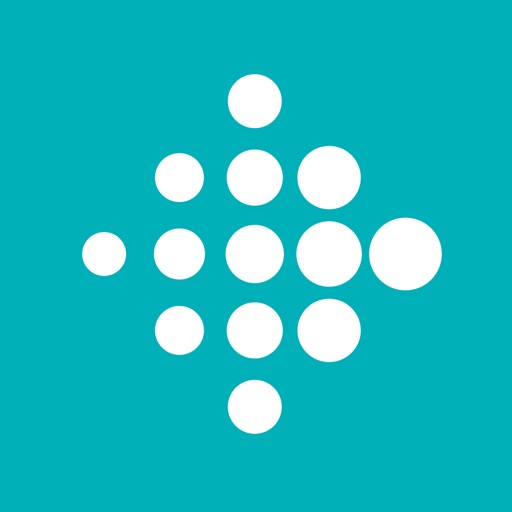Pin your most-used devices, automations, and actions to the Favorites tab for easy access right when you open the app. View your Nest cameras and doorbell live feeds, and easily scan through event history. Set up and manage Routines in the Automations tab. And quickly edit any permissions in the consolidated Settings tab. Understand what’s going on at home with a glance. The Google Home app is designed to show you the status of your home and keep you up to date with what you may have missed. Check in on your home anytime and see a recap of recent events. Control your home from anywhere. Turn on the lights, adjust the thermostat, or get an alert when there’s a person or package at your front door. With Google Home for Wear OS, you can control your home right from your compatible smartwatch. A helpful home is a private home. Protecting your privacy starts with one of the world’s most advanced security infrastructures, which we build directly into Google products so they’re secure by default. And Google uses your compatible devices and data to make your home helpful, but only in the ways you allow. Visit the Google Nest Safety Center at safety.google/nest to learn more about how we protect your information and respect your privacy. * Some products and features may not be available in all regions. Compatible devices required.
Google Home
View in App StoreGrow your in-app revenue
while we take care of your subscription management.
Mobile
SDK by Qonversion.
Price Intelligence based on:
In-App Purchase Price (Subscription or Non-Recurring)
vs. average for the Lifestyle category, $, by region
Build, analyze, and grow in-app subscriptions
with the most powerful mobile SDK for subscriptions
User Reviews for Google Home
Why do I need to use two apps?
I’ve had nest cameras for over 7 years and they’ve been great along with the nest app. 2 of my cameras are the original dropcam brands and google said they would replace those two cameras for free since they were phasing them out. Ok so I got the replacements and I installed one only to find out that I can’t use it through the nest app I have to use google home. Not a huge deal until I find out that I can see the live feed of all my cameras on the google home app but only the new replacement camera has the option to view the history of that camera. I can’t view the other cameras history unless I open the nest app. Also the new camera doesn’t show up in the nest app. I’m paying an annual subscription to be able to view the history of my cameras but for some idiotic reason I have to use two apps now? If you’re going to eventually phase out the nest app at least make the google home app compatible with all the cameras. Two of my outdoor cameras were bought within the last two years. I would hope that they aren’t trying to make me buy brand new cameras once this crossover takes place because I can tell you now it’s not going to happen. I’ll find another brand. Fix this app so all camera history can be viewed on one app.
Could be better.
Home mostly works but it still has lots of bugs. It stops playing streams at least once or twice a day. It looses connection to the internet. When I place a phone call, it thinks it is the first time I have used it, and reads me a boring script. It is difficult to manage notifications. A Reminder is easy to miss because it does not include an alarm sound. Although Google has access to my every word, they never seem to push software updates. It drives me crazy that it is not user configurable. If you speak to it it sometimes doesn’t respond, if you yell at it, two speakers respond. If you start a stream on one speaker, there is no way to add a new speaker when you move to a new room. There is no way to group lights and or speaker into a scene, So you have to turn them on one at a time or turn on all lights in a room. There are still limits to wireless switch and bulb configurations on the market. This is not Google’s fault but some smart rocker switches are incompatible with standard cover plates. There is no two gang switch yet. All wireless outlet units stick out of the wall and make the plug hit furniture, etc.
Just okay.. There is a lot of room for improvement.
TLDR[[ things that could be improved (simplier/intuitive menu, reorder/hide roommates devices that i don't want/need to see, so the ones i actually use aren't at the bottom) ]]this review started because i'm having to keep factory resetting my smart speaker so it shows up in my new office and not my bedroom at my old house) i've used this app with google products (speakers, mesh networks, chromecast, etc) for over a year now. I spend more time googling how to move devices/troubleshoot connection problems, etc than i would like. this is especially true since i moved into a new home with other users who have their own devices. i'm constantly paranoid about turning on my roommates lights off or on when they're sleeping because i can't hide their devices or even reorder them so they're bot at the top. the menu options are spread too thin, across too much menu. it's hard to find the function that i want, but you cam only do one or two things for a device in a certain menu. just put it all in one with a '...' for the less commonly needed functions. 😒😤
New Nest Doorbell Battery
In a nutshell, not good, but then again it was released just yesterday. Most of the negative is with the video history and the lack of options to delete. If you look at something that was detected, there’s no way to delete that particular video from the screen where you watch it. The ONLY way to delete videos at this time is to delete all of them at one time, you cannot delete single videos. With Ring, and I have an app version that’s working fairly well and you can at least select which ones to delete. Also with Ring you could get a preview upon opening the app. With the new Nest doorbell, it just says the camera is “Idle” and you have to go to live view to see what is currently happening. So, Nest doorbell developers, this system needs some work. Also, the doorbell has a built in battery, so what happens in about 2-3 years when the battery gives out, can the battery be replaced or would I need to buy a new $180 doorbell ???UPDATE 9/2/21: Returning the Nest doorbell battery. Tech support is worthless, the interaction with Google Home is terrible. and the lack of a replaceable battery just caps it off. Too bad, I expected better.
Constant WiFi problems
The apps is on to something good but still has major connection and WiFi problems. I have kids and have them on a usage schedule through the Google Home app. I’m also using the google WiFi router as well. I constantly have issues where the WiFi will stop working for one of the computers or other device. The “pause” or “not pause” option (which is confusing anyways) always gets stuck or shows “paused” when it’s not or vice versa. This wouldn’t be a big deal if Covid didn’t have my kids schooling from home. I’ve stayed on top of updating the app but I still have problems. Another issue I have is connecting to 3rd party smart media. The interface is always confusing with too many options and flowcharts. Make it simple guys. I went to school for computer information systems and I get stuck sometimes, think about all those elderly folks, they probably have to hire someone to set up google products. Google has never been like Apple where it’s user interface is super easy to adapt to. The programmers need a separate user interface team for just about all of their software. You guys are good but you need some big changes.
UI/UX terrible compare to Nest
I was just strongly encouraged to migrate from the Nest app to Google Home and while everything appears to work, the experience is a huge downgrade. The Nest app had a flow of devices with relevant content. For each thermostat, it showed the settings and current temp. I only had to click through to the device of I wanted to make changes. In Google, I have to select the category thermostats and then an individual device before I see any information. That's two additional clicks pet device instead of just being able to see it all at once. In Nest, I could invite anyone to join the home by entering their email address. It would send them an email invite with a link that would walk them through setting up their account. In Google, it simple tells me I can only add people with a Google account. I have to tell them to go setup an account on their own and then add them later. That is not a friendly experience. I can only see one camera at a time. In Nest, I could see them on a single page and then choose one to get a full page view. And finally, the color scheme is much more stark and less pleasing. This app is in every way worse than what I had with Nest. It works. But from a user experience standpoint, it is a huge disappointment.
Routines Need Work
The overall app is solid, functions as it should. However, I am having great difficulty and frustration when it comes to the routines. There is only one routine option that allows for “non-voice starters” (aka times you choose to have something done like turning on a thermostat), which is the workday routine. I find it quite silly that even a custom routine category I created still cannot have more than one time slot (starter) where I don’t have to tell google to do it, but instead have it automatically done in the background. To add to my frustration, the one routine (workday) that does allow more than one time slot bugs out every time I try to add a time now. It will let me proceed to pick the time & action, but when it goes to save it cuts for a second and takes me back to the start of the routine—time and action unsaved. It sometimes allows me to do one or two after I’ve hard restarted my phone, but I’m unwilling to do that for every time slot I want to create. The app does work well otherwise, but I find that to be quite a silly feature. The entire point of having “starters” and automatic actions is so that I don’t have to tell google to tell my devices when to do.
Horrible
As with just about all of my nest products I’m mortified at how horrible this app performs. I’m so invested with nest at this point I feel stuck after buying a massive bundle package a year or so ago. They’re app crashes constantly and takes forever to load anything. They’re notifications would rather focus on shadows and bugs then the mail man or cars in my driveway. Their previews never load and instead I get a blank screen. While using the app or in between opening the app I am constantly logged out as is my wife on her phone. The quality of my WiFi doesn’t seem to matter but cameras are co stay my offline. The smoke detectors are constantly giving false smoke detections giving me a heart attack. They’re support is horrible and says use the google home app. Well that apps worse as you can’t open the app and see your cameras. You have to click on every camera to see it and it loads just as slowly and horribly as the nest app. I’m about to just throw it all in the trash and drop a bunch of money on a better product. You’d think a massive company like google would be on top of their tech and have something as sought after as this preforming like the public would expect it to do. So yourself a favor and look into other security options.
Pure Disappointment
I am just disappointed at this point Google is a multi million company but yet they managed to make me hate a service and product like never before. Where should I start the app that hasn’t changed for years with many bugs or the product that also hasn’t changed with many bugs. The app is a horible experience it’s like I bought a cheap smart home device and only one person designed the app. I have a google nest thermostat now tell me why I have to open the app click on thermostat for it only to go into a loading loop click out of it go back to it and change the temperature JUST for it to change it back to its original state and then i have to keep fidiling with it until it decides to stay on the desire temputure next I have a google home mini 2 of them and a smrart display why when I speak to my smart display it answers from across the halway even tough i changed the sensetivity settings why does it have to think for 3 minutes straight when i say turn the __ lights off why does it do what it sposed to do after 3 minutes of thinking and then couple minutes after just screams something went wring try again later now i could keep going but i dont have the time just like i dont have to time to deal with a broken products that I spent my money on. Google youre a disgrace
Google doorbell camera
Excellent picture in day and night. Think the price is fair but if they could get the price down to $100 I’m not sure they’d be able to keep them in stock. The 2 way speaker works great I can hear people clearly even when they’re whispering about us having a doorbell camera. Lol. The camera runs off of the Google home app and install of camera and setup of app is very simple. Set up everyone in the home to work the app from their phone. Also has facial recognition in a sense. You can type the names of people that are viewed by camera and once you do and select that you know them the next time they’re seen on camera you get a smiley avatar along with there name. Camera isn’t backed up off sight but you can store All footage on your phone from the time it’s activated and go through it anytime you want or might need to if there’s a reason for the police to see the footage. Only thing I would improve is that I received the notifications when they were 10 to 15 yards from camera as opposed to 5 feet from camera.. If I lived in a bigger city I would have bought one that is monitored but I live in a very small town with a very low crime rate. Hope this helps anyone looking to purchase a doorbell camera
Description
Create a more organized and personalized smart home with Google Home. Set up, manage, and control your Google Nest, Wifi, and Chromecast devices, plus thousands of compatible smart home products like lights, cameras, thermostats, and more – all from the Google Home app. Personalize your home view.
More By This Developer
You May Also Like
POWER SUBSCRIPTION REVENUE GROWTH