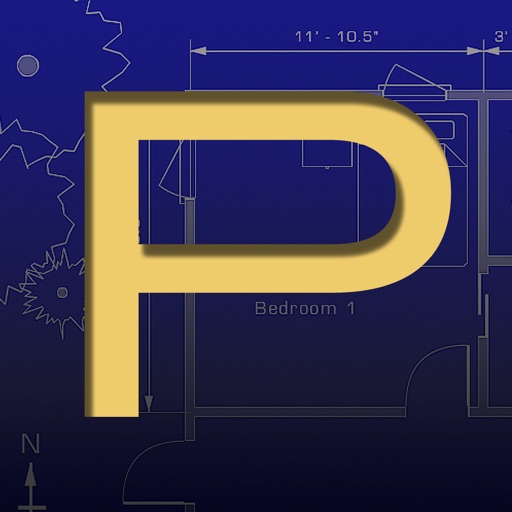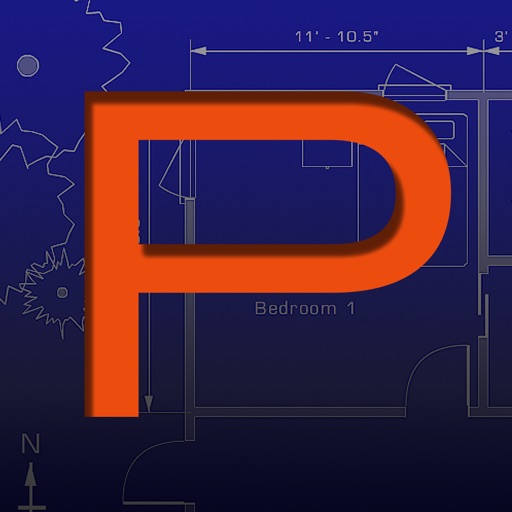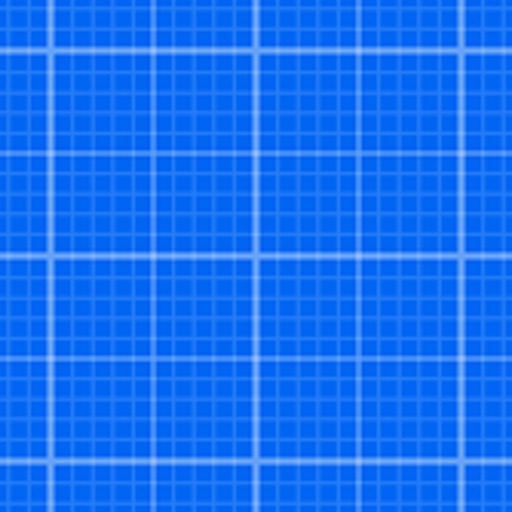PadCAD Lite is designed with ease of use, speed and mobility in mind and is NOT a full blown CAD application. It's the prefect starting point for your drafting projects. PadCAD Lite is ideal for general contractors, carpenters, architectural firms, appraisers and real-estate professionals. PadCAD Lite has a very shallow learning curve, and no previous CAD experience is necessary. A comprehensive set of instructions are provided with the app. Please Note: PadCAD Lite is free for evaluation purposes and can’t save your drawings. You may lose your drawings if you exit the app. To save your drawings, you must upgrade the app. The cost for an upgrade is $14.99 (usd). Once upgraded, PadCAD Lite will allow you to export your drawings as image files, PDF files or DXF files. Main Features : 1) Intuitive finger-based drawing and editing: Draw walls with your finger, then adjust them by dragging or stretching them. 2) Fine-tune controls: For greater precision, every element can be fine-tuned with numeric values. 3) Unlimited Undo and Redo: You can Undo all the way back to the beginning of your session or Redo to your current state. 4) Take Pictures: From within the app you can use your iPad's built in camera to take a photos and associate them with your CAD drawing. You can also use your iPad's built in microphone to create and include audio annotations in your drawings. 5) Intuitive Zoom & Pan: Use two fingers to zoom in and out of your drawing, just like you would with any other picture on the iPad. You may also pan the drawing simply by dragging your finger. The drawing area is larger than the iPad screen which allows you to export projects as large as 170' x 128'. Note: PadCAD Lite is a free version of the PadCAD app. It is functionally identical to PadCAD, except for the fact that you can't export or save your drawings. Once upgraded, PadCAD Lite and PadCAD are identical. If you're ready to dive right in, go ahead and get PadCAD. If you want to try before you buy, get PadCAD Lite. You can always upgrade later. Feel free to contact us with any questions: [email protected]
PadCAD Lite
View in App StoreGrow your in-app revenue
while we take care of your subscription management.
Mobile
SDK by Qonversion.
Price Intelligence based on:
In-App Purchase Price (Subscription or Non-Recurring)
vs. average for the Productivity category, $, by region
Build, analyze, and grow in-app subscriptions
with the most powerful mobile SDK for subscriptions
User Reviews for PadCAD Lite
Loving it
If you’re the type that prefers to learn from trial & error vs following a step by step, but likes having the step by step guide handy, this one is for you. Every other design app seems to either throw you to the wolves or start you at step ONE, This app allows you to experiment til you hit a dead end while RELEVANT help is at your beckon call
Worst APP
Don’t do it. It crashes every time I use it. Lost hours of work. It doesn’t matter if you save as you go. Poof! Gone. Tool bar disappears randomly. Freezes. You have to select tool every time you lift your finger/pencil off the pad. Saved work doesn’t alphabetize and it is near impossible to scroll through your files because when you lift your finger it brings you right back to the top. So good luck with that. Blue lines just randomly pop up across your work for some reason and you can’t erase it. You have to save, close the app, and reload just to make the lines go away. If I wanted to create an app to screw with people’s heads I couldn’t have done a better job. I put up with this nonsense because I didn’t have time to learn a new app while working. Enough.
Good Start
This app is a decent cad for simple projects, but has many issues that tend to make it frustrating.1. If you want to draw many lines, you need to click the line icon for each line. This is a frustrating waste of time. The same holds true for all drawing elements.2. The last drawn item remains active, which makes it very easy to accidentally modify.3. I haven’t been successful with ortho, or snap to line or point.. I’m not sure that they are available.4. When drawing an object that needs precise dimensions, it would be nice to be able to actually type the dimensions. There is ability to modify to exact dimensions, but if you have drawn a square, the modify only works for one line at a time.5. It’s way to easy to accidentally select an object, and modify it without knowing. It would be nice if you had to double click to modify.Overall: The app is a good value. It’s pretty simple to learn, and, with a bit of effort, and occasional frustration: It gets the job done.
Does exactly what it says in description
Quick on the go basic plan design. Just with any app, takes time/practice to master but then it's smooth once the muscle memory is there.At first I thought it did not save my plan until I discovered (by reading the instructions) the saved plans are accessible in the settings under "load". Tip - I use a stylus with this app. The stylus along with the zoom makes it easier to feather in details.Only 2 complaints. 1. When I select the camera option, the app crashes every time.2. I upgraded the app from the lite version and it still displays as the lite version on my iPad. Even thought I can now save documents, I wonder if I am missing anything.
Good for the basics
I’ve been using PadCAD for many years for basic floor plans. It is easy to use if you are not looking for exact drawings. The size of my tablet screen adds a little bit of difficulty but with practice it works. This week I attempted to purchase it again to put it on my laptop but was unable to complete.
Updates??
I think my 3 star rating is generous. I’ve been playing with the demo version for several days. So far, it’s okay. One of my concerns is the developer’s last update was 2 years ago. There should be more recent/frequent updates, if for nothing else, to add additional features. Is the developer still around, or has he taken the money and run?? Too bad. I like this app. I plan and build-out interior retail and office space. I need a simple 2D CAD app to layout said spaces. My last program was a 2D Windows based that I picked up 20 years ago. I’ve since moved away from PC and into iPad. I’d like to know if this app supports the Apple pencil. Not sure, since the Apple pencil appeared after this app’s last update.
It’s a great app just a couple of suggestions
First of all I have a question ,how do you make your edges round and then a couple of suggestions .can you please make you be able to make smooth circle my other suggestion is can you please make a option to rotate the screen its pretty much impossible to make make a blue print when you can’t rotate the screen . Like if you put a door on the side and plus you can’t rotate anything which makes it impossible .
Simple house cad
If you want a very easy to learn & fast scale drawing this is a great start. By no means can you produce construction drawings but for making reasonably accurate prototyping this software can’t be beat. It definitely is a learn as you go, but the commands are so simple that within a very short time you will learn it easily. The $15 upgrade to save & print your drawing is an essential upgrade. Considering the price it’s a steal. It works well on my iPad, not sure about other platforms & IOS?
Good but one thing
This is great but when you have a wall and you click on it it has a length on the top left but when you double click on it it shows a different measurement that is off a little. I found out the that one when you double click is correct.
Fantastic
Easy learning curve, flows well, my first project looked so good that I won the bid. I purchased the freeversion and then I upgraded to the paid version simply because it is an amazing program very easy to use and mySon who is a contractor found out about it and he’s using it now also
Description
PadCAD Lite is an easy to use free CAD application designed for small to medium sized projects such as home additions, remodeling projects, cabinetry work, and site surveys. With PadCAD Lite anyone can produce clean, clear CAD drawings. If you want to save or export your drawings to a professional CAD application like AutoCAD, you can upgrade PadCAD Lite and export your drawings in several popular formats, including PDF or DXF files.
More By This Developer
You May Also Like
POWER SUBSCRIPTION REVENUE GROWTH