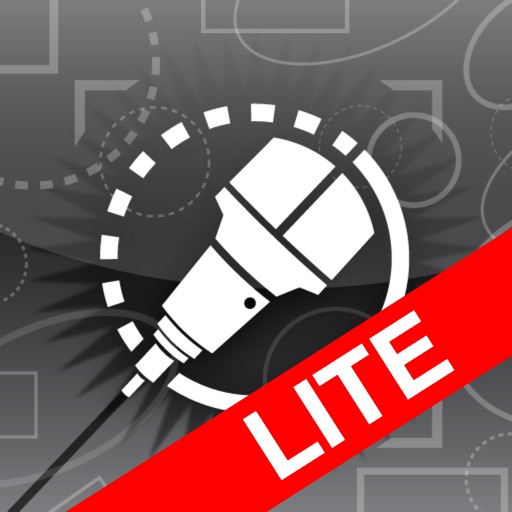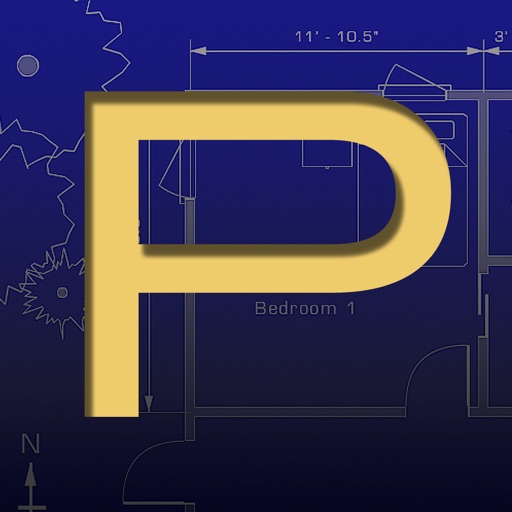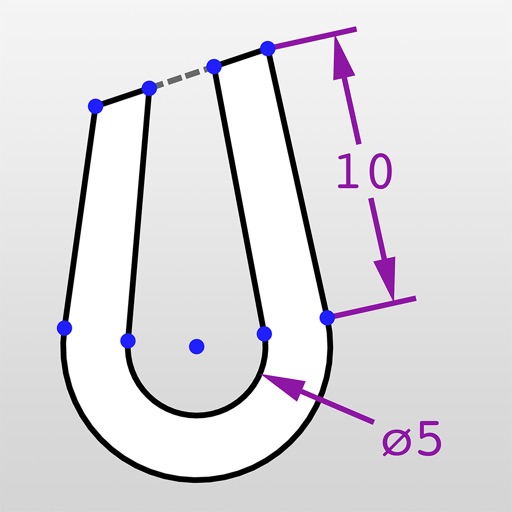But also tools of free line with vectorization option (recognition of simple shapes), spline, regular polygon. All attributes of each object can be edited and changed: line color, line thickness, background color, dotted, arrow, font ... But also the coordinates of each object because iPocket Draw lets you draw with a scale chosen and modified. iPocket Draw also has a cotation tool simple and multiple. And functions of attraction powerful and accurate on the ends of objects but also the centers and on the intersections between all object types. The drawing area is not limited. The number of objects either. The zoom in and out either. The number of undo either. You can draw on several layers and create configurations of layers. You have an object library that you can complete as you want. A comprehensive menu command allows you to: select all, copy, cut, paste, group, ungroup, lock, unlock, duplicate, move, mirror horizontally or vertically, rotate, align, distribute, create parallel, divide, change the scale, converting in lines, polygon, send back, put in front of. You can insert photos or images or pdf files in your drawings. iPocket Draw has a file manager from which you can send your drawings by e-mail format iPocket Draw (RealCADD) or DXF or pdf or jpg image. But also to export in a photo album. And also print. If you have problems, please contact us by mail (see information window of iPocket Draw: i button). Thanks.
iPocket Draw Lite
View in App StoreGrow your in-app revenue
while we take care of your subscription management.
Mobile
SDK by Qonversion.
Price Intelligence based on:
In-App Purchase Price (Subscription or Non-Recurring)
vs. average for the Productivity category, $, by region
Build, analyze, and grow in-app subscriptions
with the most powerful mobile SDK for subscriptions
User Reviews for iPocket Draw Lite
Good 2d technical drawing
Good complement of tools executed in iOS using a magnified selection window (to see behind your pointing device, finger), indication of basic snap points, and a combination of tap, double tap, drag and long tap gestures. You can define a user library. The lite version interrupts with ads, but seems to have all the features of the full app. Read the manual on the website and watch the tutorials to understand the functions and appreciate the value. If you liked Claris Cad or Ashlar Vellum, and need it to work on iOS, you will like this. And, it is compatible with the Mac OS app Realcadd.
Awesome!
This has an awsome precision touch program! It centers your touch instead of choosing a random spot for it! And for all of you who complain that it doesn't save in lite version, when you are completely finished, you just snapshot it (home+sleep)(only for if you can't modify it any more).
Very handy
Very simple and easy app. I have tried about 6 other blueprint / technical drawings apps, and I like this one best. For my usage, it is better than the autocad, and many other similar apps.The full version is a bit pricey for the service if you are a hobbyist and not a company but the free version is quite helpful for small projects/ evaluation, and hey, can't beat free. It could make use of a thorough guide on the tools (can't figure how to trim lines yet, etc...). The interface is easy also sometimes confusing (the layers tabs, etc...). With these easy fixes, it would get five stars! Oh yeah, and I could not make sense of how to grab individual move handles vs resize object handle... I lost about half of my time working around that.
Nice for quick drawings on the fly.
This is a nice drawing app. Works well and I can make a drawing outside of the office and email a picture to myself. The only suggestion I have so far is to incorporate a snap-to mode so the end of a line would snap to the nearest junction or point. If it is possible, a copy/paste object would help too, for repeating objects at the same size as the original.
Complex, but worth the time to figure out...
This app is clever and well designed. It's sort of like a complex version of ms paint. It took me a while to understand how to draw just a filled circle, let alone where to find color. However, once I found what I was looking for, and figured out which movements were required to get the desired effect, I was on my way. Havent checked out the tutorial yet, though. Worth your time if you are paitient and willing to learn. If you want something simple, for a child for example, then dont bother. Theres a learning curve here.
Getting better all the time
I have been working with this for the past month. The newest version downloaded today (1.42) treats a group object very strangely (not sure if this is new or was also true with the earlier version). It appears that it ignores the group when aligning or scaling. The individual object selected to get the group is the only thing affected. Cannot scale a grouped object at all.Setting up the scale BEFORE doing any work is a must until the scaling issue can be fixed. I appreciate the ALIGN feature, esp. if the group thing is fixed. I figured out how to use the coordinates to align (clumsy but extremely accurate - a bit of yin and yang), and the Duplicate and Move function.I enjoy the app, and am getting it figured out - some different characteristics, but most of them can be figured out.
Great CAD app
I use PocketDraw for all my precision drawings. Snaps need more options, and trimming-extending tool can be tricky. Otherwise, I think it's one of the best drawing apps available so far.
E-Rick
It's not a cheap apps and using It feels like the basic Autocad in terms of basic drawing tools and what these tools does. My wish lists would be to improve on champering, increased accuracy in snaps to mid, end, intersections. Saving it to other formats (jpg etc.) should allow compression in aspect ratio to give the right proportion once it's re written to other formats. This app is quite powerful for iPad and I hope you can add more functions to the menu similar to technical drawings or designs. Please keep it up.
Great app for our Young Engineers Club
I have tried, and paid for many apps for doing mechanical drawings, and this is absolutely the best. It has both powerful features for the professional, and simple usage for the novice. Also, the email support is fantastic. The only thing I would recommend is a more complete "help" section or the availability of a manual. Even with that short coming, the app still deserves five stars because of the powerful features for the pro, and simple usage for beginners.
Pretty darn good.
Designing a CAD app you can use easily on something as small as a phone can't be easy, but this one seems to work quite well. I haven't really used it much yet, but so far I'm impressed. It hasn't crashed on my iphone4, and it has most of the features of a desktop 2D CAD program. The developers should utilize the retina display on iphone4/ipad2 and put text labels (or an option for it) on the tool buttons so its easier to learn whats what. I would like to be able to double tap an object to open its attributes and set them: Like how SolidWorks has the user free-draw entities and then set their attributes after creation. This menu could also include a checkbox (which would open a sub-menu) to add drafting features to that entity such as xdist/ydist, length, radius, etc. I think this would be the easiest way to add dimensions to a drawing on a touch-based system.This version is very good for creative design, but needs a little more work to be an efficient app for creating architectural or mechanical drawings.
Description
** look at the video tutorials put online on our site ** iPocket Draw is a vector drawing program comprehensive (CAD 2D), which offers to you total control over your drawing. This Lite version includes a limitation on the number of objects (50) by drawing. Of course all the simple drawing tools are available: line, rectangle, oval, arc, polygon, text.
More By This Developer
You May Also Like
POWER SUBSCRIPTION REVENUE GROWTH