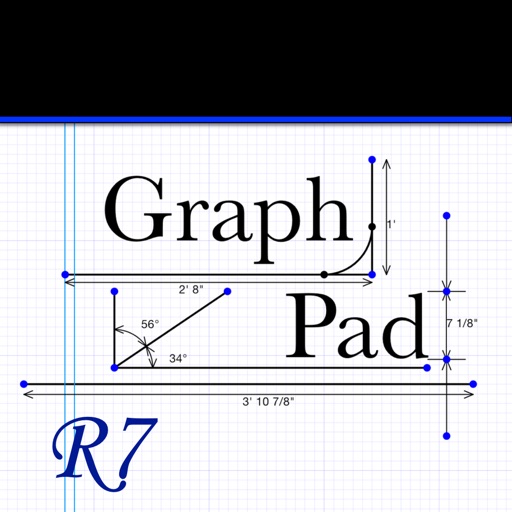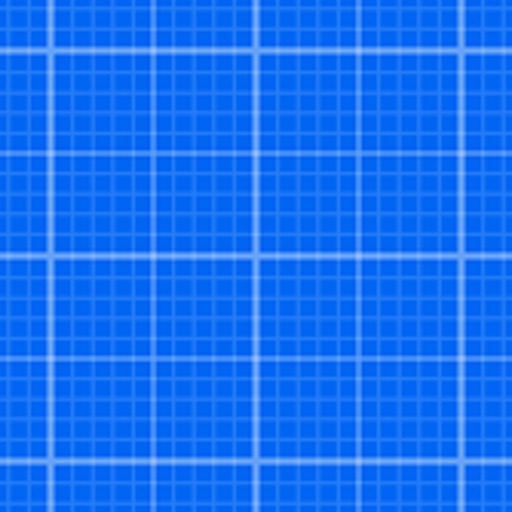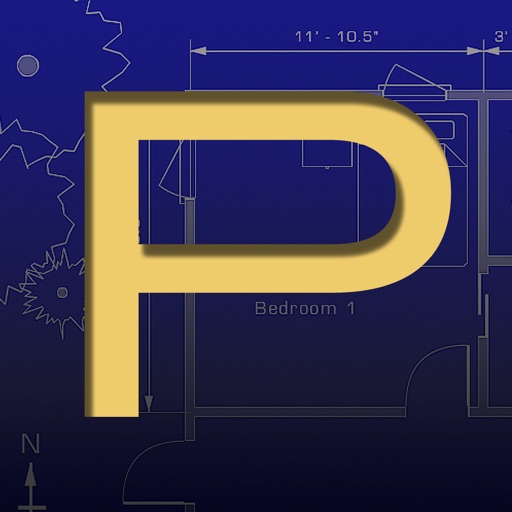List of features: General Drawing features: Sketch with automatic line straightening and angle snap Creates continuous smooth curves Angle snap user settable (Off, 10,30,45 Degrees) Translate lines, arcs, and curves and exact distance Create points at the intersection of lines Fill an area with color or a pattern Leica Disto enabled features GraphPad connects to the Leica Disto line of bluetooth enable laser tape measures, allow users to: Create lines with lengths from the laser tape measure Translate lines, arcs and curves an exact distance Change the radius of an arc GraphPad - Engineering drawing made easy!
GraphPad R7
View in App StoreGrow your in-app revenue
while we take care of your subscription management.
Mobile
SDK by Qonversion.
Price Intelligence based on:
213,534
apps aggregated
8,172,290
in-app prices defined
89
main categories
In-App Purchase Price (Subscription or Non-Recurring)
vs. average for the Productivity category, $, by region
Build, analyze, and grow in-app subscriptions
with the most powerful mobile SDK for subscriptions
User Reviews for GraphPad R7
Design errors
They need to check their work. Scale while in feet, should allow you to set 12 increments inside of the other, not 1/10 of a foot.Second, when I edit the length to inches (“) it goes to feet (‘).Simple stupid fixes could make this a better app.
Terrible App
I downloaded the app as I was trying to come up with a few simple designs for a dog kennel I am building. The app is terrible it crashed multiple times within the first 30 minutes of using. Very hard to control the lines, the basically just settle wherever they want. I deleted the app right away.. It was nothing but a waste of time
Could be better
Very buggy program. Sometimes it works and sometimes it doesn’t. Sometimes you have to reboot IPad just to get control of the program. Users manual does not display correctly and therefore is not usable. Many things shown in the tutorial videos do not work. Can not figure out to change text color in length and angle windows. White on white is not visible. This could be a great APP but it needs work.
Crashed several times
The app crashed several times and had no built in auto save function. There is a manuAl save. So I could never actually complete the drawing
Not for me!
Warning to all amateur wannabe designers....DO NO GET! They don't tell you until after download that they will start charging you after a months "trial" and I don't have any idea how much! I'm trying to cancel this app, but as I have no charge yet, I won't get to do that until they've tried to charge you!
Has potential?
This app has potential but falls short. It’s somewhat easy to use. I still can’t figure out how to erase things though. I’m using it on an iPad Pro and it’s kind of pixelated. I wish you could zoom with a gesture and not have to go to another tab in the tools just to zoom and move. I like how the lines find where they need to be. I have not had it very long and I have read that it may start charging me. I will delete it before then because it’s not good enough to pay for. This blog thing pops up randomly and that’s frustrating. Not sure if it is a glitch or intentional but I don’t like it. If you need to make a quick schematic, it’s okay at best. Emphasis on quick, because if you work on it long enough, it will crash and what you drew will be gone forever.
This app is not easy to use
This app has potential, I’m using it on an IPad Pro and I can’t see how long the lines are, there are no numbers anywhere, the boxes for them are white and blank
Nifty Software
Being used to Autocad, I was looking for something that is 'an easy to use touch'. There are some features that are not quite obvious, however, an email to the developer solved the problem. For a quick sketch, this app is what I was looking for.
Free version is so limited that it is worthless
The first thing I did to begin drawing was to set the scale of the drawing. The free version limits what you can do. I immediately closed the app and deleted. Developers should learn that that it is better to let someone try the real deal for a few days than to make their app not work on purpose.
From the Developer
This version of GraphPad is free to use and is not limited by time or the number of drawings.Rob
Description
GraphPad - Release 7. GraphPad is an easy to use touch based dimensional drawing (CAD) application which is ideal for sketching out floor plans and other home improvement projects. Draw up your kitchen design plan, add dimensions and either print it out, or send it as a PDF email attachment directly from your iPad.
You May Also Like
POWER SUBSCRIPTION REVENUE GROWTH