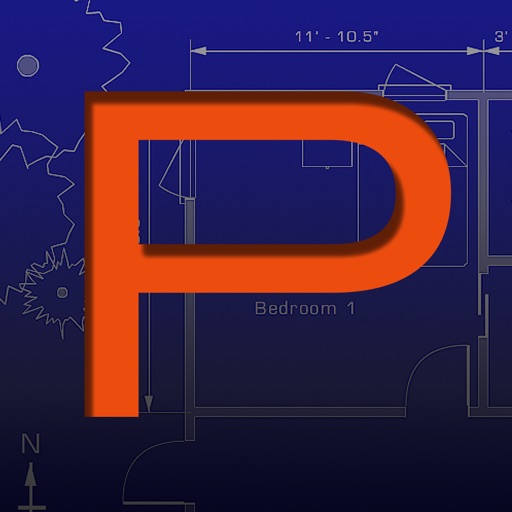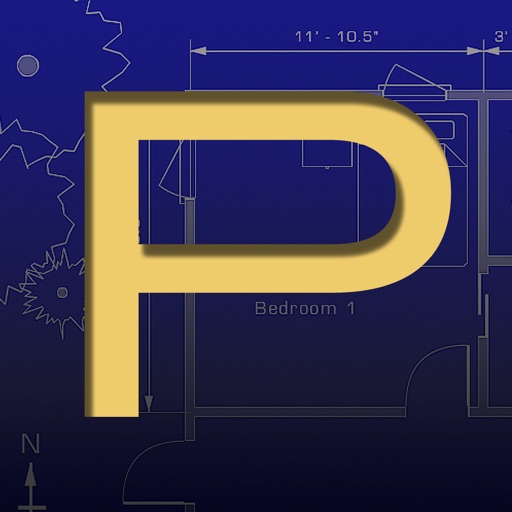PadCAD is designed with ease of use, speed and mobility in mind and is NOT a full blown CAD application. It's the prefect starting point for your drafting projects. PadCAD is ideal for general contractors, carpenters, architectural firms, appraisers and real-estate professionals. PadCAD has a very shallow learning curve, and no previous CAD experience is necessary. A comprehensive set of instructions are provided with the app. Main Features : 1) Intuitive finger-based drawing and editing: Draw walls with your finger, then adjust them by dragging or stretching them. 2) Fine-tune controls: For greater precision, every element can be fine-tuned with numeric values. 3) Unlimited Undo and Redo: You can Undo all the way back to the beginning of your session or Redo to your current state. 4) Take Pictures: From within the app you can use your iPad's built in camera to take a photos and associate them with your CAD drawing. You can also use your iPad's built in microphone to create and include audio annotations in your drawings. 5) Intuitive Zoom & Pan: Use two fingers to zoom in and out of your drawing, just like you would with any other picture on the iPad. You may also pan the drawing simply by dragging your finger. The drawing area is larger than the iPad screen which allows you to export projects as large as 170' x 128'. Feel free to contact us with any questions: [email protected]
PadCAD
View in App StoreGrow your in-app revenue
while we take care of your subscription management.
Mobile
SDK by Qonversion.
Price Intelligence based on:
In-App Purchase Price (Subscription or Non-Recurring)
vs. average for the Productivity category, $, by region
Build, analyze, and grow in-app subscriptions
with the most powerful mobile SDK for subscriptions
User Reviews for PadCAD
Exporting is awful!
When trying to export a drawing to my outlook email, it takes anywhere from hours to days before I receive it! If I export to gmail, it it usually quicker, but I don’t understand the delay!
Won’t save your work
Tried to register and website never would load. I try and save my file, and says it is, but then next time I try and use it, it’s gone. Please fix this or refund my money.
Waste of Money
Seriously, I just paid $15 for this app last night. I worked on a project for almost 2 hours last night, saved it, only to come back this morning to pull up my saved file - no CAD drawing.
Small wall problem
I have the full version and any wall smaller than 3' in length can not be moved or deleted. If you need to edit or move that wall you must start the drawing all over again, waisting hours of work, fix that and it would be a 4 star app.
Won’t open
App will not open want a refund!
Handy application!
This is a fantastic application that is simple yet elegant. I really don't understand the complaints of several reviewers. There is a small up front learning curve (mostly with exporting files) and the people who complain about exporting issues clearly didn't read the support link. I essentially mastered the software in 15 minutes and have done several dozen drawings for the house I am renovating.The software has a few bugs (custom settings don't seem to save after the app closes- you can choose paper size and color and units and they always reset back to their defaults). -Not a big deal but a minor item that is consistent.A major suggestion would be to increase the paper size of your documents. What I mean by this is that you can theoretically create any size blue print... However there's an output/ export limit. I have a very narrow and long building and cannot export a .pdf or .jpeg of my building all at once. Not sure why a predetermined limitation exists for exporting your work but there is... That's my only real complaint.I also would love to see the software have more furniture options.Overall the software is simple... But that's the beauty of the software... Never had the app crash or lose my data and it's very accurate and easy to use the software.Highly recommend the software!
Application delivers as advertised
I've had this program for about a week and has a very easy learning curve. I wanted a simple program for designing custom floor plans. The walls can be adjusted, in any direction by 1/2" - you cannot ask for anything better. Windows and doors can be added to any wall. I like the fact that the windows can be adjusted to any length and the doors can be rotated to fit any wall or flipped to add a double door entry. It has all the tools you would expect for a program of this price. So far, I have designed a first and second floor (4500sq ft per floor) with Living Room furniture, Kitchen counters and appliances, Bedroom furniture, Bathroom sinks, showers, bathtubs, and toilets, Outdoor Patio's with various size plants and multiple stairs to the second floor. One last thing, you will love the 360 degree rotation tool as well as the multi-adjustment tool you get when you double click on walls and other features. I have yet to have a single problem with any of the many tools this program has to offer. This program exceeds all my expectations for what I paid for it.
Don’t buy this
Please believe me when I say this app needs work.I use cad, I have for years. I could not get this app to keep measurements locked nor could I get it to make exact measurements. Poorly developed, I should have read the reviews first.
Horrible not updated in years
Don’t waste your money if you want to save something. I drew something and saved it but went back for it and one file was empty and the other one was gone. Asked for money back but not holding my breath.
Recommended Upgrades
It is no longer working on iOS15.
Description
PadCAD is an easy to use CAD application designed for small to medium sized projects such as home additions, remodeling projects, cabinetry work, and site surveys. With PadCAD anyone can produce clean, clear CAD drawings. If you want to save or export your drawings to a professional CAD application like AutoCAD, you can export your drawings in several popular formats, including PDF or DXF files.
More By This Developer
You May Also Like
POWER SUBSCRIPTION REVENUE GROWTH