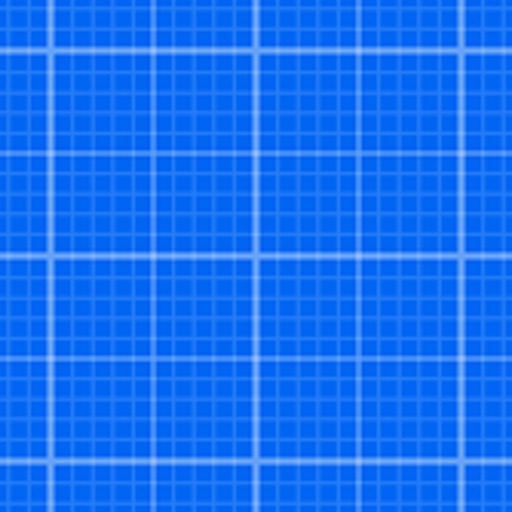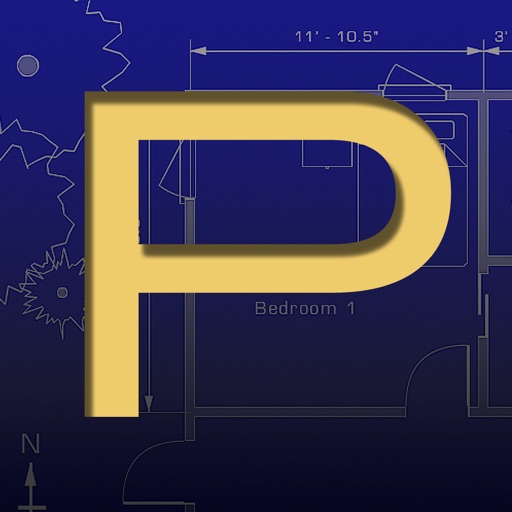Feature-rich and easy to use, ArchiTouch 3D gives shape to your ideas. Every change is fast and easy, at any stage of your project. Instant navigation between 2D and 3D makes ArchiTouch 3D unique. Above all, ArchiTouch 3D is the most complete Architecture Design App available on both Mac and iPad. You can store your plans in iCloud and work on them anywhere. ● Design complete floor plans with doors, windows, staircases, different wall sizes and any angle. All dimensions, angles and surfaces are adjusted in real time. ● Adapt ceiling heights and floor levels with a simple input and all impacted elements are automatically positioned. ● Define slab level shifts, sloped walls, mezzanines… ● Create customized roofing. Roofs can be flat, mono or multi pitched but also Mansard, jointed and even curved, with dormers or roof windows… Your architectural choices have no limits! ● Draw an outline of your property directly on the satellite map and insert a site plan image to ease this process. This way, it becomes very easy to draw on top of the image to copy the exact property shape and dimensions. ● Design terraces and exterior items to see your project globally. ● Visualize volumes and control design flaws using the horizontal and vertical 3D cross sections in real time. ● Unlimited undo/redo feature provides a visual feedback. … All that at your fingertips ! ArchiTouch 3D contains a complete help system with illustrated examples. And our technical support is at your disposal for more specific questions. Send us an email and we will answer in a few hours. WHAT’S FREE: ● A trial project to explore all ArchiTouch 3D’s design features (changes are not saved). ● A single floor plan, complete with furniture, 3D view, all dimensions, angles, surfaces… Free floor plan generation in JPG or PDF is reserved for personal use (discrete watermark included). ● Viewing projects received by email or shared in the Cloud is free. Only project author needs a subscription. IN-APP PURCHASES (SUBSCRIPTIONS): ● Purchase only the needed duration. ● No automatic renewal: you are not committed to renew subscriptions. ● You can purchase a lifetime subscription (unlike a software license purchase, a lifetime subscription means no fee when updating to future versions) Subscriptions give you access to: ● All complete features ● Unlimited number of projects ● Professional and high-quality blueprints generation in JPEG or PDF ● DXF 2D and 3D file export. A subscription purchased on your iPad also activates ArchiTouch 3D for Mac, and vice versa. If you decide not to renew at the end of the subscription period you can choose a single project which will remain editable without time limit. However, you will need a new subscription to work on multiple projects, generate final plans or export DXF files. ArchiTouch 3D does not include advertising, requires no login and does not request your e-mail address – even when using only the free floor plan.
ArchiTouch 3D - Home Design
View in App StoreArchiTouch 3D - Home Design
Age Rating
4+
Seller
GELYSOFTIn-App Purchases
$19.99 – $499.99
Grow your in-app revenue
while we take care of your subscription management.
Mobile
SDK by Qonversion.
Price Intelligence based on:
In-App Purchase Price (Subscription or Non-Recurring)
vs. average for the Productivity category, $, by region
Build, analyze, and grow in-app subscriptions
with the most powerful mobile SDK for subscriptions
User Reviews for ArchiTouch 3D - Home Design
I would purchase if there were a few changes...
This app is fairly simple to learn but there are a few things that need to be added or changed.1. I can’t change the size or shape of the terrace or ramp feature. It stays at 20’x20’ and there is nothing that can be done with it other than change elevation. I can resize a terrace in one of the existing plans that came with the app but I can’t do it on my plan. I even purchased a 1 month subscription.2. The windows are set backwards for the double hung option. They should be flush on the exterior and recessed on the interior. It’s currently the opposite. 3. There needs to be an option for a free hand tool to be able to draw custom objects. Example, I need to draw a kitchen countertop with an angle. There is no option to do it. 4. Add more kitchen and bathroom fixture options. 5. Add carpet options for flooring. I’d give 5 stars and purchase if some of these things would be added
Lousy support
I had read the reviews on this and decided that enough were positive that I would try it. To unlock all the features you have to subscribe. Well I did and then I found that this is not as simple as it was purported to be. If you want different exterior wall heights such as for a large motor home garage (16 foot ceiling), their is no intuitive means to create this and after waiting 25 hours for a response from their technical support, I’ve decided that this review is warranted. Frankly I just want my subscription ended and refunded.
Great App.
It allows you to create a good percentage of the blue prints you will need for your build. It takes a second for you to understand how to use the app tools for building your project but once you get the hang of it, you are able to produce a good report.
Good but needs improvements
I like using this program, as an amateur. I like that it has instructions and I don’t have to fumble around trying to figure out how to do things. It needs more options for furniture and appliances (like hutches, round chairs, dressers, microwaves, lamps, etc.) and I would like to see the ability to make “built-ins”, such as book shelves, dish cupboards, and closet racks.There isn’t a way to print your design, at least that I can find, so it isn’t so helpful when you want to give your design to someone to look at.
Joining roofs not working?
I’ve been using this program for a few years now. It was difficult to learn to use, much more difficult than you’d think. 1. There is virtually no support and the help guides are almost useless. It’s taken practice and trial and error to learn. 2. It’s a powerful program and from what I’ve seen, the only program that has the features someone needs to design a house from an iPad. That said, where is the customer support? I’ve reached out many times for help and never received a response. Most recently, I’ve seen what looks to be a bug with adding joined roofs. Is there an existing bug? I can’t get roofs to join consistently. Sometimes it works and sometimes (using the same settings), it doesn’t! Please help, I have several designs almost completed with exception to the roofs.
Can’t make second floor
I just got this app and like it for floor planning so far but I wanted to make the next floor and it won’t let me add a floor opening nor can I find any other way to make a second floor. I was hoping to use this app to custom build houses for my characters and stories so I’m really disappointed and hope this can be fixed but from the look of the other reviews there’s no real customer service here
They make it harder than it needs to be
I chose this app because it has Roof selections... but it was more frustrating than its worth. Why would you design an app that doesn’t allow you to edit in the 3D mode? Every thing has to be edited in the blueprint... from selecting doors, windows, and objects... you can’t visually see what it looks like... it’s like designing with a blindfold on... you make the selection, and drag it to the blueprint... then you have to change screens and see if fit correctly....and worse when making selections such as windows, they don’t give you the actual visual picture, they give you the description.... I have no idea what most of the selection descriptions are, so I have to click and drag it to the blueprint, and then change screens to the 3D and see what it is.... and worst you can’t edit in the 3D selection... the selections are few and far between, and the graphic selections are subpar... I’ve been using home Design 3D for a year now, and it by far has the best graphics, selection choices and the best ease of access of all the 3d home design apps, except there’s one huge draw back... they don’t have have roof selections.... my advice would be to copy what Home Design 3D offers and improve your app... I give this app a D+.
I'm building my house with it. It's Astonishing.
It's less than 100% only if you expect it to do what it was never made for.My architect spent 8 hours on Archicad 2017 ($6000) to draw my house, and didn't like that it took me under 10 mins (and I dare you to beat his time)Once you want to build for real you find out that all the plans in PDF are already available, so you can get your permit in one print.You can buy one month only, and save your plan forever (I wish I knew that 2 years ago!)Furniture seems basic, but is actually very sophisticated: a simple staircase goes the way you want and calcules each step's dimensions. Roof always finds a way to be built.Never had a crash, 3D engine is crazy, and never needed my architect in the end (just made him check). I got my permit myself for a couple of $19 instead of thousands $$$. I've used allll Apps like that (Roomle is great too) only this one allowed me to do it all and so easily.(Just one request: please add a cool car to put in my garage :)
Wow, what an app
This is the best of many, and a subscription is definitely worth it. The idea of being able to design a whole house is just amazing to me! I already wanted to be an architect but this game took it to a whole new level. The controls are pretty wonky at first but even for a nine year old like myself, I got used to it immediately. I definitely recommend playing this amazing app about architecture.
Kinda bad.
If ur a newbie and JUST downloaded this game, read the insructions, and then have NO IDEA what do to do after, then thats meh. I know i just downloaded this, but i dont understand how to do it ONE sInGlE BIT. I looked at the ads and reviews, and i thought it would be easier.. but its not easy. I have NO IDEA how the hEcK they went throuh the rooms in the ad..and so far? Bad. You can try it and you might understand how. I'll report again soon if i find out how. DUN DUN DUUUU- (dead)...
Description
Enjoy Creative Architecture with ArchiTouch 3D ! You are looking for an Architecture design app combining efficiency and creative freedom ? ArchiTouch 3D is made for you!
You May Also Like
POWER SUBSCRIPTION REVENUE GROWTH