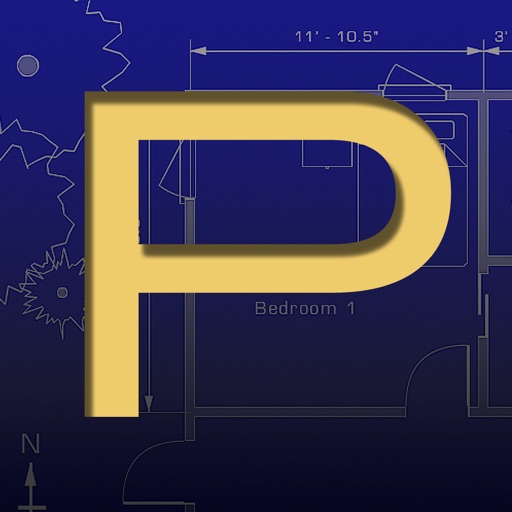Just create rooms, divide them within inner walls if needed, add doors, windows, facade and inner staircases. You can easily create several floors for the house. All metrics for the project will be generated automatically. Roof creating can be the final step of the project. Just set roof overhang value and the roof is going to be added automatically by the application. So the project will be finally completed. As a result you get: - a full plan of the object with the metrics for it - facade views from four sides - a brief specification of the project Also the application supports metric and imperial unit systems. You can switch between them right in the project settings. Feel free to contact us at [email protected] with your feedback and suggestions. There are Pro-features available in the HomeCAD app. You should purchase subscription to access them. Pro-functions include the generation of a PDF document based on the created plan and will be gradually expanded. Available types of subscriptions: - monthly subscription - annual subscription Subscription price varies by region. Also pack of three generations of a PDF documents are available just for $ 0.99 (price varies by region) The subscription fee will be charged from the bank card associated with your iTunes account. Subscriptions automatically renew unless auto-renew is turned off at least 24 hours before the end of the current active subscription. You can manage subscriptions in your iTunes account settings. Terms of Use: https://homecad.app/en/terms.php Privacy Policy: https://homecad.app/en/privacy_policy.php
HomeCAD — Design your building
View in App StoreHomeCAD — Design your building
Age Rating
4+
Seller
Aleksei UnshchikovIn-App Purchases
$0.99 – $59.99
Grow your in-app revenue
while we take care of your subscription management.
Mobile
SDK by Qonversion.
Price Intelligence based on:
In-App Purchase Price (Subscription or Non-Recurring)
vs. average for the Productivity category, $, by region
Build, analyze, and grow in-app subscriptions
with the most powerful mobile SDK for subscriptions
User Reviews for HomeCAD — Design your building
Promising and Unique
Promising but have along way to go. Not readily responsive to command clicks and Crashes way to much.
Glitchy
Started out good... but does not save the work and stopped working...
Fun but has flaws
Once you get the hang of this app, it’s really easy and intuitive. There is no demo or tutorial, but as said, it’s quick to get the hang of it. The only problems I’ve ran into has been walls and rooms not staying in place when I make them and I’ve had the app crash more than I feel it should.
Never mind.
I couldn’t find out how to do ANYTHING besides “create project” Wouldn’t allow me to do much either.
Hard to figure out.
I normally try out a program of this type to see how difficult it is. I downloaded your program then started it. After 15 minutes of trying to do a simple square house. No instructions, couldn’t even figure how to add a simple wall.
Good luck
Easily the most frustrating floor plan app I have tried. Everything you try to do is a fight. Zero instruction, zero help. Why make something so easy , so difficult. Good riddance.
Very good
What can I say. Within minutes I was drawing. please keep it up. You got everyone beat. . . .
Bricked my iPad!
Started using the app, after 5 minutes the app froze my iPad. I couldn’t close the app, put it to sleep, restart, or even do a hard reset. I just had the spinning wheel of death until the battery died.
Lacking options and no way to edit.
Can’t move or resize walls. Can’t see the length of the wall while making it (I assume the brick looking icon was walls? It didn’t say and wasn’t very informative.), No options for such things like counters, outlets, switches. Very frustrating to use if your wanting any precision. You can zoom in and out, but its unknown the size area without a wall to reference so its very easy to not zoom out far enough, or too much and you can’t even see the dimensions during the only time your able to adjust them! Even if you pre-zoom out as soon as you try to create a room it’ll resize your area making you zoom out again.2 stars as its a good start or base for such a large project, definitely not a finished product.
Cool! Thanks
need tools for the exact size of the walls
Description
Development starts with the project. The app "HomeCAD" will help easily project a house on the device. It doesn’t require special knowledge.
You May Also Like
POWER SUBSCRIPTION REVENUE GROWTH