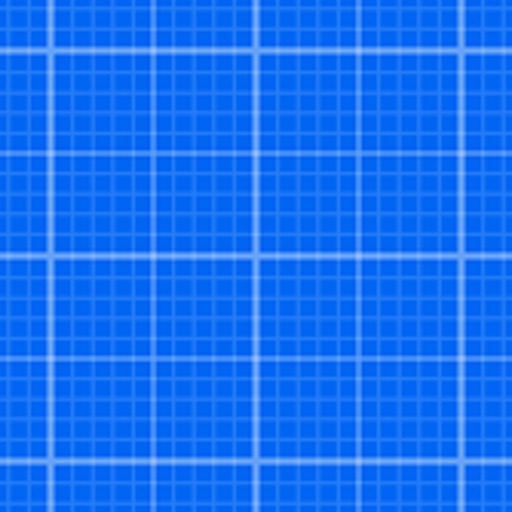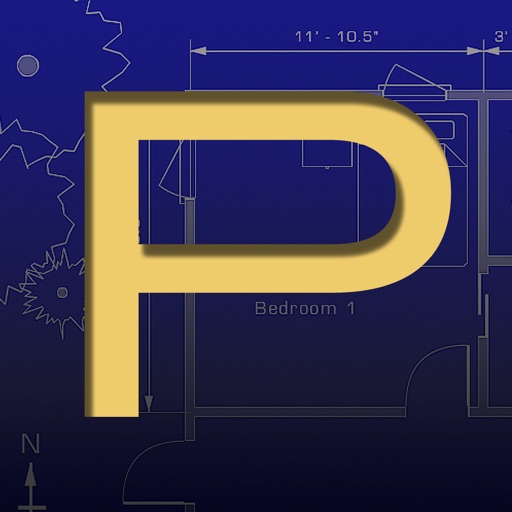Draft Paper
View in App StoreGrow your in-app revenue
while we take care of your subscription management.
Mobile
SDK by Qonversion.
Price Intelligence based on:
In-App Purchase Price (Subscription or Non-Recurring)
vs. average for the Productivity category, $, by region
Build, analyze, and grow in-app subscriptions
with the most powerful mobile SDK for subscriptions
User Reviews for Draft Paper
App is unusable and support does nothing
I’ve been using this app for over a year now and made some masterpieces but it has always had some issues with crashing and loosing work sometimes, until the past couple weeks where it’s gotten worse and worse and it’s now completely non functional. I can’t delete, make, or save anything without a 10 second lag for every move, freezing for 5 seconds, and a crash within 1 minute of trying, then having to restart because nothing saves. I don’t think I even have much work on here but have still deleted some hoping to make it better and it just gets worse every time I open the app. The last project I finished took hours more than it should’ve and I’m just at my end. The whole app just spoiled and I contacted support over a month ago with no response
Great but Frustrating
I adore this app, I needed something simple to be able to design carpentry projects & also for floor plans/furniture layouts etc. I bought the app outright a long time ago, I was thrilled when they added all the new features but the big let down about the update is this: it constantly gets stuck/freezes when trying to move highlighted items it also out right DELETES several layers after having spent hours designing them! This last incident of major work loss prompted me to leave a review in hopes the developers will fix this frustrating problem. I just spent 4 hours drafting out a pond/waterfall layout & just as I finished it & set my ipad aside it go get a drink, when i came back the app had deleted everything I had done since I picked it up. :/
Has become difficult to use
The app had been great for making my own crochet patterns so I have a better picture of what the product will look like. I would prefer more color options, but that’s not a big deal. A while back it would crash on me off and on and I would lose progress. I contacted support and for a bit it seemed to be fixed. Now it’s doing it again, but worse. I don’t remember how I contacted support before because I can’t find anything more than information on how the app “works”. I don’t write many reviews but I thought this one needed it. I read a few others over the years about this same issue, so it seems to be ongoing or repeating at least. I got it to save money instead of buying pads of draft paper, but I’m not sure it’s worth it anymore.
Great 2D Drafting App
Draft Paper completely matches its name, anything you can do on real draft paper, you can do in this app; only better. It’s super easy to use and being able to draw floor plans, basic woodworking plans and any other drawing you need where measurements are important this app can do. The measuring capabilities of this plan are on par with very expensive CAD programs. Additionally, if your skills include drawing in 3D on paper, you can do it in the app. It also offers layers, colors, fast geometric object and great arch’s which easily curve either direction. The snap to grid is another nice feature to have. Overall, a fantastic drafting tool.Unfortunately, this app does crash and you have to restore purchase. Additionally, even though I purchased the top version, it doesn’t acknowledge that, so some features are still locked. I’d like to export to PDF, but it thinks I haven’t paid and ask me for money each time. Totally annoying. Hope the developers fix these 2 issues and make this a 5-star app.
Way better than default Apple tools
I was trying to use the default note app to create a house plan and it was frustrating and I was getting nowhere. This app is a godsend. Simple enough to be able to learn in ten minutes yet feature rich enough to get a real house plan done. One thing that isn’t obvious is that you need to go to layers view and disable the graph by clicking on that icon, in order to make any shapes or lines that aren’t 1m because everything just snaps to grid., which is 1m. Also it isn’t intuitive how to, for example save a square which is the shape of the house to file slot 1 and then make a duplicate of that same file into slot 3, so you can design multiple rooms using the same template. But you’ll figure it all out in about 15 minutes via trial and error and reading the instruction manual.
Great but could use a few improvements to be perfect
I like to draw plans for various construction and woodworking projects. I’ve been looking for an iPad app that works for a person who doesn’t have the time or the patience of a professional designer. I have used OneNote for a while, but the drawings overwhelm the iPad app quickly and can’t be saved to cloud storage. Eventually they crash to the point the file can’t even be opened. This app makes drawing my designs relatively easy and seems to handle my constant reworking fairly well. It has started crashing a lot with my biggest drawing, but I can live with that as long as it saves everything, which is has done so far. It would be nice if it didn’t crash, but this is still the best solution I have found for my needs. The one thing it really needs is the ability to select and copy elements within a drawing. That would speed up what I do a great deal. I can’t understand why such a simple function isn’t already available since they have the mechanism for selecting and moving elements of your drawing. I hope the developers can add this, it would make this app a lot closer to perfect.
This App Is Really Helpful
I use this app to get a good sense of space and design little houses from scratch. The simplicity of just having the ways to draw in here is great and much more versatile than I expected at first. I’m especially glad to not have to deal with inserts like toilets (one, they’re easy to draw yourself; two, it clutters the workspace) and instead have lots of real estate to work on multiple projects without restriction.I do wish I could save different projects in different files or something like that instead of having it all on one sheet, but if I border everything per project, it’s easy enough to find what I’m working on.
Finally an autocad app that doesn’t take you over the coals!
This is a solid easy to use app. I did not experience any crashes. It is great to sketch your ideas while in bed with an iPad. While not as fully featured as subscription based apps it gets the job done accurately. I cant stand all the monthly fee apps in the world today… I use an app . 3 months later I may wish to use it again .. that would be like 30$ each time I wanted to use an app. After 15 years of iPhone usage 1st app review. I didn’t need to pay 4.99 to unlock all the layers but but wanted to support the developer for 5$ . But the free version has no adds and will totally get the job done.
Works for me on iPad Air & iPhone 6
(Edit: as one noted he can't change font size? Zooming in on plan changes it because you are typing closer and smaller. Experiment!) It helps to be a little construction or architect intuitive. That mostly helps with less erasing! ;). I have no technical issues with this AP at all. Practice all features to see what they do, basically it is lines and boxes. In beginning I was a little confused that the box also cuts a line, but that was me. We are moving to a new home we are remodeling. I have always hand drawn grids and cut out little furniture from graph paper to help me see what goes where or make decisions what to keep. The layers on this is great and that they can be different colors and are numbered! Some things are double tap and spin the dial for more options. Totally worth the $1 to save and expert. A great tool to plan dimensions. I can visualize everything else. I don't need a 3D program just where will our furniture fit and what would an internal wall if moved would do. Thanks for creating!
No Support
I like this application and have used it to design two homes that we have then sent our drawings to an architectural engineer to render into CAD. Unfortunately the more detailed (bigger) the designs become the more the application slows down and begins to freeze or close. I have accepted this as it’s still the best application I have found to render home designs. Recently, in an attempt to hopefully remove the laggy and buggy operation as my plans progressed, I downloaded and saved the file into a PDF with the intent to clear the active application and then upload it back. While the option to upload exists it DOES NOT actually allow you to do so. I went directly to the developers website and downloaded their PDF operation manual and again even though follow directs was unable to upload to the application. I am writing this review as I have emailed them directly now two times with no response and no support. As anyone wouldImagine, I am frustrated having paid for the premium services and having spent 10’s of hours designing a home which I can no longer work on as the application will not permitting as advertised.
Description
Draft Paper is a simple and intuitive way to make floor plans, layouts or blueprints quickly and easily. Touch and drag to draw lines and rectangles on up to 10 independent layers, then export directly to PDF, JPEG or DXF ready for printing, emailing or editing in other software. Full feature list: + Drawing: Line, Dotted Line, Arrow, Rectangle, Ellipse, Segment, Text, Erase, Measure, Presentation + Multi file iCloud support + Export to JPEG / Vector PDF / DXF + Upload / download from DropBox or any other compatible app + Mirror / translate / rotate / scale operations + Smooth, fast and intuitive zooming / panning + Multiple layers and colors + Selectable right / left handed modes. + Unlimited undo + Unlimited size drawing area + Apple Pencil support (including double tap) + Metric / Imperial (USC) units support + Designed for iPhone and iPad For full instructions please visit our website, http://draftpaper-app.com
You May Also Like
POWER SUBSCRIPTION REVENUE GROWTH