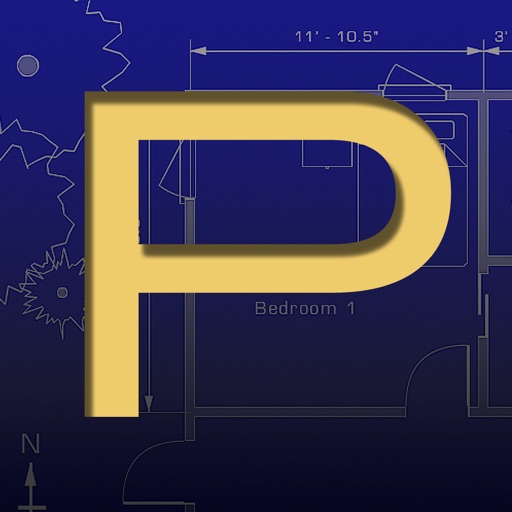Express design ideas with easy-to-use tools: •Create forms quickly from a gallery of shapes •Directly manipulate forms using gestures for easy model changes •Save designs to the cloud and share with others Easy access to site information: •Set project location in a searchable maps interface •Import satellite image of your site •Design directly in the context of your proposed building location Make early design decisions: •Explore the effects of the sun using the location-aware Shadow Study tool •Start early program analysis by tracking gross building floor area ratio while you design Experience a more continuous BIM workflow: •Easily transfer designs to desktop applications via RVT or SAT file formats •Explore design ideas and add detail to early design forms using award-winning BIM technology Collaborate seamlessly with your team: •Store and share designs in the cloud using Autodesk® 360 cloud services •Participate in real-time editing sessions with other FormIt users using either the iOS or Web versions
Autodesk FormIt
View in App StoreGrow your in-app revenue
while we take care of your subscription management.
Mobile
SDK by Qonversion.
Price Intelligence based on:
In-App Purchase Price (Subscription or Non-Recurring)
vs. average for the Productivity category, $, by region
Build, analyze, and grow in-app subscriptions
with the most powerful mobile SDK for subscriptions
User Reviews for Autodesk FormIt
Crashes ALL THE TIME
Great capability for a mobile application, but any sufficiently detailed structure causes the app to crash during use, resulting in the loss of all progress. Even more infuriatingly, the app will crash anytime you attempt to save your progress if you’ve done more than 3-4 minutes of work. If I want to add to a rendering, I have to save every time I make a change to avoid overwhelming the app and causing it to crash. Even then, it often crashes upon opening for no apparent reason. It creates a “restored” version of any file that crashes, but these restored copies wont open or load and are therefore useless. I use a brand new iPad Pro with the highest capabilities so this shouldn’t be an issue. This app is fantastic for viewing renderings on the go, but not making them.
Booleans
Waiting booleans operations, support .dwg files please. Function Orbit is very slow fixed and much more, team FormIt.
Terrible
It is terrible
Desktop software shoehorned into iPad
With Any good 3d drawing program on the iPad with pencil, the very first thing I should be able to do is draw. With this, I can’t
I always loved autodesk sketchbook
This ones nice
Great app, but...
The whole system of viewing, modifying, and exporting is unclear and frustrating. At this point I'm unsure whether I'll be able to export anything I create for use in Blender scenes, or elsewhere. If that's the case, it's pretty useless to me. Otherwise, this app has a lot of great features that make creating fast and comprehensible. The snap functions are priceless for the iPad platform. The GUI is super intuitive, and it's really easy to create awesome structures quickly.But not being able to export is, well, almost cruel. I'm signed up for cloud their cloud access, and I have the other Autodesk apps one supposedly needs for further viewing and modification, but I only get viewing error messages. Not fun.
Amazing App
FormIt is just an amazing program that allows the user that spends a few hours fiddling with it to discover a new, fast way to create structures that look beautiful.I use FormIt in many ways but primarily to create perspective accurate shapes that are ultimately used in drawing/paint programs, like Procreate.I strongly encourage everybody to try this great piece of software to explore its vast capabilities.
This is useless
To get anything more than making blocks on Google Maps. I need something more robust that doesn't crash. That let's me draw lines every once in a while. Thanks. But, no thanks.
iPad CAD done right
I had been playing with FormIt for over an hour making fun and interesting designs before even thinking of looking for the "help" button. Very intuitive, snappy response. Though not it's intended design, I am using it for designing sculptures and find it the easiest to use for my needs yet. Barely any learning curve. Syncs drawings to Autodesk's cloud service, which has a clunky interface. Haven't figured out how to export from Autodesk360 cloud to a file standard accepted by 3d printing services, would be great if they could clean up the workflow for that - again, not the intended design use of Formit, but since it's such a great cad program, pretty please make it easier for a novice to get a fabrication-service ready file out? I would happily pay for this app.
Very nice, but not compatible??
This app is really great to have on a tablet, to do 3D projects. But what I can’t understand is why projects can’t be imported/exported between this and the (also Autodesk) AutoCAD tablet app. Shouldn’t this be a given?
Description
Autodesk® FormIt mobile app helps you capture building design concepts digitally anytime, anywhere ideas strike. Use real-world site information to help create forms in context and support early design decisions with real building data. Experience a continuous Building Information Modeling (BIM) workflow by synchronizing designs in the cloud for further refinement using Autodesk® Revit® software products and other applications.
More By This Developer
You May Also Like
POWER SUBSCRIPTION REVENUE GROWTH