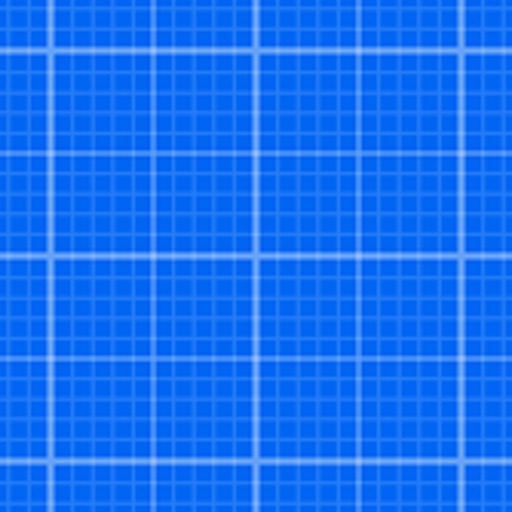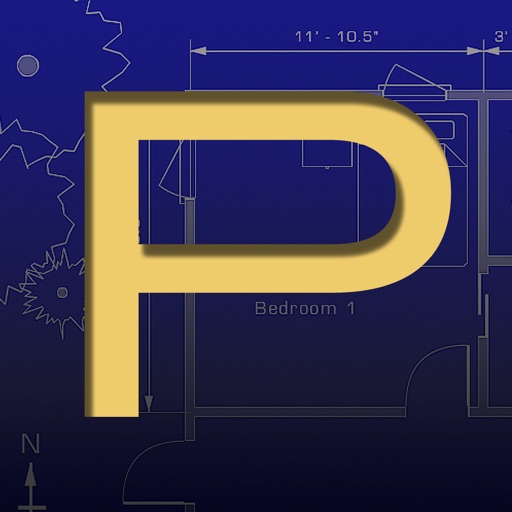It is the fastest, most user friendly, 2D floorplan and house blueprint maker available on the App Store aimed at anyone and everyone with an idea in their mind, or a sketch on grid paper. Travelling to work on the train and have an idea for a room or house design? At home and away from your desk? No problem. Pull out your phone and capture the idea right there and then using Planit2d as a simple floor plan creator. Ideally suited to developing single, double or multiple level conceptual floor plan design to achieve accurately sized spaces, using scaled fittings and furniture. Share your house design with family and friends, or pass on to your builder or architect for further development or pricing of your house blueprint. Use your iPad or iPhone as a professional floorplanner wherever you may be. √ “Drag and Drop” physics with graph paper makes Planit2d an extremely user friendly floor planner √ Multi-level home design capabilities √ Import your own sketch √ Pre-defined rooms, fittings and furniture with graph paper grid √ Plan your room blueprint using industry standard sized furniture √ Modify any room floor plan with ease √ The ability to split and/or hide sections of walls - no architect required! √ Dynamic room stretching with realtime dimension read-out on your house plan √ Don’t like the name of a pre-defined room? Simply change it to your desired description √ Move or hide room labels in those smaller spaces √ Customizable settings, units of measure and colours √ Add text or notes to your house design √ A number of “freedraw” items are available for adding detail to your home design. Limited only by your imagination √ Create a house design blueprint ready for construction from your sketch, no chief architect required √ Tutorials can be found at www.planit2d.com or by searching on YouTube √ Find us on Facebook. Don’t forget to “Like” us
Planit2d Lite
View in App StoreGrow your in-app revenue
while we take care of your subscription management.
Mobile
SDK by Qonversion.
Price Intelligence based on:
In-App Purchase Price (Subscription or Non-Recurring)
vs. average for the Productivity category, $, by region
Build, analyze, and grow in-app subscriptions
with the most powerful mobile SDK for subscriptions
User Reviews for Planit2d Lite
Great idea, failed execution.
I immediately loved this app. Sadly, as soon as I got a text (that I did not even click on to check) I lost everything I had completed. Since this app was so easy to use I almost bought the full version, but immediately decided against it. If I had been presented the option to save my blueprint if downloading the full version I might have done that. However, I can not justify spending $5 ok this app when I have no idea if the full version will actually save as intended.
Disappointed
So I opened it and immediately loved this app. Started drawing out the design I want. Started pretty good. Won’t let you do some things. Which is ok. But thennnnn. My phone locked and I opened it up and the app had cleared everything cuz it won’t let you save. Which is fine. But every time your phone sleeps it disappears. How ducking awful is that. Why would I buy the app if I am just messing around. They need to fix it. I’m not paying $5 for something I’m not always going to use.
I don’t like it that you have to pay for it just to save
When I got the app I really liked it, it looked kind of fun. So I downloaded it. But when I downloaded it and accidentally slide up or down on my phone, I lost ALL of my saved work. But all in all it was a really good app and fun too. Just I please ask the developer to change to not pay for anything and also fix only if he or she can to fix the issue of the slide up and down thing. PLEASE!!!!
Horrible and frustrating
This app could be so good, but unless you upgrade you cannot save the floor plan you make, which is all fine and dandy.... Unless you tap anywhere near the outermost edge of the screen or accidentally drag the notification menu down from the top (on an iphone) then it reloads and you lose EVERYTHING even though you didn't close out of the screen. After having to start over three times I have up and deleted the app. So pointless, would never pay for an app that can't even give a decent free version to try it out first. Outside of that, what I was able to try was pretty easy to use and figure out, but again, never got to finish a layout in even one room before it would reset and I'd lose everything.
Great concept but very disappointing
The app it self is very easy to use but it is not even worth downloading let alone using because you are unable to save any design so the second you close out of the app it is gone forever. I understand it is only a demo, but to get the full experience, you would need to be able to come back to work on your design, rather than restart from nothing each time. :(
Impossible to finish the floor plan!
I gave this app 2 stars because while the idea is great, I was unable to finish a single floor plan because it would disappear while in the middle of designing it. I tried several times and the same thing would keep happening, so I just gave up. I understand that there is a version of this app that can be purchased that allows you to save your floor plans. And that is completely understandable. I wouldn’t expect to be able to save designs with the free version. However, the problem is that it is difficult to play around long enough to decide if you want to upgrade to the paid version because it is impossible to finish a design without losing your work! Again, I am fine with paying to save a design. However, I wish that the creators would allow your ongoing work to be saved for a temporary amount of time. 30 minutes, 15 minutes, anything at all so that you don’t lose all your work in the middle of a design. That would be incredibly helpful and I would likely give the app 5 stars. The way it is set up now, if someone texts or calls while you are in the middle of the design, you lose all your work. If the app accidentally closes, your work is gone. Heck, for me.. I would just click something the wrong way inside of the app, and all of sudden the app would re-fresh, thus losing all my work.
Frustrating
I was using the app for about 10-15 and I was already about to throw my phone across the room. I got about half way through a floor plan, when the app went back to the front page. So, when I tried finding my floor plan, it was completely gone. The app basically signed me out, deleted ALL my progress, and I had to start over. I did this about 4 or 5 times before I gave up and deleted the app. I would highly recommend to not waist you time on this app.
Messed up my design
I downloaded this app to design a couple houses first time I used it there was no undo button. Even worse I was using the app and got a call and went back to design and it was gone it happened numerous times. It was so frustrating that every time I went to my Notification Center it logged out even when I didn’t press anything. It was kinda slow also. It’s lucky it’s even getting one star and I wasn’t going to waste 5.00$ on this app when your not guaranteed that it will work correctly.
Listen to the reviews
I wouldn't even bother to get this just to mess around. If you get any notification or happen to hit the home button- everything is gone. I didn't try it on airplane mode but why would I use an app that I'd have to turn on airplane mode to use? It also crashes suddenly. Listen to the reviews and don't bother getting it if you want to actually make something you want to keep.Me, being the dumb person I am, didn't look at the rating or any of the reviews so I got it, messed around and liked it. I have the room dimensions for the blueprints I'm trying to make saved in photos, and went to check, came ack to app: home menu. Even tried opening new plan and double tapping home button to look at measurements that way but nope.
Good but Frustrating
Just to clarify, I got this app mainly to create maps in Doom.The app itself is good but the line tool is just hard to stretch to what I want it to do. It would be better to actually draw it out or even placing two points on the grid to create the line, instead of dragging and dropping the line. Same goes with the room boxes, it would just be better to plant points directly on the grid.Besides that this app is great.
Description
If you can imagine it, you can create your dream home design with Planit2d floor plan creator. House design has always been a complex task reserved for an architect or other professionals. Planit2d will change the way you think about home design.
More By This Developer
You May Also Like
POWER SUBSCRIPTION REVENUE GROWTH