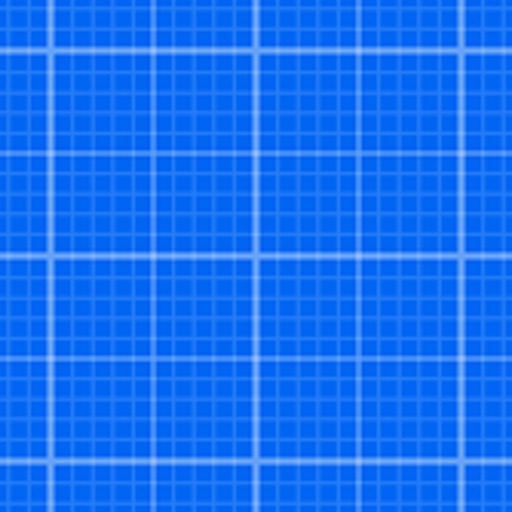The free app works in conjunction with its companion cloud-based desktop product, Autodesk® Fusion 360™, a 3D CAD, CAM, and CAE tool for product design and development. * To use Fusion 360 for iPhone and iPad, you will need to sign in with your Fusion 360 account information. FEATURES View • Upload and view more than 100 data formats including SLDPRT, SAT, IGES, STEP, STL, OBJ, DWG, F3D, SMT, and DFX • View and track project activities and updates • Review large and small 3D designs and assemblies • Access design properties and complete parts lists • Isolate and hide components in the model for easy viewing • Navigate by touch with zoom, pan, and rotate Comment • Upload photos to share info or report project status • Comment on project activities Share • Share with stakeholders inside and outside your company • Share screenshots of the design with markups directly from the app Search • Search for parts in the model and see them automatically highlighted in the design SUPPORT: https://knowledge.autodesk.com/contact-support Optional Access + Storage: Store offline data if needed, so you can view your data anywhere, anytime + Photos: Access files or data stored on your device to view, share and markup + Camera: Take pictures such as drawings with app Fusion 360 will still function even if a user does not give permissions to access these functions.
Fusion 360
View in App StoreGrow your in-app revenue
while we take care of your subscription management.
Mobile
SDK by Qonversion.
Price Intelligence based on:
In-App Purchase Price (Subscription or Non-Recurring)
vs. average for the Productivity category, $, by region
Build, analyze, and grow in-app subscriptions
with the most powerful mobile SDK for subscriptions
User Reviews for Fusion 360
Nice
The PC software is my first jump into 3D modeling for CNC purposes, and lack of skill aside, it has been a great piece of software. The companion app is great for goofing around with designs on the go. Anytime I get an idea for a tweak or whatever, it's right there thanks to the cloud storage - no messing around with transferring files or anything. As a newbie to it all and an educator, I'm making nowhere near the cap for profits, so it is free to use. You won't find a better chunk of software for under several hundred, and it probably isn't coming with the ability to work from your phone on the go...
Best company ever.
I want to say thank you to Autodesk for making Fusion 360 and Eagle free for personal use. I’ve learned so much by simply having access to it and I’ve developed very useful and very fun skills over the past 5 years. We now use both services for the business I work at by my recommendation. I’ve brought you business as a result. Again, thank you for letting me have a personal account for my own use. I will never use or recommend Solidworks to anyone. Please continue to give free access for personal use so young students interested in 3D modeling and 3D printing can actually have a pathway to try it. Had Fusion been around when I was younger I would have gotten into it much sooner. The big paywall from the alternatives at the time prevented me from furthering my education.
Good for what it is but expect more...
This software works great for viewing designs on the go. If thats what you’re looking for, you have a 5 star product, though cloud integration could be flushed out more.However, from the industry leader, I expect more. There are other developers who are able to bring a nearly full featured 3D CAD to the iPad. Many people are wanting to transition away from their computers and over to their iPad Pro. I truly wish Fusion360 would go all in on the iPad and bring a full or even semi full featured F360 so those that desire it don’t have to bounce and import between different systems.
Thanks for Use of the Free Version
I am so glad that there is an app as capable as Fusion 360 to do my little amateur projects. The fact that this profession grade software is free is the icing on the cake. For the few years that I’ve been designing usable items for myself and for around my house, I’ve tried « TinkerCAD », « Microsoft’s 3D Paint », « Blender », various GIS tools, and of course « Fusion 360. »Thankfully Fusion 360 is not only intuitive, but it also comes with a community of teachers and YouTubers who are willing to share their knowledge, techniques, short cuts, and workflows with us beginners. The AutoCAD beginning tutorials will get enthusiasts with little or no prior experience, off to a great start in short order.For those like myself who were sidelined into starting their 3D design journey in « Blender », I suggest that you immediately abandon that complete waste of your time and concentrate instead on learning Fusion 360, where you will be rewarded by meteoric leaps in your design’s quality, accuracy, and professional grade results.
Old dog, new tricks
After using numerous CAD packages through my like, I stumbled onto Fusion. After a very short learning startup, I find myself able to design, program and make just about anything I can image. From 3d printing to 4 axis machining, Fusion has made my ideas real. Because the package is easy to learn but yet very capable, I am training my grandson through Titans of CNC, to become a machinist. At 13, he has been able to design, program and machine complicated parts without my help!To Autodesk, thank you for the great product and your generous policies for student and their teachers
It’s only a VIEWER
I can’t believe they have this on the App Store with the same name as the full app. This is nothing more than Fusion 360 VIEWER for iPad. It’s disappointing. Our kids have been itching at getting access to it and finally got the student accounts approved. Download and they can’t even work with the models they’ve created in TinkerCAD. Our high school just switched from Dell (horrible devices) to iPad Airs with M1 chip and I would have expected them to handle as well if not better than with TinkerCAD given AutoDesk has Fusion 360 for Macs on M1 already. Disappointed our STEM kids are super frustrated especially considering the painfully consulates way AutoDesk requires student verification and how they collect so much Personally Identifying Information about minors to give them licenses.
Terrible mobile app
I have no idea why this has such a high rating. It looks like people are reviewing Fusion 360 as a whole rather than the mobile app? Bizarre stuff. The mobile app is terrible. It's singular feature is that it lets you preview your designs, and it doesn't even do this well. If you have a body or component toggled invisible on the desktop app, it simply doesn't exist in the mobile app. There's a measuring tool, but it's impossible to use it with any sort of precision. You have to tap in the rough vicinity of a feature or edge and just hope it gets close. It also crashes constantly, doesn't give you any indication of the loading progress of a design when you tap on it, and it renders everything with an awful striped ambient occlusion setting that you can't disable. Awful.
Excellent work in progress
I think if i was paying for Fusion 360 I would have rated it a 3 star program against other programs like Solidworks or catia, but being free to Hobbyists it is the absolute best package available for this market. It's the first to include CAM, simulation, and sheet metal features all built in at no extra charge, which is amazing! The other reason Im giving it 5 stars is they are actively developing it, and they are willing to listen to user feedback to improve the program. There are certainly some areas where it needs some improvement to really be competitive in a professional setting, but I think its getting there.The mobile app is also a nice touch. Very useful to be able to show my designs to others to bounce ideas off them.
Dad/Inventor
I have been using CAD tools for 30 years. Currently I am teaching my kids and developing multi-rotor quads for racing. We have used fusion 360 for every level of the process, Cad for deigns, CAM for G-code to cut parts on our machine, STL for resin based and filament based 3D parts on our printers and FEA to optimize part weight and drawings for patent filings. This tool is the best tool I have ever used and have had a wonderful time teaching it to my seven year old son and fourteen year old son. I am an inventor and would recommend this tool to anyone interested in bringing ideas to life. Thank you Autodesk, Jim Busby
Best Software Available!
I’m not an engineer, but I slowly am learning the design process through tutorials. I mainly work with fusion on my Mac, but the mobile app allows me to show customers a design even when I’m away from my office. The realistic renders shows the exactly what their product will look like and when it comes to machining the parts, its just a click of a button. I learned how to design my LED sign cabinet starting with a sketch. After converting the flat pattern file and upload the drawing details, I was able to send that to a machine shop with no questions or errors. I LOVE fusion 360!
Description
Autodesk® Fusion 360™ for iPhone and iPad lets you collaborate on 3D designs with anyone inside or outside your company. With the Fusion 360 app, you have the flexibility to view and collaborate on your Fusion 360 CAD models—anytime, anywhere. The app supports more than 100 file formats including DWG, SLDPRT, IPT, IAM, CATPART,IGES, STEP, STL, making it easy to share designs with your team, clients, partners, and friends.
More By This Developer
You May Also Like
POWER SUBSCRIPTION REVENUE GROWTH