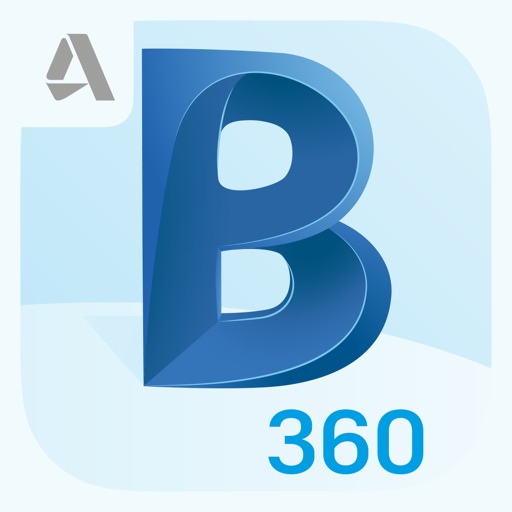The BIM 360 platform for construction management and project delivery helps your project team stay on-time and on-budget because everyone has access to the latest version all project information in a single app - anytime, anywhere. As a result, you can save time, lower risk and reduce rework and errors. ______________________________ With the BIM 360 app, users can: Collaborative document and data management • Manage all 2D plans, 3D models, and project documents in the cloud. • View and explore documents from Apple phones or tablets. • Organize, share and track use of contractual documents. Get the right project information into the hands of those that need it • Curate files and drawings into project folders with permission-based access rights. • Extract sheets and properties directly from drawings and models. • Get notified automatically on document changes or when an issue is assigned to you. Deploy quality and safety programs to mobile workers • View and run checklists assigned to you on your Apple device. • Generate issues for non-conforming checklist items. • Add punch list items during site walkthroughs. Reduce risk, eliminate errors and ensure the entire team is building from the current set • Create, assign and approve RFIs, and pin to location on drawing. • View, edit and manage docs from your phone or tablet. • Access zero-client model and PDF viewing, with optimized zoom. Keep teams in sync from the office to the field, 2D to BIM • Create, view and share 2D & 3D markups. • Notifications alert users of changes or issues to be reviewed. • Log daily site activity to track project progress and performance. Support Email: [email protected]
BIM 360
View in App StoreGrow your in-app revenue
while we take care of your subscription management.
Mobile
SDK by Qonversion.
Price Intelligence based on:
In-App Purchase Price (Subscription or Non-Recurring)
vs. average for the Productivity category, $, by region
Build, analyze, and grow in-app subscriptions
with the most powerful mobile SDK for subscriptions
User Reviews for BIM 360
Not what it used to be....
Bim360 went from a good field management program to a glorified project administration tool that claims to still be valid for field use. Basically useless without an active internet connection. Obviously rushed to market prior to being fully cooked. The apple fell far from the Bim360 Field tree with this one. I would wait a year before buying in hopes they have all of their issues worked out.
Review feature actually removes features
Using the review feature doesn’t even allow the basic feature of adding a “issue”. even bim 360 trainers/autodesk videos state to create an issue with markups but if you do a workflow review, its not an option. Very limiting for the review process as issues are the way to track markups. Confusing why the best tool (issues) is removed from the review workflow.
Crap compared to website version
The ONLY thing this app has going for it is access to things when in the field where internet connection is not available (IF you have downloaded those things first). The model viewer is garbage, and is laid out completely different than the actual website model viewer that is MOSTLY functional.Why the UI in this app is a complete departure from the web UI is beyond me, but overall this app is pretty much useless.
Love an App that upgrades and gives you less
Hey Autodesk, when transitioning from one app to the other you should make sure all the important workflows are still there. What kind of developer makes an app with less features then before. RIP creating RFIs in the Field it was possible with BIM360 Docs now with BIM360 it’s no longer possible. I guess I will dig out the old Fax machine and go back to the old way. Please don’t destroy PlanGrid like you did Vela, just take the revenue and be happy.
Admin maybe?
Having access to BIM 360 data on mobile is great. However, BIM360 admin would also be incredibly helpful. Project member changes, folder assignment, etc. are also critical to productivity and absolutely necessary in today’s mobile-centric environment. Please include these features in this app or another application from Autodesk.
Performance issues!
It is a nightmare to close out punch items, it constantly jumps to random dots issues, takes so long to load. Takes more than four hours to close out 100 items considering we’ve got 2500 items going to be like a month of doing this. I have to delete the app and reload it just to get it to work again it’s constantly crashing, when multiple people are working on it takes time to sync up so you can’t see where other people have been closing out issues. I’m to my wits end with this app.
Checklists Don’t Sync
Every time I switch the project the checklists don’t sync. I find myself having to delete the app and reinstalling it to address the issue because every other method (including restarting the phone) doesn’t work. This looks unprofessional in front of a client when this program doesn’t work and I need the checklists in order to continue with commissioning. Please address this issue.
Infuriatingly Broken
There are so many issues with this app that I can’t be bothered to list them all, but here are a few:Constantly freezing/crashing, forcing reinstall action of the app and subsequent loss of any work that isn’t synced. Poor/inconsistent design that either doesn’t make sense, lacks basic features (like deleting unwanted photos from checklists), or should be basic app infrastructure in 2022 (portrait mode). Very slow performance, even when connected to high speed internet. Finally: Absolutely atrocious offline functionality! Numerous elements/functions are either locked out or basically inoperable when offline when other apps have no issues downloading and accessing content when offline. The syncing is so buggy that you WILL lose huge chunks of any work done offline when you attempt to upload it. To make matters worse, when syncing it will flag “errors” but in the case of checklists it won’t actually identify them or allow you to do anything other than a mass “discard changes”, again causing the loss of work. Is this app not designed for construction projects? Construction sites are not typically known for their widespread Wi-Fi.If this app weren’t mandated by GCs I wouldn’t touch it with a 10’ pole. Recommend staying far far away and pushing back hard against anyone recommending its use.
Account keeps logging off
I don’t understand why sessions expires for an app we use everyday. Needs a fix to keep you logged in. Also sometimes when the session expires you lose all the drawings that were downloaded. Not a reliable app to use everyday, because always logging back in and re-downloading all the drawings.
Awkward Punch Walk, Typing Blind
I (Arch) just used BIM360 for iPad on a punch walk, and man, that was the slowing and most awkward punch ever. GCs staring/waiting while I fiddled with a fiddly app. Biggest complaint: you can’t rotate the orientation! It’s all landscape mode, which may be nice for viewing plans but isn’t so nice for typing issues and seeing what you’re doing. The keyboard covers most of the screen; when you get to the “location description” field, the field is hidden behind the keyboard so you can’t even see what you’re typing. Other annoyances too, but if the app developers ever check these comments, that’s the one that really had me scratching my head. A basic functionality of any app is to be able to view the field you are typing in. Autodesk owns PlanGrid now, so maybe they’ll take some queues from their interface. I certainly hope so.
Description
The Autodesk® BIM 360® app provides users of the next-generation BIM 360 platform with the ability to access all project documents, plans and models, as well as execute construction quality and safety workflows from their iPhone or iPad. This is a companion app for users of the next-generation BIM 360 Field Management and Document Management modules. Apps for other BIM 360 products are available on the iTunes store.
More By This Developer
You May Also Like
POWER SUBSCRIPTION REVENUE GROWTH