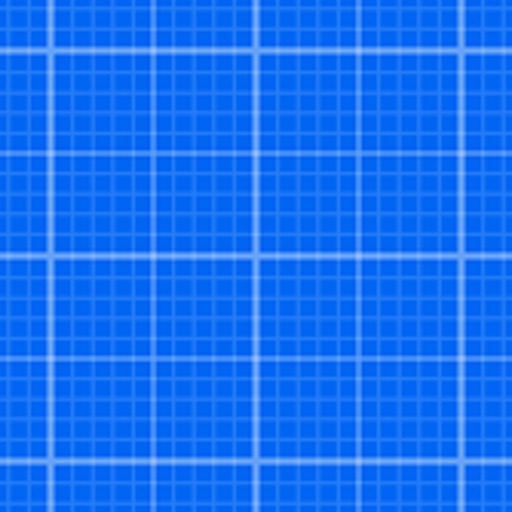Simplify your client meetings and construction site visits with the most powerful CAD app and do real CAD work on the go. Download the FREE 7-day trial: Enjoy unrestricted access to all premium drawing, drafting and editing tools. Current AutoCAD or AutoCAD LT desktop subscribers: Sign in with your Autodesk account to unlock all premium features for FREE. AutoCAD mobile is accurate, fast, and offers an abundance of features. Upload and open 2D DWG drawings and view all aspects of your DWG file, including external references (Xrefs) and layers. The app works with AutoCAD or AutoCAD LT on your desktop, so you can extend your workflow across platforms. Easily access data and DWGs from your desktop, web browser, and mobile device. You can even work offline without an internet connection, taking your CAD drawings with you in the field and beyond. An ideal CAD app for architects, engineers, construction professionals, field technicians and contractors. Easy to use as a DWG editor and viewer, regardless of CAD experience. Features: - View and edit DWG files from device storage, email, or external cloud storage like Google Drive, Dropbox, OneDrive, and Box - Create new CAD drawings on the fly - CAD editor - Modify and markup AutoCAD drawings in real time - Measure accurately while on construction sites - Select, move, rotate, and scale objects - Draw and edit shapes with accuracy using object snap - Work offline and sync your changes once back online - Manage layers - create new layers, edit layer colors, and lock, rename or delete layers - Blocks - move and duplicate existing blocks - Includes priority email support Key benefits: - Be more productive in the field by working with the latest drawings - Safeguard drawings in your included free Autodesk account or with your own external accounts - Collaborate in real time and reduce mistakes and re-work - Replace blueprints at job sites with drawings on your mobile device - Work seamlessly across platforms – from desktop to mobile and back to desktop Upgrade to Premium or Ultimate to maintain access to all editing tools. AutoCAD mobile app subscription plans are available in the following options: - Premium monthly for $4.99 - Premium annual for $49.99 (save $9.89 vs. monthly subscription) - Ultimate annual for $99.99 - Included free with AutoCAD and AutoCAD LT subscriptions - Available free for Student Autodesk accounts All new users automatically get a free trial of the Premium version for 7 days. Subscriptions will be charged to your credit card through your iTunes account. Subscriptions are automatically renewed unless cancelled at least 24-hours before the end of the current period. You will not be able to cancel a subscription during the active period. Manage your subscriptions in your Account Settings after purchase. * Free products and services are subject to the Autodesk, Inc. terms of use that accompany them. Stay connected! Follow us on: Email: [email protected] Terms of use: https://www.autodesk.com/company/legal-notices-trademarks/terms-of-service-autodesk360-web-services/autodesk-autocad-mobile-terms-of-service Privacy policy: https://autodesk.com/privacy
AutoCAD
View in App StoreGrow your in-app revenue
while we take care of your subscription management.
Mobile
SDK by Qonversion.
Price Intelligence based on:
In-App Purchase Price (Subscription or Non-Recurring)
vs. average for the Productivity category, $, by region
Build, analyze, and grow in-app subscriptions
with the most powerful mobile SDK for subscriptions
User Reviews for AutoCAD
From one who knows no AutoCAD
I bought an IPad Pro and decided I would purchase AutoCAD mobile. Although I am a licensed civil engineer (experienced, i.e. old), I have always had someone to do CAD for me. After the pandemic, I am staying home, so I have started to see if I can do some stuff on my own. I started out in the wrong place. Knowing little AutoCAD other than knowing about layers and some commands, I bought this product. It is worthless. They saved on making a HELP section (so easy to do); you’re on your own. Searching the internet, I see this is typical for AutoCAD: “we know there are issues with (BLANK) but we are working on it”. I decidedly feel ripped-off. No way to use this program. All I want is to search for a location and maybe point to the locations, but I can’t do it. I am sure it is very easy if there were a reference that I could READ. Now I have to make sure that my annual subscription cannot be renewed (cancellations for internet products being so difficult). Count me as ZERO STARS.
Simplified and Easy, More options for Apple Pencil would be nice
I have been using this app on the iPad Pro for the past week and its so easy to pick up and figure out the simplified settings of AutoCAD! I like how the Apple Pencil makes it quick and easy to go from drawing to selecting and trimming. I do wish that there were double tap options for the new apple pencil that allows you to go back to the previous tool you were using (like the space bar on the full version) but maybe that will come with time. Does this app allow you to do everything that regular AutoCad allows you to do? No. But, it is a great portable, easy to pick up and work option.
Should have made it like desktop version. Why change it?
Whoever designed this app needs to understand that AutoCAD users weren’t born in 2000. This app looks very elementary and isn’t the interface most users see on desktop. Why redesign it when experienced users already have had a palette from many years ago. It should have been more seamless transition from desktop to mobile. One of the key features that I am at a loss for is:Ability to type dimensions for line lengths and the use of standard key commands. Point and click is such a waste of time. For any experienced use of Autocad, typing commands from memory is faster than drawing lines. Once it compounds, one will know how much longer it takes to make a drawing. Also, I subscribed, but my Apple Pencil doesn’t even work based on the tutorials about freehand and editing dimensions. None of that is on the paid version. And zero support. Unfortunate that it’s like any other generic drawing tool and not like the original desktop version, which one would think that is where you would would actually begin the design with and not start from scratch.I will try it out, but it is so slow to even just draw a floor plan. I can do it faster on a desktop version. Time is money for AutoCAD users and app developers don’t really think that this isn’t just a hobby app, it’s a working man’s app to make money and every second counts when drawing in AutoCAD because it is used by professionals, not hobbyists.
Needs better integration with iOS
I had this installed on my iPad for <5 min.; if I could give it a zero rating, I would. I was looking for a .dwg viewer for some files provided for my review; I already had an Autodesk acct. so this seemed like a natural fit. The trial period is only 7 days, and for the casual user, the subscription rate is too high...one strike against it.The biggest problem is that it doesn’t play well with any of the normal iOS infrastructure. You can’t open a file from the local iOS file system or iCloud; the only way to get a file from another app into the AutoCAD app is to transfer it through a third-party provider (Dropbox, Box, GoogleDrive, or OneDrive)...if you’re at a site with a slow connection (or no connection at all) you’re out of luck.This app was a non-starter before I could even try to open the file.
Most worthy of all the cadd prog.
I’ve used more CADD programs than one could expect to self teach an produce at the same time. I was taught the board, pencil, straight edge in HS during the 60’s. As a Seabee I ended up doing the eat, plan, execution work of a few a d in there I was exposed to Auto CADD and a love affair could be resembled, Over the years I’ve used most of the products from other producers and own a MAC based program. From simple sketches, process control designs in plants to the ME&P work on major projects (my last 3 years) I got to turn out quality USABLE work. My only regret is I’m so used to just opening ACAD and putting it to paper or I should say screen. Thanks
Not fully compatible... no response from developers... completely useless
iPad OS Supports USB Drives. I have an adapter and a USB Drive with drawing files on it. I have to share the file to AutoCAD and then it’s uploaded/synced automatically. I don’t want my drawings in the cloud... I want to edit them from USB drive while I am on the go and then I can drop them on my pc and continue at the office. No cloud... just between devices. As it stands, I do not consider this fully compatible with iPadOS and iOS 13 when one of the KEY features was USB support. It is completely useless because I will not put my drawings on the cloud... I sent an email asking if there were any plans to add that feature and got no response at all. I sent that email in September (right after iPadOS got out of beta). Considering I have been using Autodesk products like AutoCAD since the 2004 release and Inventor 8/10, I am really disappointed in the lack of support
Great evolution put to good use
Having been around AutoCAD for around 30 years, and trying to go from desktop to iPad, this came to be a great move.I have subscribed to autocad last year but i found it the most unused investment in an app. This version is quite satisfying although i have to learn a new logic of command sequence when moving or editing objects. I guess i’ll get the hang of it.The annotations are the best thing that i can use when communicating with the office team and update the modification on the drawings.This part of annotation should be developed by autodesk to be as smart as the markup tool by Apple Pencil.Very happy to be using ACAD again like this.
Almost LESS than useful.
I feel like this app used to have some useful functionality but my memory is hazy. If there is any review on here that says they actually use this app it must be fake. I am and architect and use the Mac version daily. The mobile version is included in my subscription so I thought I would I revisit this app after a long time away to possibly use it for field measuring existing houses for use in drawing up remodels. I couldn’t draw anything accurately much less a single room. I tried to even come up up with workarounds or cheats but the absolute lack of functionality is beyond comprehension. I felt compelled to review this app to save anyone from paying money for using it. Maybe one day we will actually get the fabled “new version” so many review responses claim are coming. Until then, look elsewhere friends.
Could use more functionality but it does work well
There are a couple of things that I really need in my daily usage of this app on my iPad Pro. Being able to easily draw shapes with set dimensions entered via text entry (I thought that I used to be able to do this), and the ability to draw splines. I have to switch back to my Mac in order to accomplish these two tasks and it seems like they should be easy to implement on the iPad. Having those two abilities would greatly increase my productivity. Another caveat is that I haven’t been able to select any objects recently with the Apple Pencil 2 - I have to select the object with my finger and then I can adjust the nodes/handles with the pencil from there. I still enjoy the program, I just find myself thinking that it could be a lot more useful with a few additions or tweaks.
Frustrating at the moment
It is really frustrating at the moment since the tools I was using almost every day to annotate and make field notes have been disabled. To me this was the main convenience when onsite with my iPad Pro. Really guys, was that necessary? Do you really want me getting used to paper plans again? Adding to that, it seems the ortho function is gone although I notice something called snap tracking with a lot of angle settings. Could that be it? Problem is I am not smart enough to work it out and can’t find any online document to explain it. On the up side, it is great you can finally change layer color after creating one and it looks like lineweight options are on the way. One feature I would really love is to be able to freeze layer by picking a line or entity. That would be a huge convince when working with a lot of laters. How about it guys?
Description
The official AutoCAD mobile app by Autodesk® Take the power of AutoCAD® software wherever you go! The AutoCAD mobile app is a DWG viewing and editing application, with easy-to-use drawing and drafting tools. View, markup, edit, and create DWG files on your smartphone or tablet - anytime, anywhere.
More By This Developer
You May Also Like
POWER SUBSCRIPTION REVENUE GROWTH