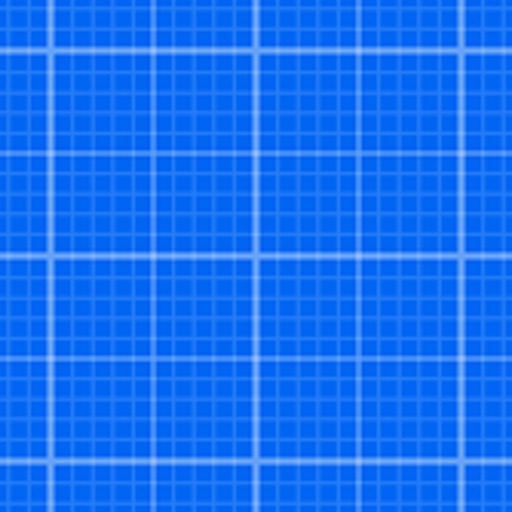It’s lightning fast, powerful, light-weight and affordable. magicplan helps you and your field team: • DIGITALIZE THE SITE AND STREAMLINE REMOTE WORKFLOWS without spending a fortune or having to learn complex software. • SAVE UP TO 80% OF TIME on site collecting and organizing accurate job specifications just with your device. Including measurements, 2D and 3D sketches, photos, markups and notes, 360° images and more. • WIN MORE JOBS ON FIRST SITE VISIT by quickly providing easy-to-understand visuals and accurate estimates that convince. • COORDINATE WITH YOUR TEAM EFFICIENTLY AND AVOID CUSTOMER DISPUTES with contextual information that leaves no room for misunderstandings. • PROTECT CUSTOMERS AND REDUCE TOUCH POINTS by speeding up property visits and limiting direct contact. • INTEGRATE YOUR EXISTING SOFTWARE by connecting magicplan with over 2,000 other applications. Download today - Your first two projects are free, and include all features. ----------- FEATURES ----------- Measuring & Sketching We use state-of-the-art AR and AI tech with an easy-to-use interface, allowing you to measure and sketch interior plans in 2D & 3D. Integrate laser measuring tools for higher accuracy. Now with LiDAR scanning on the iPhone 12 Pro and iPad 12 Pro. Reporting & Documentation Add photos, 360° images, notes, custom forms, and markups to create structured reports that eliminate any risk of confusion. Estimating We developed a way to combine take-off and estimate to calculate pricing on your mobile device automatically. Include your own price list for more customization. Training session available in English at https://www.magicplan.app/webinars/ Join the magicplan Pros User Group on Facebook to supercharge your on site workflows and get the best out of our mobile software. magicplan is renowned worldwide: Downloaded by over 20 million users Best of the year 2012 and 2017 #1 iPhone Utilities in 76 countries #1 iPad Utilities in 104 countries Every day the equivalent of a small city is mapped with magicplan We are trusted by a wide range of SMEs, large companies or franchises and independent contractors, including: • Remodeling and Renovation contractors • Restoration, Mitigation and Remediation professionals • Inspection, insurance carriers and adjusters • Architects • …. Can I use magicplan for free? Using magicplan for free allows you to experience the full potential of magicplan by giving you access to all features on two projects. There's no time limit. What are the limits when using magicplan for free? • Create more than two projects • Collaborate in teams • Access the magicplan API What paid options do you offer? We offer three subscription plans, including unlimited projects and the features to meet your needs. You have the choice between a comprehensive sketching, reporting, or estimating solution. • Sketch - Create and share professional interior plans in 2D and 3D • Report - Create structured reports including photos, notes, markups & more. • Estimate - Automatically calculate pricing for quick, accurate estimates. Supported laser distance meters: • HILTI PD-I • BOSCH GLM 50 C, GLM 50 CX, GLM 100 C, GLM 120 C, PLR 30C, PLR 40C, PLR 50C • DeWalt DW03201 • Leica Disto D110, D510 (Europe), E7100i, E7500i (North America), D810, D1, D2, X3, X4, X • Stabila LD520, LD250 BT • WDM 8-14
magicplan
View in App Storemagicplan
Age Rating
4+
Seller
Sensopia Inc.In-App Purchases
$9.99 – $199.99
Grow your in-app revenue
while we take care of your subscription management.
Mobile
SDK by Qonversion.
Price Intelligence based on:
In-App Purchase Price (Subscription or Non-Recurring)
vs. average for the Productivity category, $, by region
Build, analyze, and grow in-app subscriptions
with the most powerful mobile SDK for subscriptions
User Reviews for magicplan
Extortion
This one star rating is not because the app is not a great app, in fact this is definitely a powerful tool to create plans and share to more robust applications for further development and completion.But when I have already paid for many plans on the app platform, which was required in order to get the pdf etc and to share and to export, and now you require me to pay the second time for something that i have already paid for, that’s extortion. This is where i kiss this app goodbye and use something else like 5d, which has a much better 3D rendering of plans. Once before you would just pay for the plan you design for like $2.99, or you could pay for multiple plans for a higher amount which was entirely reasonable, seeing that this is not a app that i use on a daily basis, drawing plans is actually a hobby for me, now they’re forcing you to subscribe on a monthly basis for something that i do not use that regularly, perhaps they have changed their business model, but the option should remain to be able to pay for plans individually, not everyone uses it as a daily driver. But to pay for plans, and then the app shut you out from the plans that you have created, is extortion.
One of the best User Interfaces in the world
I’ve been in tech since ‘83 and have used (survived) and seen plenty of “user friendly” apps in my day. Magicplan stands out because it’s good, very very good. I didn’t use the camera to do my measurements and went right to the manual entry process to map out my entire house - walls, doors, windows, and some utilities. The best way for me to describe the user interface is to say it’s a natural workflow. Things are where you can get to them, they are when you need to get to them, and they allow modifications when appropriate. This adds up to a display that’s not packed with every option all the time which is crazy making. When you only see and interact with options when you need to see them and then can work them out easily then you understand the care and smarts put into the user experience. Oh and if you do something out of bounds it tells you why and you can make it work - “doors can only be added to rooms”. The entire process was completed in under 90 minutes. A beautiful PDF was the result and my remote architect was impressed. He said the “as built” drawing will go very quickly with the Magicplan doc as the source, saving me time and money. I used the free product level and it did everything I needed. I’m going to upgrade and go for the paid features not because I need it, I’m going to pay to support these developers and reward excellent work. Thanks MagicPlan.
Not good for casual user
The old version was a 4.5-5 star app for the casual user. It had some limitations if you room had some extra corners or hidden corners or had an unusual stair arrangement. But overall great. BEST OF ALL you didn’t have to pay a lot of money until your plan was good and then you could buy just that plan and do more in depth work. LOVED it. Then they changed to a subscription only services. For a casual user like me that is TOO expensive. They did give you a token so you could still try before you had to subscribe, but that is only good if you never change your phone. Over the last 10-12 months I have been playing around with my new kitchen design. And since I upgraded my phone I have lost all that work. Just when I thought I had everything ready. Not happy at all.Was going to give a 2 stars, but raised to 3 since from some research today it might still be the best thing available. Would be very willing to pay a reasonable fee for 1 plan.
Amazing
So simple to use oh my goodness. I used it to mock up finishing plans for our basement and the free stuff was enough to lay out the walls using AR. That alone was great. Took a screenshot and got a cheeky message about “violating their terms” haha. I actually wanted more out of the app mainly the stuff behind the paywall (features in the rooms like furniture and fixtures) so I looked at their options. The monthly/annual is WAY too much. Unless you’re a contractor don’t buy that. BUUUUT they have an option to “purchase a property” which just lets you layout everything for an entire house that was only $3 (one time) which to me was well worth it.That was BEFORE I even turned on the 3D rendering. I was expecting something hokey that didn’t really look like what I had thought but boy was I wrong. It brought my vision to LIFE. Way exceeded my expectations. If you’re DIY like me or even just want to visualize rearranging furniture this app is LEGIT; free or paid.
Amazing!
Listen... I don’t leave reviews hardly ever. But this app is so amazing I came here just to leave a review. Just using the free stuff I was able to build pretty accurate renovations using an image from google maps and being in a house one time. In the map you can see a Silverado, so I used the width of the vehicle to build the entire house and get a really close square footage for additions I want to add once we purchase it. I know how much concrete I’ll need, how much lumber, and how much more square footage it will add once I’m done. All loosely because it’s mostly guesswork on my side. This app so easy to use and you can drill down to the finest details. If your looking to build some floor plans etc. This app can do it, its so polished I commend all the hard work developers put into it.
No longer the app it used to be
This used to be a fantastic app but I’ve been having a lot of problems lately. I reached out to customer service a number of times and continually emailed them with no response. There is no phone number to call just email. I finally got one response months latter and the response was sarcastic and no help whatsoever. Their reply was telling me to change a setting that in numerous emails I had already explained I had tried and it was not solving the problem. When I replied to their email letting them know it did not solve the problem, no response. Their customer service is nonexistent. Sad, because I used to love this app and I pay a lot of money for it each year. If you’re looking to create floorplans were just the foot measurement shows, (not foot and inches) on the printed PDF, currently this not the option to pick. It shows correctly on the screen, just not when printing. Hopefully they can fix this problem in the future and provide some type of customer service.
Easy to Use and Powerful App for commercial and residential RE
As a commercial real estate investor and developer I have used Magicplan for floor plan designs. Most recently, I used it to build floor a plan for residential appraisal purposes. You can be as detailed or basic. Building floor plans for basic square footages or to show tenant improvement changes. I used the camera on my iPhone and the measurements were very close to spot on. In the future I will incorporate a laser measure. Even if you cannot actually “see” the corners of a given floor plan (if obstacles are in the way) one can get it very close based off the apps ability to find “square” and the level of your floor. Hard to explain but trust me this app is very intuitive. You can always manually change the dimensions easily when building the floor plan. I am an older guy and I was able to learn the interface quickly. The first complex residential floor plan took me about 2 hours to build and verify. The next one only a hour! This app WILL save you so much time. I thank you Magicplan for developing such a great app. A truly AMAZING tool. I used the basic version but like so many others, I will upgrade to the next level. Not that I need it but want to support great companies that make our lives easier!!!!
Fixed: LIDAR doesn’t work
Update: you have to turn off “Sensor Capture” in settings for LIDAR to work. The only reference to this is a single sentence in the docs that is very hard to miss.After that, it works and works pretty good. But you can’t edit the placement of the walls or edges, so unless it happens to be spot on, all your measurements will be off and you’ll have to manually measure and edit. Still, the LIDAD scan is better than standing in place and drawing corners.The docs and name of “sensor capture” are still very poor so it’s still 3 stars.Original review: I have an iPhone 12 Pro Max. When I try to use the camera to scan a room, it only uses the corner method where you have to stand in the same spot. There’s no option to switch to LIDAR. There’s no reference to LIDAR other than in the app updates. No help screen or knowledge base article describing the new LIDAR UI; this is only visible in a video where a magicplan dev scans his studio apartment (nice balcony BTW)I’m on the latest version of the app. I went to my profile and ran the data migrations or whatever the notification was.Other apps like 3D Scanner App use LIDAR and I can confirm it’s working on my device.I’m really confused why a well-loved, quality app like magicplan would drop the ball so badly. Magicplan is probably the best use case for LIDAR, but right now it’s just not available.
Five Stars
I’m a professional renovator, historical preservationist, and home flipper. I am in the process of integrating MagicPlan into my workflow. I have experimented with it on past projects and it has helped me estimate materials I need by calculating accurately the square footage of areas I need to cover with a finishing product. To say that it is very easy to use would be an understatement. It excels at room scanning in particular. You can be up and running with a basic room scan in under a minute and begin adding objects to your plan from there. A whole house layout can be done in 15 minutes, and again start adding objects from that point. That is work that would take many hours and possibly multiple trips to a home previously. I look forward to continuing to evaluate this product as I move forward with my business. I will be exploring how to build-out the object library and price list database for a truly robust solution for project estimating at all stages. Thank you Magicplan.
Pretty awesome, but...
Being able to turn off the sound of the app without having to turn off the ringer of your phone would be really great. Also, when choosing colors for tiles/carpet, after purchasing a plan...why is white and grey not an option? If I'm doing tiles in my laundry room, I'm not going to use pink or green on the floor...it would be wonderful to include the full color spectrum for flooring, and maybe have a way to change wall colors/materials as well. I may want tiles on my shower walls rather than glass, but no option that I've found for doing so. Having options for exterior siding, deck materials, etc would really be great as well. Seeing the house in 3D really helps me to visualize my ideas, and fix any fine tuning issues. But I have no way to tell if my deck or shed are going to work well with the rest of the space, as they do not show up in 3D mode. All in all, I still really like using this app, it would get five stars in a heartbeat if these features were added :)
Description
magicplan is the #1 residential contractor app for the field. Instantly create and share floor plans, field reports, and estimates on site with one easy-to-use application. Increase productivity on the go and have an easy way to connect to the office.
You May Also Like
POWER SUBSCRIPTION REVENUE GROWTH