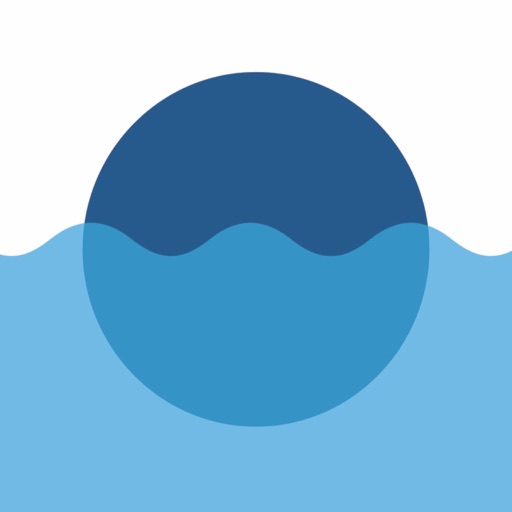Experiment - with 2D and 3D real-time views - to find the very best shot for your film or video. PURCHASE OPTIONS Annual - under US$10 per month average Lifetime - own it forever STORYBOARD FAST With Previs Pro, quickly build a 3D set populated with buildings, props, and characters. Position your camera and lights for the perfect shot. Add a second shot - perhaps a Close-Up or Cutaway - by just moving the camera into position. Add more shots until your scene is complete. ** Final Draft Import ** Import every scene and character from your Final Draft script. You’re halfway finished before you even start. Works with Final Draft 12! STORYBOARD EASY Experimenting with different types of shots is a breeze. Simply move the camera around the 3D set until you find your shot. Pan left, tilt up, dolly in, or zoom. Your view of the shot is always updated in real-time. What you see is truly what you get. STORYBOARD ANYWHERE Storyboard where and when inspiration strikes. If you're in the middle of production and a shot isn't working, then pull out your iPhone and design a shot that does work. Send and share the new shot with your entire cast and crew. The best storyboard is the one in your pocket — that you can change, and share whenever necessary. ** Augmented Reality ** With our A/R feature, you can place your virtual props and characters into a real-world location - the streets of London, on a bridge in Paris, or your own backyard - and start building shots in the same exact location where you plan to shoot. Can't get there to use A/R? No problem. Import a photo or image of your location into your shot and use it as a "proxy". It's the next best thing to being there. STORYBOARD LIKE THE PROS At some point, you need to turn your shots in Previs Pro into storyboards for your cast and crew. If you're a director, you need to create a shot list. If you're a cinematographer or DP, you need information on camera type, lenses, and aspect ratios. If you're doing it all yourself, then you need all this information. With Previs Pro, you can export storyboards as printable PDF's or shareable graphics files. You can include as much rich data as needed, or show nothing but the Camera View. ADDITIONAL PREVIS PRO FEATURES ** IMPORT 3D PROPS ** Import your own 3D props from prop and object libraries like Sketchfab. ** CAMERAS AND LIGHTING ** * Camera/Sensor Types: Full Frame 35mm, Alexa LF Open Gate sensor, Super 35mm, Micro 4/3, 2/3" Video, and iPhone * * Aspect Ratios: 1.77:1 (16:9), 1.85:1, 2.35:1, 2.39:1, 3:2, 4:3 * * Moveable spotlights and lanterns * ** POSABLE AND EDITABLE CHARACTERS ** * Over 50 poses available - Standing, Sitting, Moving, Lying, Action, & Special Gestures * Adjust character height, gender, body type, hair color, skin, eye, and clothing color * Add character to Cast to place them in any future shot or scene * Adults and Kids characters * Set and Custom Facial Expressions ** HUNDREDS OF PROPS ** * Choose props among Furnishing, Buildings, Nature, Exterior, Animals, Vehicles, Tools, Weapons, and Household Items * Can't find a prop you want? Use a basic shape or add your own image * Import 3D Props from libraries like Sketchfab ** POWERFUL AND EASY FILE MANAGEMENT AND SECURITY ** * Save your projects securely with iCloud, Dropbox, or locally * * Share your Previs Pro files with other trusted users * ** INTEGRATIONS ** * Import Final Draft scripts. Export storyboard images back to Final Draft * * Export storyboard images to production services like Studio Binder and Celtx * Please visit previspro.com/terms-of-use to learn our terms of use
Previs Pro - Storyboard Fast
View in App StoreGrow your in-app revenue
while we take care of your subscription management.
Mobile
SDK by Qonversion.
Price Intelligence based on:
In-App Purchase Price (Subscription or Non-Recurring)
vs. average for the Photo & Video category, $, by region
Build, analyze, and grow in-app subscriptions
with the most powerful mobile SDK for subscriptions
User Reviews for Previs Pro - Storyboard Fast
A Great App (especially with pro features)
This app is perfect for those who enjoy storyboarding but without the hassle of drawing (or having the inability to draw). It’s easy to pick up and learn, easy to manipulate (with a few issues here and there) and easy to keep organized. It allows you to utilize AR so that you can frame up your shots on your phones camera; it’s genius! I really have nothing but praise (overlooking a couple mistakes I made (which can be undone)) for this application!
Wowsers
I’m the owner of StoryMakers Production Co. In Austin and this is such an invaluable tool for my business. The magic of this app is how quick you can make a scene (create characters, props, etc.). This thing is INSANE! To be able to facecap the expression that you’re looking for and to be able to use AR for live on location Previs just boggles my mind. THANK YOU to the developers and can’t wait to use it more!
An essential tool for filmmaking
An addition to Artemis for planning out lenses and framing, and Polycam for generating props and set elements right on location, Previs Pro is the new must have tool with previs capabilities I’ve always dreamed about having and to have this capability on a phone is mindblowing. I use it to think through and share camera, talent and lighting placement. I love being able to digitize a person or prop on set with Polycam, and then immediately bring them into Previs Pro for composition and choreography using the AR feature in the actual location. I so appreciate that the developer is continually improving and adding capabilities to the app. It bodes well for PP being a tool that evolves with you and keeps up with the evolution of film techniques. Kudos to the PP team for developing such a thoughtful tool.
Great Resource
I can’t draw so I explored this as an option. It has been a game changer for me. I can storyboard then export each shot as a still and drop that in editing software and add scratch audio and then I have the whole project prevised. Also when I had issues the customer service was amazing they were quick and addressed my issues beyond what I was expecting. Highly recommend.
GAME CHANGER
As someone who relies heavily on references and visuals to truly piece together a scene, I use storyboards not simply to communicate to my department heads, but to help me dream. I have struggled to practice illustration and form to speed up my process, but I typically turn to programs like photoshop and illustrator to piecemeal ideas that I can layout in front of me. But the technical aspects are so slow and clunky that it is hard to stay flexible.This program does all of that so efficiently that for the first time I feel like I’m actually playing in my storyboards. Rather than mechanically constructing from my head, i have the freedom to learn about my stories and my commercials as I go.The fact that this app is so new only adds to my enthusiasm. If they stopped here it would be invaluable. The bugs must be forgivable in service of the intuitive features, and I am confident these will only continue to get cleaned up, while new features are added.The poses and expressions, the ability to creat cast and set pieces, there’s more than enough to customize and not just give an impression, but really create something about as close to your vision as one could hope without literally just drawing it. It is truly a pleasure to find such a blend of efficiency and creativity in one tool.
Things l’d love to see in the future
The app is actually really good and helps visualize so much! If possible, some features I’d love to see improved and added are 1. A more in depth character creator. And I don’t mean anything too much like how saints row has, I just mean like add more hair styles and clothing options. Also, when I made a character with a beard, I couldn’t change the color of the beard, only the hair on top of his head. 2. Now I get if this is asking a little too much but I’d love to see this app have the ability to have the models actually move and the cameras record. Something I can save and add voice acting onto. 3. I’d also like to see the ability to have the cameras move, something I can excitement with to see how fast a camera should move in one shot. Again this app is great, just something’s I’d love to see in the future if possible.
Inconsistent
I’ve liked this program, and although I can’t draw I’ve recently been hired as a storyboard artist to use this app for a Oscar nom filmmaker. Problem is customer service is slow, it can take weeks for them to respond. The app is also a bit inconsistent, on my IPad it has updated to recent version but on my phone it hasn’t and doesn’t give the option in the App Store. I’ve also noticed sometimes older scenes I’ve worked on appear or disappear.
Nice but…
I like it, but could be better. I wish some figures can be expandable beyond the pose I am given. It is great I can get the subject to “look at”, but I also want to move the arms and legs. If I want the subject figure to gesture “crazy”, I can’t. The figure is rigid for it. If I want an old lady in walker, I will have to make one. Then, I ask myself why do I have the storyboard apps if I have to make one myself. I’d like also to be given the opportunity to adjust colors rather than adjusting through the hue and saturation which can change the window composition. Speaking of that, I’d like the subject to appear driving (should it be two hands, one, or just allow the legs to steer the steering wheel). For colors, why not add “the drop” to match up the color the production has the idea for rather than leaving it at the mercy of this apps?I give it three stars, because I think YES, IT IS GOOD! Of the five, because it can be better.
A MUST HAVE
This app made our film production for Slumber be as smooth and efficient as possible. I’m terrible at drawing and Previs Pro is an incredibly good deal when compared to other desktop software that are triple the cost and not as useful. The touch interface makes it for a very intuitive app and the camera features to create a custom facial expression or character posture are BEYOND anything I’ve ever seen. Our storyboards were spot-on and it’s a rather fun app to use. I hope to see it grow and become an industry standard!
I’m not gonna pay $200
Now don’t get me wrong. This looks amazing and could really help you have fun during quarantine. But sadly the entire thing cost $200. Now is this price worth it? I don’t know. With the basics I made a short minute movie. It took a while though because I could only limit it due to the small selection that you get for free. Now I understand you probably worked hard on this and you have so many colors and such. But really!? I would pay $100 dollars but $200 is just to much. I’m giving this a 2 star because it’s still fun to use. I’m but the entire thing when you lower the money. Other than that it’s fine.
Description
Create 3D storyboards in your iPad or iPhone using simple taps, swipes, and gestures that you already know. Filmmakers, directors, cinematographers, video creators, and screenwriters know that you MUST storyboard your shots and scenes BEFORE you roll camera. Previsualize every shot in your scene AND every scene in your script.
More By This Developer
You May Also Like
POWER SUBSCRIPTION REVENUE GROWTH