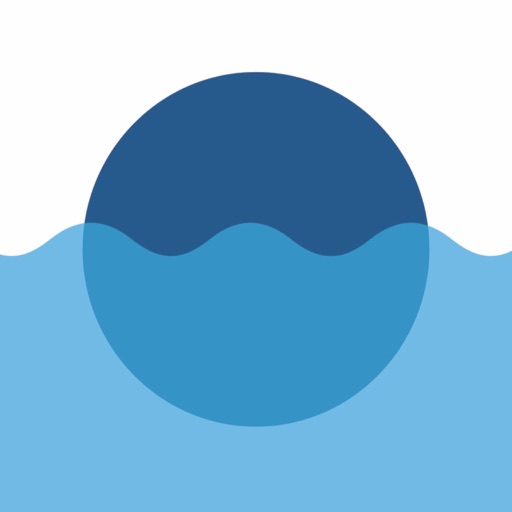Every last detail has been considered and refined to streamline the experience. We hope you love it as much as we do. ———— Features FabFocus has a lot of different features. Here’s a quick overview. ———— Face Detection FabFocus will automatically detect faces in your photos, use a little computer magic to work out what’s in the foreground and then intelligently blur the background. If a photo contains depth information, that is used that for even faster performance. ———— Camera FabFocus has its own camera interface, that automatically configures itself for portrait capture on supported devices. ———— Editing Tools FabFocus has a whole bunch of tools to help you refine your portraits. • Adjust the amount of blur applied to the background • Chose the shape of bokeh (even set it to love hearts or stars!) • Change the brightness and saturation of the foreground and background independently. • You can also draw to refine the selection of what’s in the foreground, great for tricky situations, or creating portraits of a wide variety of subjects, like pets, plants and more! While editing, you can quickly undo and redo your adjustments, and there are buttons to share and save your photos right away. ———— Take your portraits to the next level with FabFocus ———— For support, please contact [email protected]
FabFocus - Portrait Mode Blur
View in App StoreGrow your in-app revenue
while we take care of your subscription management.
Mobile
SDK by Qonversion.
Price Intelligence based on:
In-App Purchase Price (Subscription or Non-Recurring)
vs. average for the Photo & Video category, $, by region
Build, analyze, and grow in-app subscriptions
with the most powerful mobile SDK for subscriptions
User Reviews for FabFocus - Portrait Mode Blur
Love the options
This app gives the effect of the 7 plus, 8 plus, and X in terms of portrait photos. I was bummed to find out just these phones have the portrait feature. This app takes care of that lack. Also, it’s way easier to edit photos on this app than other apps I’ve tried.
One thing—save in original quality
First time ever writing a review—app is stellar and wonderful for those with a non dual lens iPhone to produce the same blurred effect (with many customization options) for photos! Needs to work on the auto detect however, hardly ever successful. The only true downer—the post-edited photos have a significant quality downgrade. If the developers can please figure out/allow the edited photos to retain the original high quality, this app would be perfect. Thank you!
Wow (iPhone 6s Plus)
I was very skeptical about how well this would work considering you have to paint the areas to keep in focus, but the results are dope. It’s not as dead simple as shoot and it’s done (a la iPhone 7/8 Plus or Pixel 2) but it’s not TOO tough and will definitely extend the life of my iPhone 6s Plus camera for at least one more generation.Word of advice: use a different camera to shoot and use this app to edit. The camera is TOO simple and not as nice to use as even the default camera app.
So far so good!
Zoom feature is a little awkward, but overall, this app does the job! Quite a few people actually thought I had portrait mode and were shocked when I mentioned this app was the reason. The auto detect isn’t perfect obviously, but it does a great majority of the highlighting work for you. Clean it up a bit and bam, beautiful Bokeh effects! Def recommend!
Best Photo Editor
I spent hours looking and downloading apps to perfectly blur my pictures like the iphone x and i almost wanted to buy a new phone but then i only spent $4.00 on this app and it was definitely worth it because my friends think i have the iphone x when really i’m using this app
Surprisingly awesome
I was skeptical when I read an article that mentioned this as their favourite portrait/bokeh/depth of field app. I downloaded a different app that was free (for the first month) instead. But it was clunky and didn’t do a great job...Reluctantly I decided to pay for this one and was amazed at the difference. The natural way this recognizes faces and naturally adds bokeh/ blur is amazing. The first app made it look just blurry (kind of like Instagram), this actually looks like it was taken with a DSLR camera (or portrait mode on iPhone 8 Plus?)I have an serious DSLR (Canon 5D) which takes beautiful photos. But I don’t carry it with me all the time, plus when others take pictures and send me- I have now an amazing app to add depth of field. I am seriously in love with this app.
Amazing
This is my first time ever taking the time to write a review for an app. That alone should speak for itself. Does an amazing job of blurring and also does an amazing job of giving you control over what you want blurred and what you don’t as well as the intensity. Can’t think of anything else I would want from the app. Definitely worth the price.
Great!
Soooo cute my pictures come out perfectly! since i discovered my iPhone 8 doesn’t have potrait mode I was very disappointed but now I’m over it 😅 I just hope there’s no hidden fees🙄 like you pay $3.99 and then two weeks like $300 will be gone from the acct.. lol but if that doesn’t happen then this is a great app
A+
Purchased the Iphone 8 & realized there wasn’t Portrait Mode & for the money, not too happy. I almost went back to the store to trade in for 7+,8+ or X specifically for the Portrait Mode feature. Then I saw this app & it actually is equivalent too the Portrait mode feature on those devices! I’m extremely happy now that I don’t have to return the phone. xD The only downside about the app (which maybe I just haven’t found yet) is that once your done editing an image, I can’t seem to find a HOME button to edit or take another photo. I have to close the app & re open it. But other than that I’m rating a 5 on the app because it does exactly what I need it to do!
Decent dual-camera alternative
So Apple decides not to use native software engineering to simulate bokeh effect on iPhones with one camera, unlike what Google has successfully tried on Pixel, fine. But there are still ways to avoid an extra cost for buying a probably bulky iPhone only for its portrait-taking capabilities, among which and among the ones I’ve tried so far Fab Focus is hands down the pioneer. Well worth the humble price, it’ll make your eyes sparkle.
Description
FabFocus is everything you need to capture and create stunning portrait photos. And the best part is, you don’t need multiple cameras to do it! FabFocus works on all devices running iOS 12 and forward and uses advanced image recognition to detect people, and intelligently blurring the background, applying beautiful bokeh effects. ———— The Big 2.0 Update FabFocus 2.0 is a complete rewrite and redesign, with the goal of making it as fast and simple as possible to make stunning portraits.
More By This Developer
You May Also Like
POWER SUBSCRIPTION REVENUE GROWTH