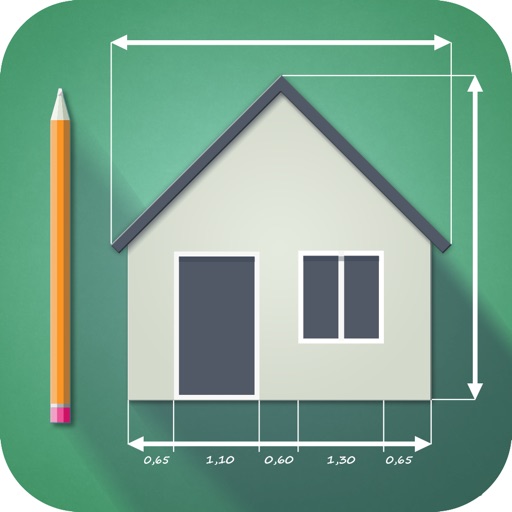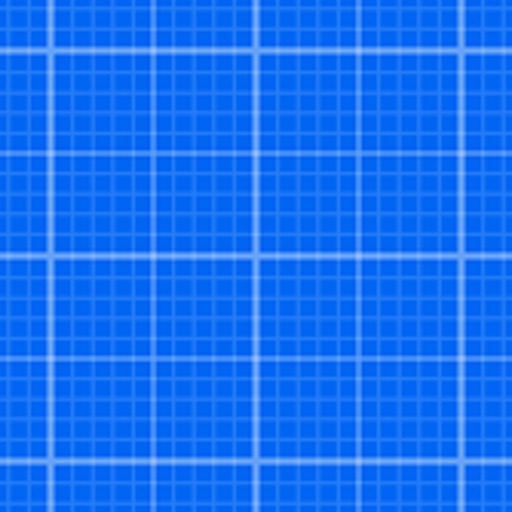Through our beautiful interface, designed with simplicity in mind, you can create amazing content without ever having to worry about complex menus and cryptic options. Create a wall or room by simply using our build button and our smart engine will take care of the rest. Forget about loading screens and unresponsive Apps : with Keyplan 3D you can visualise your project through our gorgeously rendered plans, which are both fully interactive and updated in real-time. Every aspect of Keyplan 3D has been designed to enable you to express your creativity like never before. Behind Keyplan 3D there is a powerful technology, allowing you to build any shape imagineable, paint, decorate and place more than 350 free unique objects. Feeling proud of your creations? Go ahead and share them with your friends and family on your favourite social media platform. Main features: - House builder : creating walls is as easy as drawing a line with a pencil. Any shape is possible with our unique 2D/3D editing features. - Interior design : Place furniture, windows, doors - edit, change, remove, in either the 2D or 3D view. - Decoration : A large selection of paints, brick, wood, ceramic, textile to be used on any object or surface. Expect new free objects on a regular basis. - Many customisation options such as wall width and height settings, inch/meter conversion. - iCloud synchronisation to enjoy your project on all your devices, iPhone and iPad. - Sharing : share 2D snapshots and 3D renders of your plan with your friends/family. Try it out and let us know what you think - we made Keyplan 3D for you and our only goal is to offer you the best experience out there. A nice video presentation: http://bit.ly/1DACRHo For more information, visit us on www.keyplan3d.com Contact us to: [email protected]
Keyplan 3D Lite - Home design
View in App StoreGrow your in-app revenue
while we take care of your subscription management.
Mobile
SDK by Qonversion.
Price Intelligence based on:
In-App Purchase Price (Subscription or Non-Recurring)
vs. average for the Productivity category, $, by region
Build, analyze, and grow in-app subscriptions
with the most powerful mobile SDK for subscriptions
User Reviews for Keyplan 3D Lite - Home design
Works well
I got this app because I have always had an interest in architecture and interior design. I do enjoy this app (I got the full version, the lite was quite annoying), but it has a few areas that I would like to see improved. For one, I would like to have houses with multiple levels. Even if the floor are side by side, I would really like to have a “duplicate” feature so that I could copy the shape of the lower floor because it is quite difficult to recreate. I would also enjoy a feature that would allow me to add the wall dimensions manually rather than with the slider, because it takes a while to get the measurement I want. I do like the furniture, and the add-ons are lovely. Great choices for flooring and walls, and even the colors of the cabinets and window frames are customizable!! The lite version, however, was the world’s most irritating thing. You could only have one room, and there were many limitations. Had no problem upgrading and I’m glad I did.
Mediocrity at it’s Best
It’s the best that’s out there, but being the winner out of a bunch of losers isn’t that good. The app seems more like an interior design tool than an architectural tool. I’m a licensed engineer & an unlicensed architect (I do both but only went to school for one). I’ve paid for the full version, and would pay a lot more for an even better version. This is a great tool for initial design of side projects, stuff you design when not at your computer or drafting board. Pros - Flyaround navigation for interior design & painting tool is very quick and efficient. Preloaded furniture & sizing tool makes laying out interior items easy. Cons - The scale of the drawing grid is not shown, and can’t be changed. Drawing walls is very clunky. Inserting pre-drawn rooms is not possible, and moving rooms is too. There is no save button, and it is very easy to lose a lot of work. There are very few exterior finish options (clapboard, shingles, siding all missing). Library is 10% of what it should be, very small. No multiple floors. No roofing. No porch, railing, deck, patio options.
A few technical issues and missing features
I really enjoy this app but there are some truly annoying things wrong with it. If these things were to be fixed, it’d be pretty much be perfect for my uses. First one being in the top down view, and in the 3d view, moving objects is like pixel hunting. It’s impossible to actually move items and often times you’ll accidentally move them up and down, or accidentally rotate it. Very annoying. Move the arrow for adjusting height a little higher or something. The “move” arrows for items is WAY too small. In 2D/top down view, I’ll just not even be able to move items and just keep accidentally moving the camera over and over. You can’t zoom in enough to avoid this. Another thing, some objects you can adjust the height like distance from the ground, but others you can’t? Like placing a plant on a counter. You can’t do that. Makes zero sense. And my BIGGEST issue is not being able to select multiple objects to move. I make custom items often with the blank objects and if I want to move that cluster of items, I have to move it one by one and knowing how garbage the moving icon is, I end up wanting to toss my phone in a river. Grouping items together to move would be amazing. I also think the search feature is way too specific. For example searching “box” doesn’t show me the item titled CUBE…. Have multiple keywords for items please. Also please add the ability to rotate the textures. Other then these things, I like everything else.
Disappointed
I have been using this app for months now and have loved it! I payed for the full version and even bought all the packs so I could plan things accurately. I do interior design and building plans and this helps to visualize everything easily. The only issues I had with it was some of the colors and textures were messed up with the newer packs. All the wood, fabric and wall paper textures from the newer packs had shown up in the tile section. It made it a pain to navigate through them but wasn’t a big deal. But recently I downloaded the app onto my phone so I could have easy access to it on the go (before it was only on my iPad at home) and all my plans showed up, but there were objects missing and it said I hadn’t bought the packs. So I just figured you must only have access to everything on one device. Which is annoying but whatever. But then I went to get on it on my iPad and it said the same thing! Now I don’t spend money on apps. Ever. So this is extremely frustrating to me and I really hope someone gets back with me to figure it out! I’ve emailed with no reply.I wish it had the option for an upstairs and roof and more plants and landscaping options. An easier way to navigate through the furniture would be nice too. Category’s inside category’s. (in the living room category have a couch category and a light category, etc. ) the search option is nice but I think this would be good too. Also triangle walls for stairs. But these things I can work around.
Update erased 2 years of 25+ floorplans
As a realtor and design professional, I’ve loved this app for creating quick floor plans and ideas for clients, as well as for my own space. I would gladly have paid a fee to purchase the use of the app with how much I’ve been able to use it until the update installed and all of my plans from the last two years disappeared. This was devastating, as I had measured out every room of my own property, and client properties, recording it all here. I would pay a fee to purchase this app, but after this experience, I don’t trust it to keep my plans safe. I created a new plan to test this and after closing the app, it also disappeared. When I attempted to ‘restore purchase’ and pay a fee, the App crashed. This app has run smoothly for two years and is super glitchy since the update. This is beyond frustrating. Please restore my previous work and fix the glitches in the new update. I’ll leave a higher rating once I’m able to get my work back and know that my files are secure in the app. Otherwise, I advise others to run the other way. There are several decent apps that serve the same purpose if this one can’t be fixed.
Please respond to this 💕
I love this app so much, it's so easy to use, it's just perfect! There's really only three things I would like you to do and I'm just gonna split them up into groups so it's easier to read1. PLEASE ADD AN UPSTAIRS!!! This is the one thing that a really need! With other apps I've played like this they all have some sort a laying system kind of like a drawing app would, besides it would probably be beneficial for you guys. You could add it to your five dollar pack if you wanted to (by the way to the people who already paid for it including me please don't make us pay again)2. Please make it easier to edit shapes. I would really like a wall going up along my stairs but to do so the shape would have to be a half triangle and you don't have that in the game. Once again it would be beneficial because you could add stuff like curved walls3. Please just add more stuff in general, I love you selection but it could be better! Anyways have a nice day and please take what I put down in mind, except for the upstairs please just do that one!!!
Addictive Creativity
Using this app can be addictive in a good way. My only issue is the controls and responsiveness to screen taps. I am an Artist so once I have a grasp of how things works I want to flow. I hate the slow and sometimes impossible nature of grabbing objects to move them/resize them. It is also not always clear what can and cannot be done without a purchase. I paid the $5.99 and would have be elated IF got what I thought I was getting. I thought it was EVERYTHING. Nope, I still have to buy more packages to get the best looks for interior design. I also love tall ceilings but the walls seem to be locked at about 10 ft but the options of height and width are there when walls are selected. But the type in numbers option yields no numbers and no action. Help!??? Also i like that I can make Bay Windows huge and sky scraper tall but why not walls too!? But overall the graphics are excellent and I have been able to get something that looks like my dream mansion! So for that thx!
Good app, but some issues...
Hello! I’d like to start by saying that this is a good app for people who are trying to figure out how you want a room to look or something, but for someone like me, who is practicing interior designing/ architecture, etc. there’s some things I would like to change. First off, you have to pay 5.99 to get the “full version” which allows you to make more than one room. It annoys me that you can’t make more than one room without paying. Also, if you purchase the “full version” you still have to pay for all of the other packs of furniture, etc. In my opinion, this isn’t necessary. I’ve been trying to find an app like this, and, don’t get me wrong, it DOES work, and it’s a good app, it just doesn’t work in the way I’d like to use it. Furthermore, maybe a future update would be making more decorations and little things to add to the room that’ll make it look more realistic and home-y (if that makes sense). Other than those small details, this is a very good app!
So worth it!
I love this app and I use it a lot on my iPad. I only wish that there were a few features added like the little eye dropper looking tool you use in paint or photoshop where you can replicate a color or one you’ve used previously. This would make it easier because there are many colors and patterns that are similar so it takes a minute to find the right one you used before. Another thing I wish it had is actually being able to create a second story, but on top of the first. It allows for a better visual for support and such for the upper stories. I remember in the original Sims PC games it allowed you to create multiple stories but it had algorithms in place that were somewhat following real life building codes to make sure it’s safe. You can also see where and how stairs will actually look in relation to the next floor. I know the current layout is optimal for builders but I am not one so it’s hard for me to conceptualize it when the floors are side by side. There could also be an additional button that controls what floor you see/work on, like the design and build button function. You just use it to switch between the two.
Nice but frustrating
I used this app last year to figure out how to arrange a room. I remember now that it was frustrating. At that time, I hadn’t paid, so the frustration was reasonable (imo). For free, I thought it was kind of cool even though the options were limited (in terms of furniture etc. options). Tonight, though, I paid for the full version. Then I went looking for instructions because I couldn’t do basic things - like change the floor from grass to wood. Or get the white to actually look like white. Or actually view the room from a non-aerial view while INSIDE the room. I could look INTO the room through the door, but I couldn’t “walk through the door” and look around from the ground. That stuff is annoying, especially now that I’ve paid. And if the other reviewers are correct about having to purchase each individual room “package” despite having purchased the “full package,” i will be even more annoyed. I’d like to be able to add my own furniture / accessories if there isn’t something similar. For instance, how about a sliding/“barn” door? and a dog bed? Different varieties of rugs (maybe something soft and fluffy)? The app has potential, but I see the developer doesn’t respond to the reviews, so it’s hard to know whether the feedback is even read. The lack of responsiveness just knocked my review from 3 stars to 2, actually.
Description
Keyplan 3D, our new home and interior designer is built on top of a unique technology unleashing features never seen before on the Appstore. It is a simple to use, useful and fun App to help you design, build, think and decorate your home or future home from the ground up. Whether you are looking to make alterations to your current home or plan on building your dream house, Keyplan 3D is there to turn this otherwise complicated process into child's play.
More By This Developer
You May Also Like
POWER SUBSCRIPTION REVENUE GROWTH