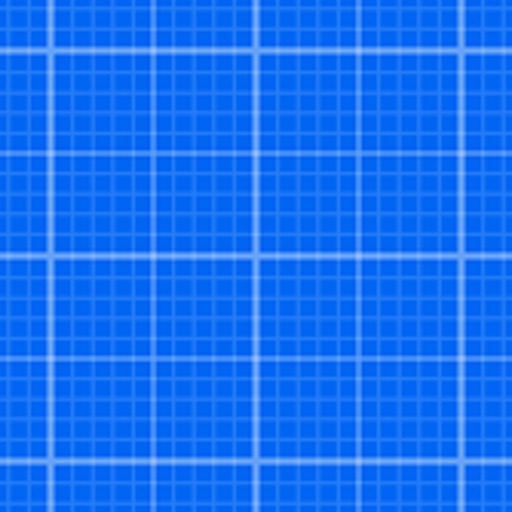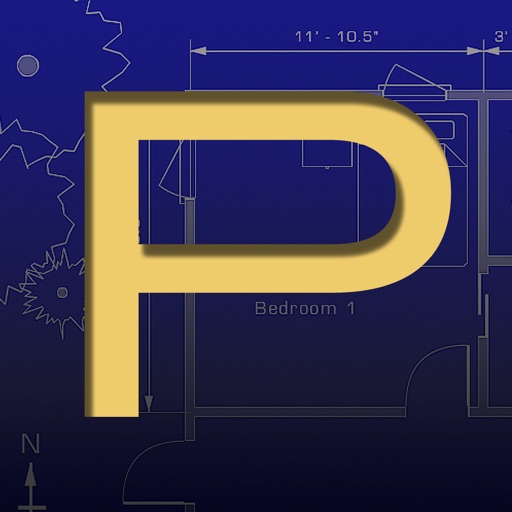Room Arranger
View in App StoreGrow your in-app revenue
while we take care of your subscription management.
Mobile
SDK by Qonversion.
Price Intelligence based on:
In-App Purchase Price (Subscription or Non-Recurring)
vs. average for the Productivity category, $, by region
Build, analyze, and grow in-app subscriptions
with the most powerful mobile SDK for subscriptions
User Reviews for Room Arranger
This is a great app
I was looking for something to measure my living room. I plan to purchase a few pieces of furniture and needed to see a before and after. I began by trying out the software for free. After getting halfway through designing it, I decided to purchase it. Not sure why people are giving it so few stars. After using the info icon to learn all the tools, I was able to lay out my room, even adding textures and colors. The 3D feature is great, and you can print as well. Thanks for a great app.
Gets better each time I use it
The initial learning curve is steep if you’re a simpleton like myself, but after using this app for a few weeks it’s been worth every penny. We’ve been in the process of buying a home, but don’t have full access to the property yet. Using measurements and photos I’ve been able to map out and design our entire home before we’ve moved in a single piece of furniture. As an added bonus, whenever I have questions, I email the developer and they’re extremely responsive (and patient). Highly recommended!
Must Know Inches Only
There’s a featured review for this app (which includes the developer’s response) that attempts to raise the issue I’m having, only it’s not very well written, so hold my coffee.When you start a new project, the app prompts you for the room dimensions. It is at this point the app expects you to enter inches only, despite the sample entry showing the standard format x’ y” (with a space in between). If you actually enter, as did I, 21’ 6”, it converts it to 1’ 9”. It ignores the apostrophe foot indicator and converts whatever number is there to inches. That’s what 21 inches is: one foot, nine inches. So, yes, you must convert all your dimensions to inches before you begin. This is a problem. The developer may *SAY* that apostrophes can be entered but after multiple attempts (with and without spaces in between), I am relaying the *ACTUAL* behavior.I didn’t get any further than this with the app, I’m afraid, so unless (and until) this issue is solved, I’ll shelve all other opinions.
Absolute garbage
Sure it’s a nice option to have mm,cm, and inches for measurements but, what in the hell were you thinking when you applied that walls?? So I’m just supposed to do the math on every wall to convert into inches because some idiot didn’t add FEET to the measurements. Oh yea it may show up in feet when you first start to edit the walls but when you add for example 5’ 10” it legit thinks the whole number is in inches it doesn’t not recognize apostrophes ‘. I have no idea how none of these reviews complains about this. Obviously they’re fake reviews because its ridiculous if they’re real.
Good Basic Idea but not enough functionality
The objects that can be placed are extremely limited. And I can’t figure out how to download new ones on an iPad. There seems to be no ability to add a new room onto an existing one, or combine two finished rooms.
Easy room design
This app takes a little practice to learn all of the features, but once you do, you can create very detailed plans for remodeling or rearranging a room. The included furniture, doors, window and accessory options are sufficiently broad for most indoor or outdoor projects. I especially like that you can use your own photos to add a design to an area rug or for art work you have or want to get for the newly designed room. The color palate is also easy to use and in case you can’t remember the exact shade of a color you used, the program keeps the last 20 colors you used in your project (in case you are O-C as I am)!
Great app overall!
This app is better then expected and worth the $10 to save your work. I am using this to layout my future apartment that I will be moving into next month, there is a learning curve but overall it’s great to work in once you get used to it!! You could definitely use this for more projects or if you’re interested in trying different layouts for your rooms!
Flower Shows
This has been my go-to application to plan the staging for NGC Flower Shows. It has become invaluable for determining spacing of the many props involved. I have used it to plan numerous club shows as well as two major Florida state shows. I don’t know what I’d do without it! It sure beats drawing on graph paper!Carol Friedman Manatee River Garden Club
Are You Kidding Me?
Okay the app is great overall, but why do I have to pay in order to save? I don't wanna start all over again, and I'm sure others, including me, will not wanna spend money to save a freaking layout. Please remove this feature and make it free because I hate starting over when I could save.
This app is awesome
Well built and while it takes some getting used to, very fun to use and quite powerful. Worth every penny to be able to save btw. I would love to see a dark mode option, dark grid would make this app much easier on the eyes while working on layouts.Also, not sure if it’s possible to combine multiple objects into one to add to your library, but it should be. Would love to see more integrated textures, fabrics and leathers would be awesome. Last thing I would like to see is an easily accessible user generated objects downloader.
Description
Design your room, office, apartment, or entire house. The app has simple user interface, once you get the basics, you can draw whatever you imagine. Features: - View the project in 3D - Wide object library, you can create your own objects inside - Projects can have multiple floors - Build on floor plan image - Print in scale (e.g. 1:50) - Lots of advanced functions - Organize and transfer your project files between devices via Dropbox and iCloud Drive - Translated to 43 languages The app is free, only saving of projects is disabled to let you test and evaluate the application.
More By This Developer
You May Also Like
POWER SUBSCRIPTION REVENUE GROWTH