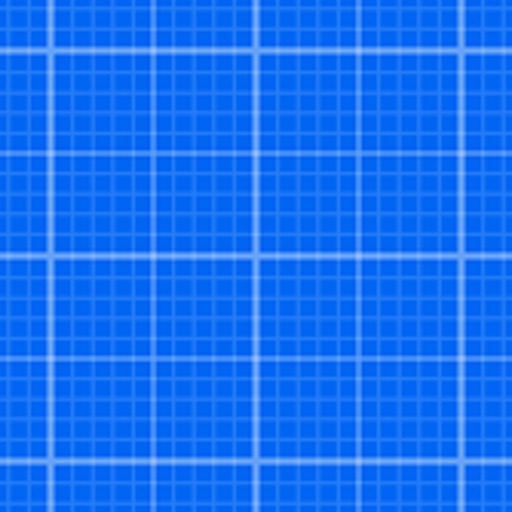Exports to PNG, PDF, DXF (for CAD), IFC (great in Autodesk® and SketchUp®), FML (for Symbility® etc), Xactimate® ESX, Sweet Home 3D, OBJ, PLY, XYZ, RapidSketch, Metropix® and more. • Automatically measures ceiling height and calculates wall areas and heat loss parameters, great for contractors. • Take photos and type or dictate notes onto them, and see them automatically positioned on the plan. Perfect for surveys, inventories, etc. • Annotate your plans with Apple Pencil. • Also scans building exteriors (great for getting GLA for appraisers) and plots. Questions or comments? We're here to help: [email protected] US Patents 8,868,375 (2014) and 11,269,060 (2022). http://locometric.com/privacy.html https://www.locometric.com/terms-and-conditions Unlock RoomScan Pro LiDAR with a monthly auto-renewable subscription. Payment will be charged to iTunes Account at confirmation of purchase. Subscription automatically renews unless auto-renew is turned off at least 24-hours before the end of the current period. Account will be charged for renewal within 24-hours prior to the end of the current period. Subscriptions may be managed and auto-renewal may be turned off by going to your iTunes Account Settings after purchase. Any unused portion of a free trial period will be forfeited if you purchase a subscription.
RoomScan Pro LiDAR floor plans
View in App StoreGrow your in-app revenue
while we take care of your subscription management.
Mobile
SDK by Qonversion.
Price Intelligence based on:
In-App Purchase Price (Subscription or Non-Recurring)
vs. average for the Productivity category, $, by region
Build, analyze, and grow in-app subscriptions
with the most powerful mobile SDK for subscriptions
User Reviews for RoomScan Pro LiDAR floor plans
Most accurate LIDAR floor plan generator
I’ve tried a half dozen room scanners with my iPhone 12 Pro, I have to admit that this one is the most accurate. Where other apps have you mark off exact floor corners, which may be blocked off or under counters, this one relies on only marking off the walls. This input generates perfect accurate angles, distances, and proportions. Shelves, kitchen and bathroom counters, cabinets, nothing stands in this thing’s way. The only thing is, many features are locked behind a monthly paywall. It gives you about 3 seconds of walk around in the 3d scan before yoinking you back and demanding $4 a month. Maybe it’s worth the price, I don’t know, I don’t absolutely need it because I’m just doing basic measurement. If you’re a professional, you probably have something much much better. Who is this marketed for? Again, not my problem. One star off for ridiculous pricing model.I know devs regularly respond to reviews, my suggestion is finding a better way to build a dedicated, enthusiastic user base and to let them help make the app a success.
Makes it so easy and fast
Did my entire house in less than 30 mins on my first try, both floors. This app was so fun to use and pretty easy to learn. I love that I can go back to add sinks and other things afterwards. I wish it could map vaulted ceilings, some of mine slope and have lights at different levels. Oh, and live support was awesome! I couldn’t figure out how to rotate one of the floors that I scanned and they helped me figure it out super fast. So excited to use this for our new house too! Awesome app!
Mind blowing accuracy
Having been a user of the previous version i was exited to put the new Lidar version to work in our real estate projects. It does not disappoint and is amazing accurate as i confirmed each measurement with a laser measure during my initial tests. Lidar support makes an already great product even better and has already saved us a huge amount of time onsite. Roomscan Lidar is our new standard for quickly and easily capturing robust, highly accurate floor plans. Give it a try you will be amazed.
Crashes all the time
I am deducting a star.I opened the app to try it out, and it just crashed all the time. Over and over. I closed it, wrote my below review and went on to do other things. I then went to a different site to see if maybe a simpler or more basic room would scan, and now it wants me to sign up for a subscription so I can’t even experiment and see if changing any settings helps. Maybe they should get it to not crash before they’re asking people to sign up for subscriptions. Poor user experience.My Original 3 star review: App has great potential, but it won’t make it through a single room without crashing. It just crashes all the time. I read other details about closing all other apps for memory savings. I closed everything on my phone and hard-rebooted. Still crashes all the time. This is on an iPhone 13 Pro Max. The most capable phone they currently make so I am not sure what else I could do. Running the current version of iOS as of this review:15.3.1
Decent App
This app has decent functionality. However, I do run into some bugs that tend to be rather frustrating while using Apple products (iPhone, iPad). One is when I go to Start Scan, and it doesn’t give me a chance to scan the room. Instead it tells me it did not find a complete ring of walls.The 2nd is when I tap “Draw Room Manually” and it still starts the scan anyway.The 3rd is when I am currently editing a room, I hit “Done”, tap on a different room (where I can move it around), tap “Edit [room name]”, and then it returns me to the main overview of that property. I can do it a 2nd time with success, but it is rather annoying.
Disappointing
I had high hopes for this on my x. It crashed constantly and scans produced unreasonable shapes. The editor is so terrible that I just ended up trying to rescan each time rather than battle the editor. I got the 12 pro max and hoped Lidar would help. Less crashes but it still produces absurd shapes when scanning my rooms. Z shaped walls, x shapes walls. I thought maybe just delete a crazy erroneous wall to remove the app’s crisscross walls in my room? Nah. That’s not an option I can easily find. Ok, make one wall zero length. That doesn’t work.Developers: you need to build in some “reasonable” checks into your scan. Sure, the math might check out but the shape you produced just isn’t reasonable. In addition to 5-6 walls at 90 degrees, who has six more walls in their room that are not 90 degree angles? Who has z shaped walls in the middle of the room? Nobody using this app. What about x shaped walls in the middle of the room. Nobody. Either add easy options to delete or repair absurd scan points/walls or build in something that checks for whether or not the shape is reasonable.
Great app, does have crash issues though
First off this app does an amazing job of building floor plans. Super intuitive and the 10 step guide was really helpful. The biggest issues I ran into were the crashes that occurred while trying to complete a scan and losing everything. The crashes seem related to running out of memory, so I recommend force closing all apps and restarting the phone as that worked for me. It would be nice if this tip was included in the app, but even better if the app could save a partial scan so that I don’t have to start from scratch after a crash. For example all of my crashes occurred after completing the wall scan and adding doors, openings and windows. If the initial scan was saved it would have been much easier to recover.
Poor instructions
This looks like a really great app, and it probably is, but I can’t figure out how to work it. Of course it works differently on both my iPad and my iPhone. On the iPhone, I can’t figure out how to find the screen that has a little rotator that selects doors or windows. Actually, I can’t find it on the iPad either. It’s very easy to scan a room with my iPad just clicking on the walls, but I still don’t know how to add those doors and windows! I wish there was a tutorial. The little 10 suggestions at the beginning are OK but they show people adding doors but don’t say how to get to the screen. Very frustrating especially when you’re paying for it
My Goto Tool (but it's not perfect)
This is one of three similar tools I use to build floor plans on the fly with the camera and LIDAR features on my iPhone. The other two are MagicPlan and Canvas. MagicPlan is better at editing drawings after a scan is done. Canvas allows you to upload a scan of one or more rooms and have a human assist with very high quality PDF, 2D drawing, 3D drawings and BIM (REVIT) files. The quality of the results with RoomScan LIDAR is lower BUT I use it the most. And that is because on some sites, like I am on this week, there are lots of construction materials, boxed appliances and other things that make it impossible to see the floor/wall connection. RoomScan still works fine, as long as you can see any part of a wall ... the other two, not so good. Also RoomScan makes it possible to make a 'good enough' floor plan with doors, windows and some auto symbol recognition very quickly. I was able to complete and forward a drawing set for two floors with wall and area measurements in PDF and Autocad to an HVAC engineer in about 20 minutes.
Needs improvements
This is a great tool to have for measuring homes as a Realtor when I need an approximate floorplan and sq footage size. However, it has issues with crashing, finding my bluetooth signal, and it runs my batter down fast and keeps my phone hot during use. Another issue is not being able to add certain things after the fact without being in the room like the toilets and tubs. Having more selections like fireplaces and other items would be helpful. Maybe these features are somewhere in there, but I have yet to be able to find them.
Description
Professional floor plan scanning that works in every room. Includes Apple RoomPlan as well as our own accurate & flexible LiDAR scanning, and Closet Mode which works in dim light on any device. Also compatible with a range of Bosch and Leica Bluetooth laser measures.
More By This Developer
You May Also Like
POWER SUBSCRIPTION REVENUE GROWTH