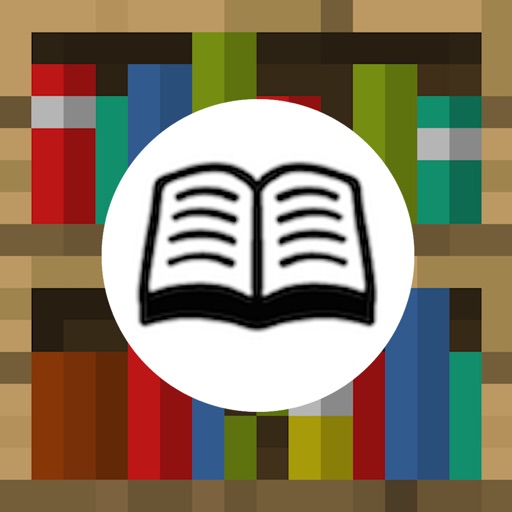MORE TO LOVE • Universal app — pay once and use BookBuddy on your iPhone, iPad, and Apple Silicon Mac. • Personalize — use categories and tags, mark favorites, add personal notes, and much more. • Appearance — choose either list or grid view to best match your needs. • Custom Filters — filter your library by multiple criteria. • Advanced Sorting — apply multi-level data sorting. • Loans — instantly track books that are currently loaned out. • Multiple selection — apply batch operations using multiple selection. • Reading Status — filter your books by their reading status. • Quick find — instantly find books by entering search keywords or scanning their barcodes. • Export — quickly export your library into CSV, PDF, or HTML formats. • Print — easily print selected books to AirPrint-enabled printers. • Backup — create backups to any cloud service. • Activity History — view the full history of your reading and loaning activities. • Duplicates — quickly detect duplicates and easily remove them. • Privacy — your library is saved locally and privately on your device. • And so much more! CLASSROOM LIBRARY MANAGER (for teachers) • Manage — use BookBuddy to manage your classroom library and track student checkouts. • Checkout History — easily track checkout history and view statistics. • Contacts — save your student names in BookBuddy Contacts rather than in your personal Contacts app. • Reading Level Fields — use various fields to track the reading level of your books. • Online Sharing — allow students to self-checkout books via the BookBuddy Companion website (requires a monthly subscription). FEEDBACK We love staying in touch with our users and we look forward to hearing from you! If you have any feedback, questions, or concerns, please email us at: [email protected] or visit: http://www.kimicoapps.com/support.html Follow us on Facebook: http://www.facebook.com/KimicoLtd * Privacy policy: https://www.iubenda.com/privacy-policy/12652322 * Terms and Conditions: https://www.iubenda.com/terms-and-conditions/12652322
BookBuddy Pro: Library Manager
View in App StoreGrow your in-app revenue
while we take care of your subscription management.
Mobile
SDK by Qonversion.
Price Intelligence based on:
In-App Purchase Price (Subscription or Non-Recurring)
vs. average for the Books category, $, by region
Build, analyze, and grow in-app subscriptions
with the most powerful mobile SDK for subscriptions
User Reviews for BookBuddy Pro: Library Manager
Best library cataloging app!
I am very thankful for this app that keeps track of my library of books that includes over 1,200 titles. I appreciate that the paid version of the app is only a small flat fee. The features of the app are fantastic and the scanning of ISBN barcodes is much faster than scanning the covers of books, which I tried to do when trying to keep track of my library in goodreads. I also love the wishlist that helps me keep track of book recommendations from friends, books I see but can’t purchase yet, or books I want to be on the lookout for at the next book sale. It is also nice to look up whether I already own a certain book or not. I appreciate all the information it lists about each book and the simple, but helpful organization and categories one can implement. I have recommended Book Buddy + to many friends, many of which try it and love it, too.
Fabulous!!
This app is nearly perfect in organizing books among my children, students and myself! I love the options of organizing my books into professional, personal, and children categories; I love that I get the option to add more categories or edit the ones already provided. I also LOVE the loaned out option; you can assign a book as loaned out/returned. I would give this app five stars if I could access my library online, but also if the loaned out option would be more streamlined, such as, you could click on "loaned out" and it would automatically assign the current date. It just requires too much clicking to assign a book as "loaned out" and then you have to toggle to the current date. I wish you could just scan or click a book and it would automatically assign it as loaned out and include that day's date, maybe provide a default option in settings? Hopefully, those features will be added later. I plan on keeping this app and hope these changes can be made or that some other developer will include these options. Until then, it's the best library app out there!
a great app, but with so much more potential!
A great app! Fairly easy to import new titles. Some suggestions to optimize usability of the bookbuddy (and moviebuddy) app:1) batch edit function. at present you can only edit items one at a time, field per field. provide for the ability, in list view, to select multiple items; then have the ability to apply an edit, to a single or multiple fields, to all selected items.2) search query. at present the search function will only search the titles of items. provide a module that allows for a multi-parameter or multi-field search; for example by tag(s), genre, or combination of fields.3) desktop app, or desktop web browser-based interface. a lightweight desktop app or desktop web browser interface that syncs with your mobile device(s). this would greatly aid in database management, as managing from the mobile device interface is clumsy esp. when needing to edit each record one at a time, field by field.
Very useful, responsive developers
I have used this app for years and years to track the books I read. And I find it perfect for that. It’s easy to add books, and import the information; this can be done by scanning the book’s ISBN barcode, or typing in information about the author or title and letting Book Buddy find it for you or you can add things manually. And there are lots of categories for describing the book and keeping track of things like whether you lend it out to someone else. You can define tags to put books into a certain category like genre (mysteries, sf, etc.), or author’s gender, if you read it for a class or book group, or whether the copy that you read was from the library or your own copy. Add long notes in the Notes space. I see that it’s also great for cataloging one’s library, and perhaps someday I will have the energy to do that!Also I would like to say that the developers keep improving it and responded to my request which was to have a category of Unfinished as well as the categories of Unread, Being read, & Finished. At my age I think if I truly don’t like a book and I’ve given it a good chance, I get to stop reading it! So I can record in the book buddy that I started this book, so I had an interest in it, but I didn’t finish it and then there’s a place to record the reason for not finishing it if you wish to do so. And that’s very helpful. Finally you can easily export your lists to different formats: CSV, TSV, PDF, or HTML.
Best app on my phone
The process of uploading my library has been a nice way to end my day lately. One shelf at a time and I actually don’t want it to end bc it’s been relaxing and meditative! I’ve decided I will upload my teens’ books (under their own categories) bc of course I’ve wondered if they have a book when I see a great one. I love the ‘condition’ field: I made one called ‘terrible, replace’ so if I see a better copy of a book it’s just a click away to see if I should bring it home. I love my home library and I love this app!! I asked about ‘original copyright’ date bc a scan will fill in the date of that specific books publication. I like to know the original date even more so for context...the after publications are not so important. They said that feature would be coming within the year.
The best library management app out there
This is by far my favorite iOS/iPadOS app, using it almost daily to catalog my entire collection. While not as extensive as some, I’ve added about 850 titles so far with lots more to go. I’ve added each one manually, since online search frequently pulls in incorrect information uploaded from other sources (not BookBuddy’s fault!). Some features I particularly appreciate are the attention to detail and the amount of information that’s able to be recorded for each book. I am actually considering using the Library of Congress Classification system for my library and this app supports it! If I have any suggestions for the app’s improvement, they would be the following:- Multiple authors per title. This could be extended to translators, editors, etc. Having only one author results in some co-authors being difficult to locate in the database. - BC dates!!!!!! This is a must have, since all my titles published “pre-Jesus” are listed as year 1, with a note at the bottom documenting the correct year. Those with a lot of Plato, Homer, etc. will go crazy. - It would be nice if the Date Added and Purchase Date fields could be stored as year only, consistent with all other date fields. This is my OCD nature coming through, but I’d like to be able to document books I purchased decades ago, but obviously don’t remember the exact dates.
Finally one book management app that is worth paying for
My family reads a lot. My child owns over 550 books with many series. I’ve tried to keep track of the books he has read and struggled with a couple of different apps. This is the best app and for the money it is great. I would give it 5 stars if when I search my books it did true keyword combinations instead of being exact phrase. So if I was looking for warriors: graphic novel I could put in warriors graphic or warriors novel and the books would come up. I love that you can apply tags in groups. I also love if the book cover can’t pull up I can take my own picture or if the cover I have for the book is different I can override what is there. Since the system is so good I’m going to start entering my 5000 books. Then after that my husbands.
Brings organization to something hard to organize.
I still like and use this app. I recommend occasionally exporting your booklist. I had to buy a new phone unexpectedly and I thankfully was able to import my list back into the app. It was as though my account disappeared and I had to start over. This app has been useful in organizing my reading collection. I mostly read professional or work-related books and lend to co-workers. I have a collection that’s half on my Kindle and half read books, with about 30% that overlap. I can track who has what, take notes/comments (especially useful for books not on Kindle). Having a better way to add Kindle items would be useful, as well as tracking those items. I’m using the tags feature. There is a format; however, for the 30% overlap, this was not working well.
Absolutely great!
This app lets you add books by scanning, typing in isbns, searching, or manually. Then you can edit any aspect of a books information, including picking the correct picture or taking one yourself, book location, and even the condition and price paid! The flexibility of the information input is the best of any app I’ve seen. The Dropbox sync and backup is great and quick, as is the pdf and spreadsheet export option. I love that these outputs are customizable in every way. I also like that the pictures are in the document. The best part is the ability to make separate libraries with each one having the ability to specify physical locations of books (shelf, etc.). I am so glad I tried this app and have since bought their movie and music apps because the interface is far better than any other apps that I’ve tried. So far I have scanned close to 900 books. Worth every penny!
Worth it!
I did not want to pay for an app to organize my books, so I tried about 10 different free methods and apps. Hated every single one of them. Someone on a Facebook group suggested Book Buddy, even sent me a video of them using it, I was cautious but within a day I was in love. Easy to scan in new and old books, create separate libraries for your kids, keep track of loaned books, and best of all, you can personalize the categorization of your library! Need a 1,000 word novella, no problem. Need a grade 12 standard, no problem. I am loving it. Only downside is textbooks. But to be honest only a few of us are likely to keep to many of them anyway, and you can always manually search by title, author, or isbn. And you can link up with other app users, so yeah. I kinda recommend if you have more than 100 books, after that I couldn’t memorize them well enough, but hey. You do you. But seriously, why try a free app that limits the books you can catalogue when Book Buddy is cheap enough and worth so much more. Bask in the glory of a well catalogued book collection!
Description
BookBuddy is a powerful book management app that gives you access to your entire book catalog, anywhere. Using BookBuddy is fun and easy, allowing you to quickly find any book in your library, share your favorite books, and keep track of borrowed and lent books. KEY FEATURES • Adding Your Books Add your books using the following options: - Scan barcode - Enter ISBN - Search online by keyword - Add manually - Import from CSV file • Organizing Your Books Place your books where they belong: - My Books — books you own - Wish List — books you wish to own - Borrowed — books you borrowed from others - Previously Owned — books you no longer own • Syncing Your Library Sync your library across multiple devices using iCloud or Dropbox sync. • Sharing Your Library Share your library online via the BookBuddy Companion website and invite anyone to view it (requires a monthly subscription).
More By This Developer
You May Also Like
POWER SUBSCRIPTION REVENUE GROWTH