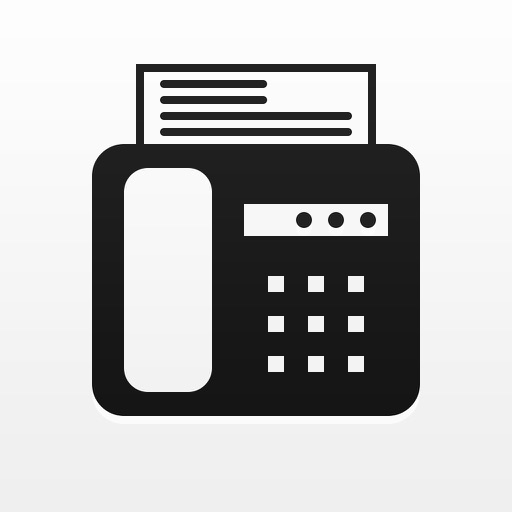Go paperless with our fast PDF scanner – store all your documents in a neat mobile office right on your phone! DOCUMENT SCANNER This tiny yet powerful free scanner app is a must-have for students and anyone involved in a small business: accountants, realtors, managers, or lawyers. Scan anything you need, including receipts, contracts, paper notes, fax papers, books, and store your scans as multipage PDF or JPEG files. VARIOUS SCANNING MODES • ID-CARD & PASSPORT – a mode specifically designed for fast and convenient scanning of ID-documents. • MATH – solve math problems and complex equations. Just point your device camera at a math expression, whether handwritten or typed, and get a solution instantly. • AREA – measure an object’s length and calculate the total room area. • COUNT – count similar objects automatically via camera. • QR CODE – read any QR-code with your device camera. Would you like to keep your entire office in your pocket and increase your productivity at work? Use scanner pro features to handle your paperwork with ease. Say goodbye to huge and ugly copy machines and get this ultra-fast scanner app for free now! INNOVATIVE PDF SCANNER – Scan documents and photos to PDF, JPEG, or TXT – Easily scan multiple pages into one document – Recognize text from any scannable object with OCR – Put your electronic signature on documents HANDY DOCUMENT EDITOR & FILE MANAGER – Edit scans using color correction and noise removing features – Sign your scans manually or add a signature from an image – Mark up documents, cover or blur text you don’t need to be seen – Add text over the forms or autofill documents using custom templates – Use file manager with folders, drag & drop, and document editing features – Protect your confidential scans by locking folders and files with PIN EASY DOCUMENT SHARING – Scan documents and share them in just a few taps – Print contracts and invoices right from the scanning app – Share and upload scanned documents to cloud services like Dropbox, Evernote, or Google Drive With this secure free scanner app, any scanned or exported documents are stored locally on your iPhone, and neither we nor any third-party can access them. Made with love in the USA. Privacy Policy: http://bpmob.com/scannerfree/privacy Terms of Use: http://bpmob.com/scannerfree/terms For any questions or inquiries about our mobile PDF scanner, feel free to contact us at http://iscannerapp.com/scanner/support
iScanner - PDF Scanner App
View in App StoreGrow your in-app revenue
while we take care of your subscription management.
Mobile
SDK by Qonversion.
Price Intelligence based on:
In-App Purchase Price (Subscription or Non-Recurring)
vs. average for the Business category, $, by region
Build, analyze, and grow in-app subscriptions
with the most powerful mobile SDK for subscriptions
User Reviews for iScanner - PDF Scanner App
I never give 5 star ratings
I love this app, absolutely love it. I've thrown out my Fujitsu scan snap because this app is so awesome. The fact I can upload to google drive right from the app and it has OCR built in (not that I've found a reason to take advantage yet) I was hesitant because of the reviews but my experience has been nothing but positive. I love that I can just use the manual option and crop things later and make it fit. The color, BW, and the fading features are awesome! I can't wait to use it and I get excited every time I have something to scan. No app is perfect and I feel to give 5 stars would be to say there's no way this app can be better. WELL worth the money for sure. With such a digital world we live in it just helps to have my smart phone replace one more device and it can now fit in my pocket. Right now my wife and I are being licensed for Foster Care and there is A TON of paper work. As much paperwork as there is there's more people requesting that paper work so the fact that I can email from the app and store information in the cloud, is HUGE for us to stay organized. Highly recommend to everyone!
Almost Perfect!
Could easily be a FIVE star app IF… This app is so close to being everything you’d want in a mobile scanning app. For iPhone users, adding iMessage as a feature would make this all that much better. I don’t like or use Messenger and probably most iPhone users use iMessage anyway, so why wouldn’t you offer it? Let’s face it... there’s got to be a lot of us. Makes no sense! The other thing I would really like to see in a premium app like this is the ability to rotate the signature graphic, whereby it could be properly rotated to easily fit the profile of any scanned document. In the default alignment, it just doesn’t always come out the way you need it. That’s frustrating! These enhancements seem like simple enough fixes to get this to a perfect rating. I’ve made these requests several times in the past but the developer seems unwilling to concede. We’ll see. If this app could do these additional things, I’d probably throw away my other (less impressive) apps that can do these things, now. It’s a very, very good app... it could easily be just that much better and the only mobile scanning I need, IF...
Works way better than I expected!
I have just been so delighted by this. I’m a travel therapist and as such I do not work in the places I get paid. I scan all of my documents and send them in. It’s great. In addition my husband has his own business and I do the books. When he gets a bill or a receipt he just scans it and emails it to me from his phone and it is AS CLEAR as if I used a scanner in a home office. No matter what I have used it for it hasn’t failed me once. Sometimes I have to use the manual feature for smaller items like driver’s licenses but it still works amazingly well! The picture is so clear and it looks like it has been scanned. When I used the photos from my phone it never looked clear enough and I was always being asked to scan it again.
Mystery and no way to contact anyone
Just downloaded the app and it looks like I need an account of some type to use it but no clear directions on how to proceed or what to set up. I am not a gamer that enjoys figuring out a cryptic challenge! Supposed to be able to share with up to 6 users but only shows the buy app page with $$ when the 2nd user/device tries to download. Did not want to guess whether or not it was going to charge again for an app download that so far is NOT user friendly- at least not for this user. Thought I’d try the “contact us” function but it will only only allow screen shots - Really!&@?If someone from the App reads this just please let me know if you care if I can use your App and how I can contact a real person to get some clear directions on how to use and share this app! So far I am regretting spending the $6.99 for the scan and fax app package - been a waste of a morning.
So far...pretty helpful!
I purchased the Pro scanner to aid in sending documents to my attorney, employers, and important documents regarding insurance claims and so far it's been amazingly helpful as it's saved me a couple of trips to the office to use an actual office scanner. My only issue is that when I tried to save a rather large file to the iCloud Drive it would not allow me to do so. I also can't find anywhere that indicates what the maximum size files allowed to be saved to the iCloud Drive are...? HELP PLEASE??Is it me or an app thing? Also when I upgraded to the Pro from the "free" app, I lost several documents I had scanned using the free app. 😡Other than that, I love the ease of use and will probably recommend to anyone needing to scan and send documents on the go!***UPDATE: After digging into the app a little further, when choosing what you'd like to do with the documents, I selected the option "Move to.." and it allowed me to save my very large file (43 pages in all) to my iCloud Drive. 🙌🏼 I'm giving 5 stars after all and will humbly refer to my first attempts as "User Error."
Best app for all the things 🙌🏻
I used this app at first just deleting as I went the first few so I didn’t have to pay for it because Ill admit I’m not one to pay for an app when so many free options are around that is until I realized how truly awesome this app is! It was great using the lite/free version and since I deal a lot with legal documents in my educational field I decided that this app was a must have, I can now scan, upload, fax, etc my documents from ANYWHERE-to make it even better the full paid version allows me to pin/fingerprint lock the documents that are legally binding and for certain viewers only and I’m just in love with the ease and access it provides! I recommend for anyone in any career I use it for personal reasons as well as for work! Not to mention was able to offload my Neat scanner and free up some space and I would recommend this over any other app or product out there and I’ve used numerous! Yay iScanner! Seriously worth the money!
Pretty good. But worth the money? You be the judge!
There are a lot of really good scanner apps out there ie... Cam Scanner, Scanner Pro, Adobe, and a lot of them are free. If you want to get really interesting you can scan right from the notes app on your iPhone or iPad. However, After getting a new phone I went do download the old tried and true, “Scanner Pro”, and I saw this app. I though that it must be amazing since it costs so much, and for the most part it is. It offers a lot of features but I’m not sure if it has any advantages over the free models. It should be noted that this is solid Scanner, no doubt about that, and I just skimmed through all of its functions. It could have something amazing like the ability to rocket itself to the moon or something and I wouldn’t know! Bottom line, the only negative in my mind is in the auto scan feature. It never seems to get the borders even remotely right and I have to adjust them. When I use “Scanner Pro” I just take the scan and move on. It seems to capture the borders even better in manual mode actually! Go figure! Anyway, this is no big deal. This is a solid app. If you need a good Scanner and have 15 dollars to burn, give it a go! JLA
Simple n great
Use all the time to make pdf's and mail them from phone. Keep all kinds of docs handy. Have copied whole 50-page docs and sent by email. Also easy to transfer via ftp server in app, normally turned off of course for security. You can passcode-protect any document. Sometimes it is frustrating if it insists your doc fits in one of the predetermined sizes/shapes, which makes your doc look distorted but the original is still there if needed, and you can still try another. Saying “Original Size” solves shape but makes the email recipient unable to print without expertise. Also wish I had better corner fine-tuning: my thumb just isn’t precise enough when I let go.Small issues compared to the incredible usefulness just about every day.
A Necessity!!!
I have been scanning documents for work and church choir “old school style” for a while now. This app is so handy and saves a TON of time! I recommend playing around with it to see if you like it and download the Pro version because it installs a different app for Pro and I didn’t see a way to carry your documents over. The Pro version has a few really cool features you’ll love. This app is a necessity in business for sure. I’ve been playing around with it for only 20 minutes and already made a couple PDFs of songs I need for mass tomorrow. I am so excited about this app! Make sure to pay attention to the tutorial when you first launch the app, FYI. I definitely recommend this app!!!!
Good app but I almost deleted it before I tried it
Two recommendations to make if you want better reviews the first one to not start something a person to upgrade to the pro version I think I've given them a chance to try the trial version at least let me use my maximum of three document until you start bugging me about pro seriously it was overkill and I will even try it I almost just deleted it immediately second suggestion distinguish the two applications from each other the icons are identicaladd the word pro to the pro application for god sake's otherwise I could delete the wrong one and I would consistently trying to upload it would mess I'm just distinguish them from each other
Description
Looking for a portable scanner? iScanner will turn your device into a powerful digital office and help you become more productive in your work and daily life. Download this scanner app for free to instantly scan, save, and share any document in PDF, JPG or TXT formats.
More By This Developer
You May Also Like
POWER SUBSCRIPTION REVENUE GROWTH