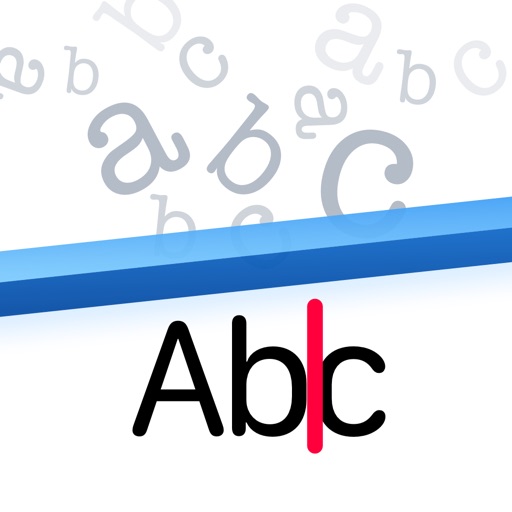Pro Scanner › Prizmo 5
View in App StoreGrow your in-app revenue
while we take care of your subscription management.
Mobile
SDK by Qonversion.
Price Intelligence based on:
In-App Purchase Price (Subscription or Non-Recurring)
vs. average for the Productivity category, $, by region
Build, analyze, and grow in-app subscriptions
with the most powerful mobile SDK for subscriptions
User Reviews for Pro Scanner › Prizmo 5
Scam, Greed, Highway robbery
I have purchased this app long ago I think I paid like $5. I liked to use it to scan photos to recognize the text and then copy and paste it to use in other apps.Well Prizmo’s greed took that function away unless I have to pay another $18 or subscribe to its plan for $10 a year to keep them employed so I won’t get a text saying :BlAh blah losers [••• Scanned with Prizmo: get Premium Pack or Cloud Plan to remove all text limitations & watermark •••]You can go Prizmo yourself! Go invent another app or lay off some people you don’t need, instead of a trying to get more from the people who supported you from the beginning! Mark ZuckerBurb!I am sure I can find similar apps by other developers. RIP Prizmo say hi to QuarkXpress for me!
Really good so far
I’ve been using another scanner app happily fo years, but it keeps getting more complicated and finally pushed me away. This app does what you need quickly and very well. So far the image clean up and OCR have been excellent. I’m using the option to save to Dropbox and it works well.
Best Scanner App 🌠🦋🎈😀
Wow! This scanner is really awesome 😎 I was using Scanner Pro for years before this app. I heard a review on the NosillaCast Podcast from a listener contributor. It has so many functions and works so well. I can do much more with this app. It really does a good job selecting the paper. Make sure the background is dark or it will have a hard time to select the paper. Also try not to use hard lights with shadows if possible. Bravo 👏🏻 well done
Amazing!
You’ve supercharged my workflow and saved me time and effort. Worth every penny!
Life saver
I really have a hard time reading and retaining what I read because my mind wanders. I love this app because it gets me through all my college readings. I wish the scanner was a smidge better but it may be a user error lol. I tell all my friends about it. I wish I knew about this app as a freshman!
Constantly clips/mangles the edges of scans
I am disappointed that it appears a recent update has mangled the scanning feature. It constantly clips/mangles the edges of scans now. Letters disappear at the edges of the image. It is clear the algorithm used to clean up the images is messing up.Update: Developer’s response helped fix the problem. Not bitter, but the edge correction shouldn’t be on by default, I think it is a bit like the straightening of text, it should be an on/off button control. That said, thank you to the developer for responding quickly and identifying the problem and providing the fix!
Perfect tool
I'm a writer and this is amazing. I love all the features. I scan notes done in analog and easily convert.🤙
Most capable scanner IPadOS. Vast improvement over v 4.
Remarkable app. Many, many features. As advertised, really simple if you want it to be, but also really capable. Huge improvement over previous version and well worth the tiny price. OCR works like a pro scanner, finding logical chunks of text and images; you can ignore or reorder them if you want. Exports to many apps. Plus works well with iPad share sheet. Autoscans multipage documents.
Lack of Support
I decided to try what appears to be an incredible scanner. It promised everything, including cloud support. I was pumped, as we have been using Google Drive as our file cabinet for years!Imagine our surprise when we learned that this app does NOT support Google Drive! I don’t think they do MS OneDrive either. This was a huge dealbreaker for us. If you want to use read loud support, you are forced to pay the high $ for iCloud, or, do like we did and go (back) to GeniusScan+. It works with almost everything!Oh yea, the prices for the adding are ridiculously high for the average consumer. Within guarantees from the compAny, I won’t waste $10 for the app and $10 fir the service!Huge thumbs down!
Useless if you don’t buy
There are plenty of PDF scanners on the App Store that are either free or useful enough on the free level where you can see if the value is there to justify an upgrade. This app isn’t one of them. You can’t even save a basic PDF without an obnoxious watermark across the bottom. Deleted.
Description
Prizmo is the most capable scanner app for iPhone & iPad to create stunning scans of documents or process business cards from photos. Prizmo offers an efficient capture workflow, powerful editing capabilities, a choice of highly accurate OCRs, text-to-speech & accessibility features, searchable PDF & DOCX exports, and comprehensive automation, all packaged in an elegant & intuitive user interface. Prizmo will be your trusted mobile scanner, always at hand. *** Featured in an Apple Keynote presentation *** “Prizmo is a remarkably deep app that includes a myriad of other features.“ — MacStories “When it comes to mobile scanner apps, Prizmo 5 is unmatched for its fast, streamlined workflow and high-quality scans.” — MacWorld PHOTO CAPTURE • New capture workflow tailored for speed: in just 3 taps, have your document scanned, cleaned up, cropped, and text-recognized to a multi-page PDF right into your cloud • Highest quality scans: up to 300+ DPI • State-of-the-art page detection • Autoshoot • Quality review: keep or reshoot • Innovative stabilization • Multi-page support TEXT RECOGNITION • Reliable & accurate on-device OCR with machine learning in 28 languages(*) • High-performance Cloud OCR in 26 languages(*) + handwriting recognition (English only) • Fine-grained OCR editing: text & regions, binarization, text polarity • Structural analysis with CoreML • Background processing ENHANCE, EDIT & EXPORT • Adjust rotation, perspective crop, cleanup mode (black/white, color, gray), brightness & contrast, edge repair • Flattening of curved contents (books & magazines) • Powerful non-destructive editing: original photo can always be reprocessed from scratch without reshooting • Export formats: searchable PDF, Microsoft Word DOCX with original layout, TXT, PNG, JPEG • Advanced PDF options: password protected PDF, efficient compression formats (customizable JPEG quality, CCITT G4, JBIG2) to generate small files • Auto Upload: PDFs are automatically sent to your cloud (iCloud, Dropbox, OneDrive, WebDAV) • Export business cards to Contacts or as vCard • Smart actions: interact with detected phone numbers, dates, locations, email addresses, URLs ANNOTATION & MARKUP • Powerful annotation engine that works with Apple Pencil, capacitive pencils or finger • Annotate papers, fill out forms, or sign documents • Markup is stored in editable form (can be updated or even removed at any time) TEXT READER & VOICE • Comfortable multi-page reading experience • Customizable margins, line spacing, text size & fonts • Read text aloud using iOS voices • Adjustable speech rate & playback controls • Word highlighting during playback ACCESSIBILITY • Optimized for VoiceOver • Spoken guidance prior to shooting • Spoken description • Dynamic Type • OpenDyslexic reading font FOR PROS • Batch editing: replicate settings across pages • Automation (x-callback-url): use Shortcuts app to automate document processing • Keyboard shortcuts OS INTEGRATION • Siri Shortcuts • Messages extension: scan & send a document without leaving the conversation • Open In & Photos extensions (process & cleanup) • iPad multitasking and drag & drop • iCloud & Continuity across iPhone, iPad & Mac • Background audio player PRICING • Prizmo is available as a free download to try out its core features • Premium Pack is a one-time purchase to unlock all limitations: unlimited on-device OCR, full access to text & text-to-speech, smart actions, watermark removal • Cloud Plan subscription (optional) provides the Cloud OCR feature.
More By This Developer
You May Also Like
POWER SUBSCRIPTION REVENUE GROWTH