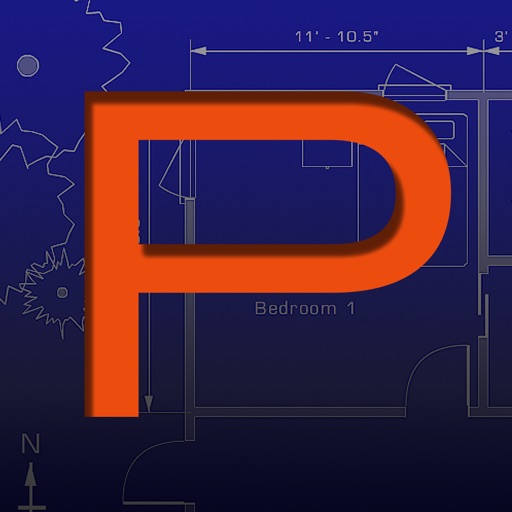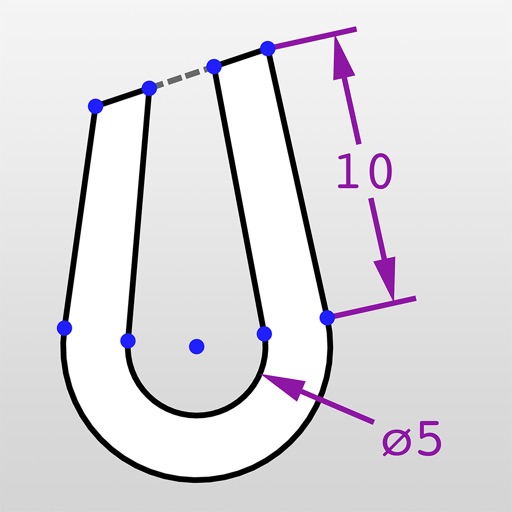All attributes of each object can be edited and changed: line color, line thickness, background color, dotted, arrow, font ... But also the coordinates of each object because iPocket Draw lets you draw with a scale chosen and modified. iPocket Draw also has a cotation tool simple and multiple. And functions of attraction powerful and accurate on the ends of objects but also the centers and on the intersections between all object types. The drawing area is not limited. The number of objects either. The zoom in and out either. The number of undo either. You can draw on several layers and create configurations of layers. You have an object library that you can complete as you want. A comprehensive menu command allows you to: select all, copy, cut, paste, group, ungroup, lock, unlock, duplicate, move, mirror horizontally or vertically, rotate, align, distribute, create parallel, divide, change the scale, converting in lines, polygon, send back, put in front of. You can insert photos or images or pdf files in your drawings. iPocket Draw has a file manager from which you can send your drawings by e-mail format iPocket Draw (RealCADD) or DXF or pdf or jpg image. But also to export in a photo album. And also print. Because we are not afraid of your judgments, you can try iPocket Draw with the Lite version which includes only a limitation on the number of objects (50) by drawing. If you have problems, please contact us by mail (see information window of iPocket Draw: i button). Thanks.
iPocket Draw
View in App StoreGrow your in-app revenue
while we take care of your subscription management.
Mobile
SDK by Qonversion.
Price Intelligence based on:
In-App Purchase Price (Subscription or Non-Recurring)
vs. average for the Productivity category, $, by region
Build, analyze, and grow in-app subscriptions
with the most powerful mobile SDK for subscriptions
User Reviews for iPocket Draw
Awesome drawing program, works great with pencil
This is a great drafting program to make great scaled drawings. The instructions are OK but if you keep playing with it you can find the function you are looking for. It is good for someone that has previous CAD experience, it is difficult for someone with no experience. If are looking for an iPad CAD program and you have previous CAD experience, like to make accurate 2D drawings on the go and you are crafty and persistent then THIS PROGRAM IS FOR YOU. Highly recommend it.
One of Top iPad Pro Apps
This app has a steep learning curve, but once you spend time with it you find how great the functionality is. For example, grabbing objects a specific way allows you to snap them in alignment against other objects and using the dimension labeling tool is super handy but unique in the way it works. If you need to draw a project to scale, this is an excellent app. In fact, I now consider this one of the top 10 best apps for serious computing on the iPad Pro and using the Apple Pencil 2. The price point is another factor that swayed me in this direction as a competitive offering had a horrible subscription model which this one thankfully avoids.
Great value
I tried a couple other drawing apps before purchasing iPocket Draw. This was by far the best that I tried. For the price, this app is pretty amazing. It has all of the functionality needed for nearly all drawings that you would want to do on an iPad. While there are a couple quirky things yet in this app, it is easy to learn to use with a basic knowledge of drafting and CAD. The instructions are very minimal, a users forum with some helpful info. A detailed user manual would be a great addition. The more I use it, the more efficient I get and I am continually finding capabilities that I was unaware of. I am looking forward to future updates and even more capabilities. Don't expect this app to compete with a $100K CAD station, but for the price, I don't think you can beat it. I was pleasantly surprised with how good it is for the money.
Very Useful App!
This is a great app for any iPad user who works in a construction and engineering field. The email function is very useful and offers a variety of file attachments formats. I would have given this app a 5 star rating, but I'm not totally convinced that I'll be able to draw field notes faster on this application, then I would with a pad of graphing paper and a pencil. I think with a little more practice, I'll be able to make good use of this application and I would definitely reccomend this app to my fellow co-workers and those who are in a similiar field of work.Keep up the good work!
Very good, what I had been wanting
I often have ideas I need to layout to remind me later with some detail. Although I have tried other excellent pixel based paint / draw APPS, I was always left wanting a vector program. This program fits that void. All functions work very well. One additional thing I would like, would to be able to off-set the cursor so it is not directly under my finger. Price may be a little high for the size of the file, but is reasonable considering the number customers available and updates I assume will be made. This APP has informed me of the RealCadd program on developer web site again. This time, I may purchase it so I can work on details on my iMAC. I currently only have a Windows CAD program. I highly recommend an iMAC over a PC. Apple makes some great products. Can't wait to use this on my iPAD.
This has promise!
For an only offering of its kind, this program is really quite good. It will be interesting to see just how may features the author will be able to put into such a small package. Don't expect to draw large complicated presentations with it, but it is a good place to put your thoughts down in vector form. Another reviewer had problems exporting the drawing to .dxf; I was able to import a file into Vectorworks. Not the easiest, but it did work and I was able to take some germinal ideas and expand them.
Getting better and better. Version 1.6
I just designed the mechanicals for a second circuit board in about 20 minutes. Previously a similar board took a few hours. The added features made this possible. I don't want to know CAD more specifically, I don't want to know the terminology of CAD programs. I know geometry I want to create shapes and rotate them around, group them, and usually make them to an exact size. If I don't want to use an endpoint or midpoint, then I might have to do a little calculating and more importantly, I instantly know how to do it with this program because it is simplistic. When I find a bug I want to email support and I want an answer back in a day or 2, you get all that with this program.
Shaping up
This is a great app... highly recommended for simple to moderate layout and CAD/design work.Just a couple of points I would make.The tool icons need a little work, given that you can scale the page I would make the icons bigger because they are sometimes hard to action. In fact this is where the application needs some help because it kinda feels like it's been developed by a coder (so many iOS apps are!) and has not had any 'design flare' added... I would make all the tool icons run either down the side or along the top and not split them, and then make them larger and more like a traditional desktop application.Lastly... it would be great if you could email as an EPS, this would really open up this app to all manner of design applications.Otherwise... nice job, well done.
Awesome with a learning curve...
It's not your usual iOS app interface. You have to take the time to poke around in the settings and read the help files. Once you do, you'll find that this app is an outstanding drawing / drafting app. I'm using it for everything that requires drawing or illustration and it gets the job done.The developers have a comprehensive user manual on their website. Download it! You get out of it what you put in to it. Invest the time to learn the interface and you won't be disappointed.
Very Impressive
A great start for a vector based app on such a small device. Has the basic tools and together with the zoom allows for some pretty decent stuff to be done. I use it for basic flow charting and simple screen layout/design. The following features would take it to the next level (for me)- group selection of objects- bring to front / move to back- undo - copy & paste- snap to griddespite the list, I'm still very impressed with this app and able to make very good use of it. Looking forward to the updates.
Description
** look at the video tutorials put online on our site ** iPocket Draw is a vector drawing program comprehensive (CAD 2D), which offers to you total control over your drawing. Of course all the simple drawing tools are available: line, rectangle, oval, arc, polygon, text. But also tools of free line with vectorization option (recognition of simple shapes), spline, regular polygon.
More By This Developer
You May Also Like
POWER SUBSCRIPTION REVENUE GROWTH