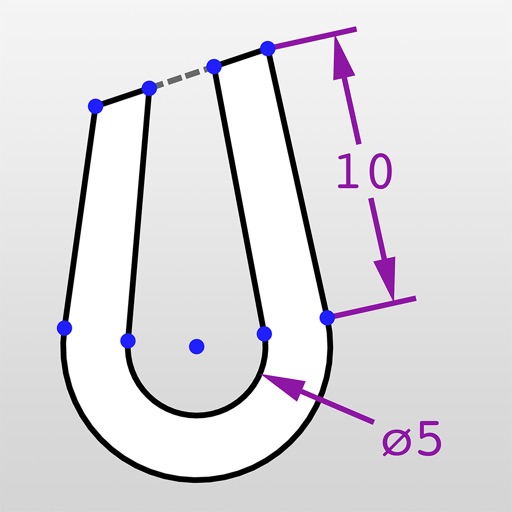There are also dynamic auxiliary points that provide you with dynamic assistance when drawing each line. The numeric keypad can accurately specify distances during drawing or modification. Drag the dimension edit point to convert it to horizontal or vertical dimensions. Angle annotations, radius annotations, and arc annotations can all rival the excellent performance of desktop applications in creation or editing. Layer management, displaying or hiding layers, and locking layers. Annotation management can add annotation styles, modify annotation styles, colors, line widths, and other annotation shapes. Thank you very much to Graziano from Italy for providing Italian language translation and Сергей Ломонос Provide Russian translation.
CADraw
View in App StoreGrow your in-app revenue
while we take care of your subscription management.
Mobile
SDK by Qonversion.
Price Intelligence based on:
58,276
apps aggregated
8,172,290
in-app prices defined
89
main categories
In-App Purchase Price (Subscription or Non-Recurring)
vs. average for the Productivity category, $, by region
Build, analyze, and grow in-app subscriptions
with the most powerful mobile SDK for subscriptions
User Reviews for CADraw
Zero Stars
Too bad I don’t know what’s zero star rating in Chinese. This should not have been released under english IOS if not usable in english. It looks pretty good when I’m playing with it.
Can't find English support
Page says English is supported, but the app loads in Chinese by default
English
I could not use the app as it loads in Chinese and not able to find a way to switch
Not enough English Metric only
Metric only. Not enough English. Look great compared to most. But unable to fully test due to too many non English.
Description
Easily draw shapes such as lines, circles, and arcs, and easily edit and modify shapes with just a touch of the shape. Angle constraints can specify commonly used angles of 5 º -90 º. Snap endpoints, midpoints, vertical points, tangents, and intersections, allowing you to draw accurately.
More By This Developer
You May Also Like
POWER SUBSCRIPTION REVENUE GROWTH