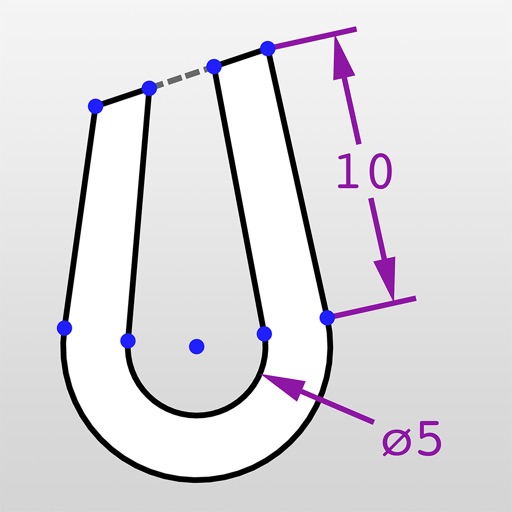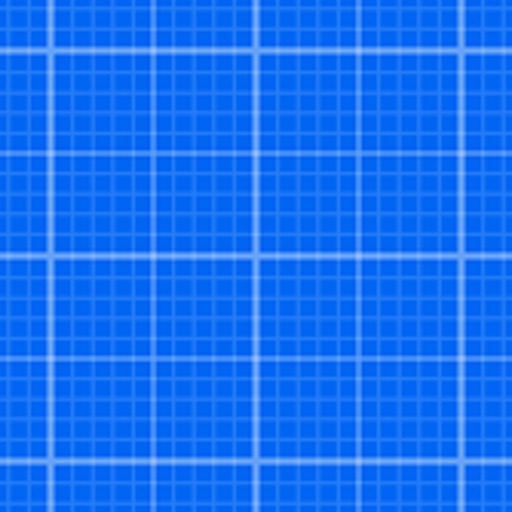Updraw - create 2D CAD drawings with dimensions
View in App StoreUpdraw - create 2D CAD drawings with dimensions
Age Rating
4+
Seller
Ben BlevinsGrow your in-app revenue
while we take care of your subscription management.
Mobile
SDK by Qonversion.
Price Intelligence based on:
In-App Purchase Price (Subscription or Non-Recurring)
vs. average for the Productivity category, $, by region
Build, analyze, and grow in-app subscriptions
with the most powerful mobile SDK for subscriptions
User Reviews for Updraw - create 2D CAD drawings with dimensions
Decent to quickly test feasibility of ideas
Unfortunately there is no vector export (dxf or svg) which makes it difficult to do anything with a drawing. Additionally there is no proper gesture support which means using the pencil is the same as a finger. Simple gestures like double tapping with two fingers to undo are not supported. This app is also the cheapest app I’ve found to support constraints and the constraint system seems powerful enough.
Up draw actually works
Although it says tutorials are coming later, I’ve been exploring it on my own with good results. I never liked reading instructions anyway. Updraw should be a good companion for my home machine shop.
Amazing app, helps to have CAD experience
The interface for this app is extremely similar to Onshape, so I picked it up fairly quickly. My only complaint is that the constraints button is right on top of the split screen button. Best fix would be allowing the user to customize the location of the menu. If this was changed, it would be 5 stars.
Even when you figure it out, it doesn’t work
Total waste. If the designer had taken 10 minutes to write a few instructions, I would have discovered quickly that some functions didn’t function. Instead, I spent an hour finding out for myself.
Exactly what I needed
Thanks for making a no-frills, no subscription constrained drawing app. I’d have paid a few bucks for this. UI isn’t perfect and there’s some gotchas to get over but overall does the job. It works great drawing the dimensions in this and then importing into other apps like Concepts to add details, colors, etc.
Needs a few things.
I would like it if I make a line I could delete it. I like the interface and design, but at this time I feel I wasted some money. It’s hard to use your finger and get the lines to match up. To be able to delete a line that is a mistake would be a huge help. Please update this and I will raise my 3 stars to five. Also the ability to put in measurements to scale would be a huge plus.
Very Cool
I had been looking for a linkage design app and finally this one does what I neededIt is fairly intuitive but could use a little manual Cheers
Works great
all these people that are leaving bad reviews just don't know how to use the app. maybe if they just had a little patience they could figure out how to use it.
Don’t waste your money
I was drawing a box with an x in it. I have a woodworking project I’m working on and figured this would help me to quickly figure out all the dimensions. It doesn’t. It won’t let my type in numbers to represent the size of the box, it won’t let me square the box. It relies on your finger to make it. It’s a great idea but this app needs a lot of work. $5 wasted as of now. I’ll check back in the future to see if it’s changed.
Great little widget for Solidworks (Onshape) users!
If you know how to “sketch” in Solidworks (or Onshape), and always wanted to have a quick little “sketch”-widget at hand you will LOVE this one - and it’s free.I hated having to pull out my MacBook and fire up SW in bootcamp (or Parallels) just to do some quick dimension-based 2D drafts, just, ugh. But then I stumbled across this App, and it’s awesome. No more paper notes that miss measurements, or are drafted out off proportions, what a little gem!Too bad this does not support dxf export or at least pdf, I’d pay good money to get that. Seriously, call me on it! You have a patreon or something? I’ll be there, and happy to advance.
Description
Updraw is the 2D CAD tool you've always wanted in your pocket! It allows you to draw familiar shapes and add constraints to solve for unknown distances and angles. Features: • Intuitive interface designed specifically for touch screens • Familiar 2D geometry: points, lines, circles, arcs, and cubic splines • Global constraint solver calculations: distance, diameter, radius, coincident, parallel, perpendicular, angle, congruence, intersection, midpoint, symmetric, and tangent (line to arc, line to spline, circles and arcs) • Interactive and manual solver modes help to resolve constraint ambiguities • PDF and PNG image export
You May Also Like
POWER SUBSCRIPTION REVENUE GROWTH