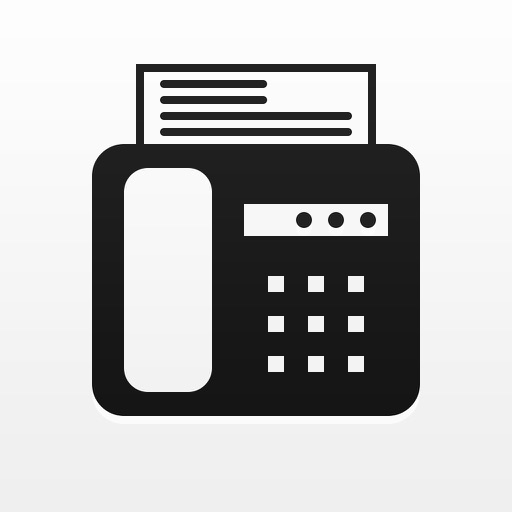Filling out forms can be exhausting—they’re always urgent, quite large, and impossible to edit in PDF. Luckily, with Forma’s autofill feature, you can forget about constantly having to type the same info over and over again. Tax forms, applications, surveys, consents, work orders, inspections, log sheets—all your documents can be filled out and sent in seconds, even if you’re on the go. Forma provides a variety of editing tools to enhance your documents. With the app, you can add stamps, photos, and signatures, even if you’re out of the office or don’t have a laptop at hand. Plus, it comes with a secure cloud storage, so you can access your files from any device at all times. From the creators of iScanner, an app loved by 80M+ users! What can Forma do? > Fill out forms Upload your forms and surveys and let the app take it from there. Your form will be auto-filled in seconds. Signing the form is just as easy—type or draw your signature right in the app. When you’re ready, save and export the form as PDF, DOC, and TXT or choose from other common formats like XLS, PPT, and JPG. > Edit PDFs Forget about browsing dozens of different apps to power up your files! Need to mark up bullet points? With Forma, you can highlight the important info to navigate your multipage docs faster! Besides, the app can help you number document pages, upload photos, and add text and footers. > Organize pages Forma offers cutting-edge tools to help you rearrange file pages and add blank pages. Extract a page from a large document or merge several files into one with Split and Merge features! > Protect your files Forma provides custom watermarks to protect your intellectual property and the ability to hide or blur text or sections you don’t want to reveal. Keep your files in a secure cloud storage and use a PIN to lock confidential folders and files. Forma PRO – Subscribe to get Pro access to all features. You will be charged after the purchase confirmation. – Subscriptions auto-renew 24 hours before the expiration date. You can manage them in account Settings on the App Store. Privacy Policy: http://bpmob.com/forma/privacy/en/ Terms of Use: http://bpmob.com/forma/terms/en/ For any questions or inquiries, contact us at http://bpmob.com/forma/support.
Forma: AI PDF Editor & Creator
View in App StoreGrow your in-app revenue
while we take care of your subscription management.
Mobile
SDK by Qonversion.
Price Intelligence based on:
In-App Purchase Price (Subscription or Non-Recurring)
vs. average for the Productivity category, $, by region
Build, analyze, and grow in-app subscriptions
with the most powerful mobile SDK for subscriptions
User Reviews for Forma: AI PDF Editor & Creator
Worked as Hoped
Worked as I hoped it would. Will take more practice using on iPhones. Most definitely better on larger iPads. Five star for app 3 stars for operator.
So good!!!
I don’t usually write reviews but I thought this app deserved one. As a college student, it has made my life a little bit easier by turning some of my paperwork into digital files. I love the features and it’s simple to use. I highly recommend this!!!
Forma pdf
I'm absolutely thrilled with this app - it's a total game-changer for me! I love how quickly and easily I can fill out and sign PDFs on the go. The built-in scanner is also super convenient and the app has a ton of features to make working with PDFs on my iPhone a breeze. Highly recommend!
Last minute
This is a great app. I had to create a few documents at the last minute. This app was the only app I found that was not complex and I was able to create, edit and send my documents in time!! Thank you Forma!!
This edit documents but
This edit documents but it doesn’t keep the original form of the document once scanned
NOT A FORM FILLER! 😡
The app description says that it is a form filler. It is NOT! Checkboxes do not work! Radio buttons do not work! Combo boxes do not work! Image fields do not work! List boxes do not work! Signature fields do not work! Text boxes do not work! Calling the app a form filler is absurd. It doesn’t support ANY basic form functions. The app is essentially worthless. If you need an actual form filler, check out PDF Expert or PDF Pro 4.
So helpful and easy to use!
The features that are free are absolutely a necessity on all phones and the simplicity of the app is really good. I can fill out documents, change the file types, etc., from my phone. Great app!
It kicks me out when I tell it to print document…..
I was looking for a app that I can actually write online and I stumbled across this app. I thought this was gonna be the perfect app, but it kicks me out when I tell it to print document.👹👹👹👹👹 you have to fix that glitch
Misleading
Another misleading app that doesn’t do anything until you pay for it. Nobody wants to sign up for a free trial, this kind of bait and switch needs to be banned. Just say up front, on the product description, what the terms are and let us decide to pass or not. Waste of time.
Could be better
The app is not intuitive at all. It seems like it from what you see. I had a 12 page doc to sign and initial. A couple pages had about 6-7 places to initial. When trying to place my initials, they would turn upside down, get smaller all with the slightest touch. Why there isn’t a way to make the initials the correct size in the first place? If there is I didn’t see it anywhere. And why would there be an option for it to spin around? Very frustrating. I also tried to email the document to myself several times but never received them. I tried sending it to different emails just in case. But I never got them. I canceled my service.
Description
Need a convenient mobile assistant to fill out forms on the go? Searching for a reliable app to create, edit, and manage your PDFs? Look no further—Forma is here to help you.
More By This Developer
You May Also Like
POWER SUBSCRIPTION REVENUE GROWTH