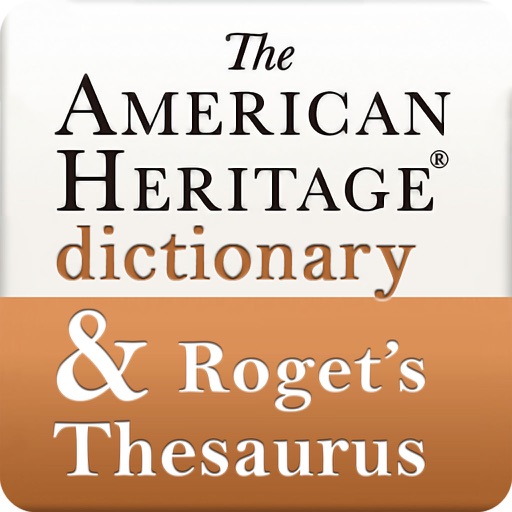START WORKING RIGHT AWAY WITH THESE FREE PDF EXTRA FEATURES: Scan - Turn your iOS device’s camera into a mobile PDF scanner. Just snap a pic and export it to PDF. Annotate - Communicate with your team using text boxes, drawing tools and shapes. Mark up text with highlights, strikethroughs or underlines. Draw - Make quick sketches on your PDFs with the set of drawing features to illustrate your ideas in seconds. Fill & Sign - Cut down on paper use by filling out forms digitally and signing them by hand. Read - Enjoy an ambient reading experience with the Night Mode or by switching up page view or scroll options. Manage - The integrated file manager helps you organize local PDFs and folders, sync cloud files, set app passwords, view a file’s version history, save with reduced size and more. 5GB Cloud Storage - Enjoy free 5GB on MobiDrive just by signing into the app. PREMIUM FEATURES - AVAILABLE WITH A 3-DAY FREE TRIAL. Edit - Add, edit or delete a PDF’s text or images. Protect - Secure your PDFs by setting passwords. Export - Convert your PDFs to/from Word, Excel or ePub file formats. Merge - Combine multiple PDFs into one and have all important information in one place. Organize Pages - Reorder or extract existing pages or insert blank pages, photos, scanned images, or even entire PDFs. Insert Image - Enrich your PDFs by inserting an image from your camera or local storage. 50GB Cloud Storage - Save, sync & organize any file to your 50GB cloud storage on MobiDrive. PRICING & SUBSCRIPTIONS PDF Extra offers an auto-renewable yearly subscription for $49.99 per year. The price corresponds to the same price segment, which is set in the "Apple's App Store Matrix" for other currencies. • Your free trial subscription will automatically renew to a paid subscription unless auto-renew is turned off at least 24 hours before the end of the free trial period. • Any unused portion of a free trial period (if offered) will be forfeited when you purchase a premium subscription. • You can cancel a free trial or subscription anytime by turning off auto-renewal through your iTunes account settings. This must be done 24 hours before the end of a free trial or subscription period to avoid being charged. The cancellation will take effect the day after the last day of the current subscription period, and you will be downgraded to the free service. Privacy Policy: https://www.mobisystems.com/policies/ Terms of Use: https://www.mobisystems.com/terms-of-use/
PDF Extra: Scan, Edit & Sign
View in App StoreGrow your in-app revenue
while we take care of your subscription management.
Mobile
SDK by Qonversion.
Price Intelligence based on:
In-App Purchase Price (Subscription or Non-Recurring)
vs. average for the Productivity category, $, by region
Build, analyze, and grow in-app subscriptions
with the most powerful mobile SDK for subscriptions
User Reviews for PDF Extra: Scan, Edit & Sign
Help me get started
Help me somebody
Amazing
This app is so amazing especially if your a college student
Love the update
Awesome dark mode 👌
Pague la app pero no me actualiza a usuario de pago
La app es muy buena pero no me sirve para resolver al momento en que se necesita, pague una renovación después del trial y cuando intento editar me dice que tengo que pagar $9 dólares los pague de nuevo y siempre me pide lo mismo, ahora me siento robado pues pague pero no me recibí el servicio.
Beta version
I installed the beta version and tried this app. But how can I not get the free version license after the release of this app?
Job Tools
In a pandemic awareness and remote assistance with digital footprints to be performed in coping, pasting, texting, faxing, editing, sending documents to complete the task for that job PDF is must to achieve all of your office duties.
Description
PDF Extra is your all-in-one PDF editor. It has everything you need to view, edit and protect PDFs. You can also fill and sign or convert them to/from Word, Excel, and ePub.
More By This Developer
You May Also Like
POWER SUBSCRIPTION REVENUE GROWTH