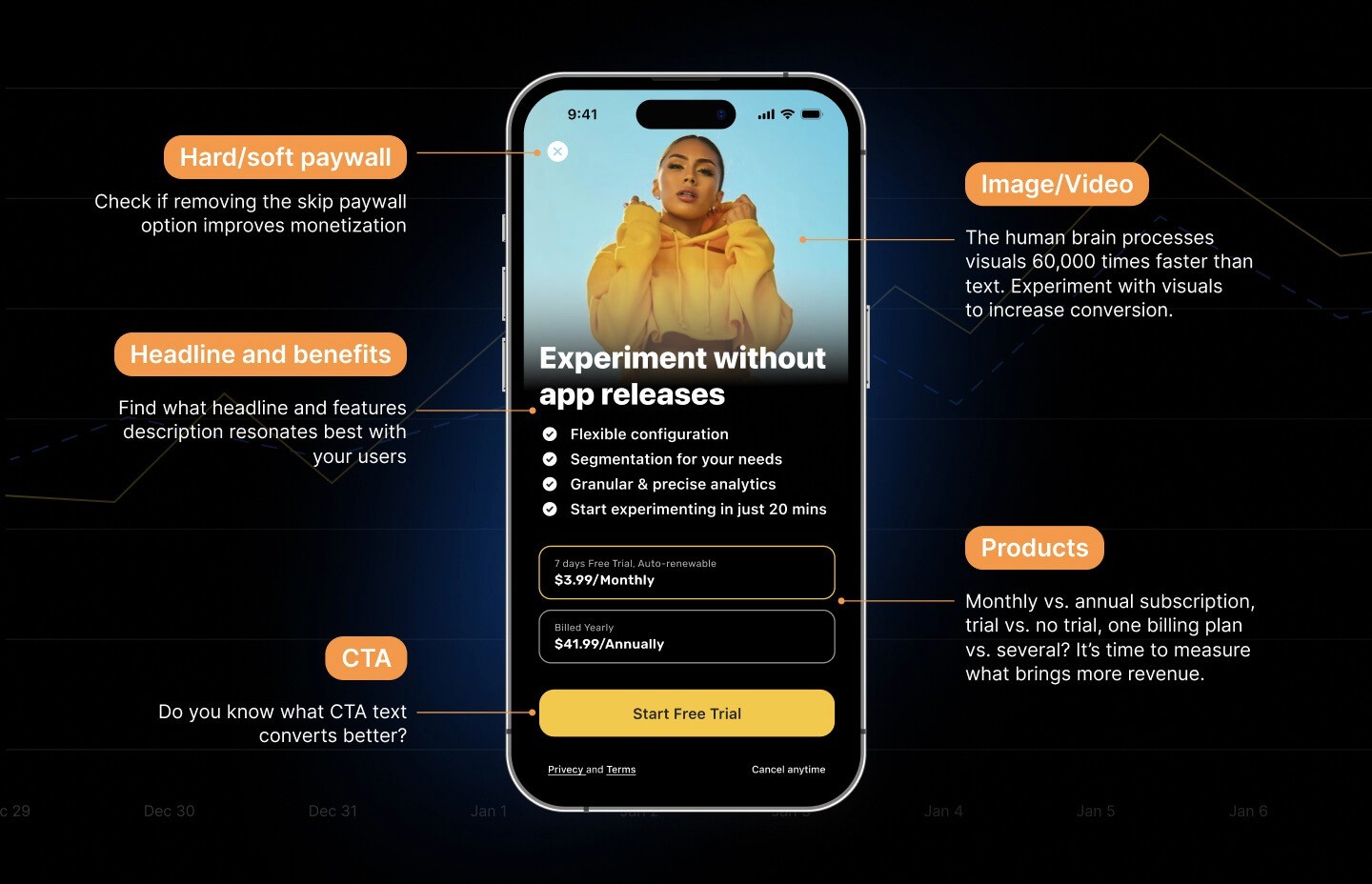How to leverage AppsFlyer and SKAdNetwork for iOS 14.5+ attribution
How to leverage AppsFlyer and SKAdNetwork for iOS 14.5+ attribution

Tatev

Tatev
Aug 1, 2024
Aug 1, 2024
We all want our apps to perform well. However, things don’t end once you’ve developed your solution, figured out the best subscription price, designed a converting paywall, and passed the App Store review. In fact, you’re just getting started.
Once your product is out in the world, it’s time for marketing, subscription analytics, and attracting the target audience. Unfortunately, doing so has gotten a bit more complicated as of late.
Ever since iOS 14.5, Apple’s ATT framework has forced developers to ask app users whether or not they want to be tracked across third party websites. From that point on, subscribers could opt out of tracking, thus making it harder to monitor marketing conversions.
Even though Apple SKAdNetwork could be used for marketing attribution, it only ever transmitted data on the campaign level, without device-level identification. This caused a lot of frustration for marketers who could no longer get detailed insights on their ad campaign performance from tools like AppsFlyer, Adjust, Branch, and the like.
With Apple iOS 15 there are some much-needed changes that allow mobile measurement partners like AppsFlyer to receive raw postbacks, thus helping validate the accuracy of data and ensure there is no bias towards any ad network.
Now that we are all on the same page, let’s get to the topic of today’s post. In this article, we want to discuss how you can leverage AppsFlyer and SKAdNetwork for optimal subscription app marketing analytics. Let’s dive in.
We all want our apps to perform well. However, things don’t end once you’ve developed your solution, figured out the best subscription price, designed a converting paywall, and passed the App Store review. In fact, you’re just getting started.
Once your product is out in the world, it’s time for marketing, subscription analytics, and attracting the target audience. Unfortunately, doing so has gotten a bit more complicated as of late.
Ever since iOS 14.5, Apple’s ATT framework has forced developers to ask app users whether or not they want to be tracked across third party websites. From that point on, subscribers could opt out of tracking, thus making it harder to monitor marketing conversions.
Even though Apple SKAdNetwork could be used for marketing attribution, it only ever transmitted data on the campaign level, without device-level identification. This caused a lot of frustration for marketers who could no longer get detailed insights on their ad campaign performance from tools like AppsFlyer, Adjust, Branch, and the like.
With Apple iOS 15 there are some much-needed changes that allow mobile measurement partners like AppsFlyer to receive raw postbacks, thus helping validate the accuracy of data and ensure there is no bias towards any ad network.
Now that we are all on the same page, let’s get to the topic of today’s post. In this article, we want to discuss how you can leverage AppsFlyer and SKAdNetwork for optimal subscription app marketing analytics. Let’s dive in.