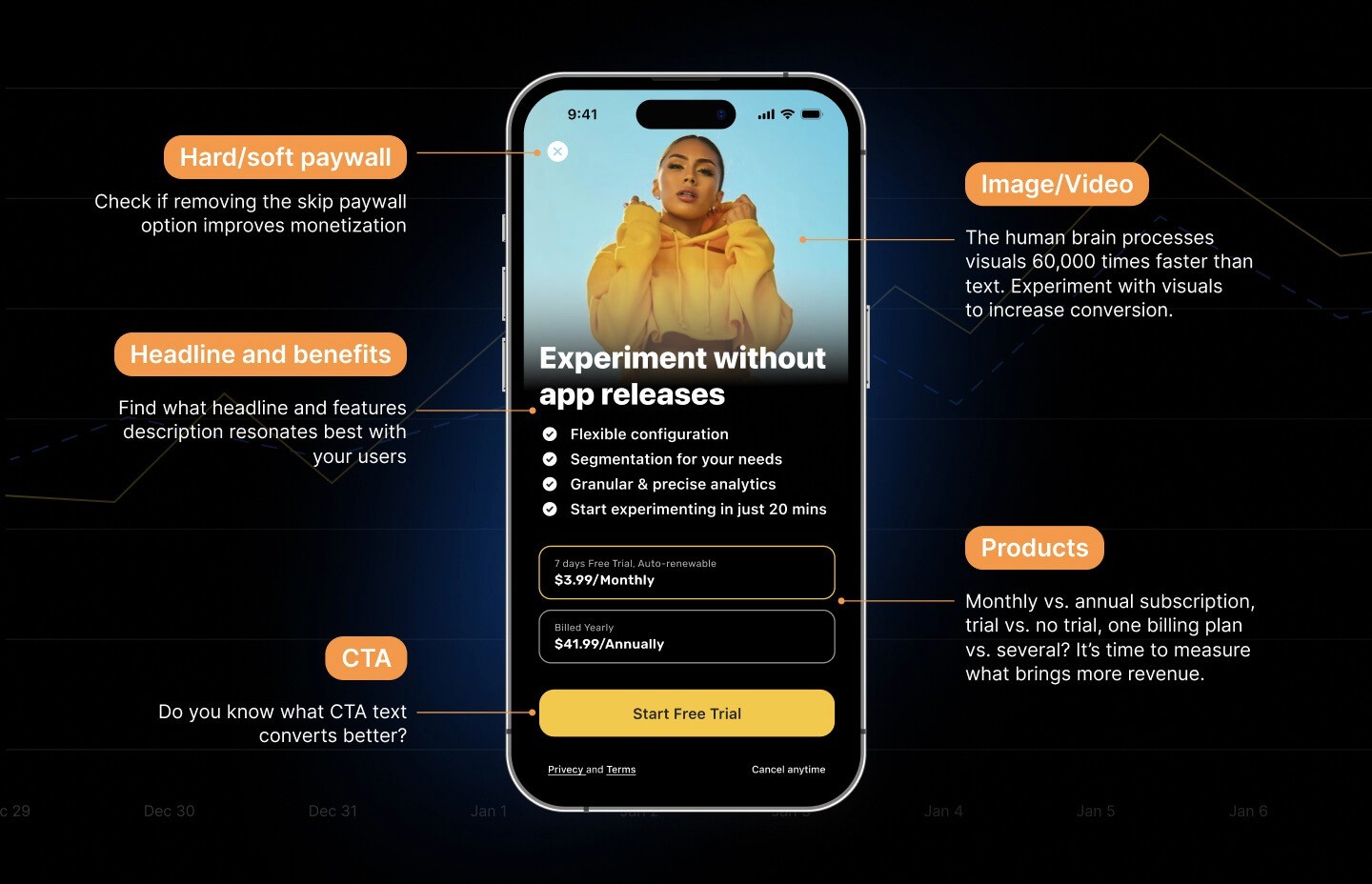How to Send In-App Subscription Revenue to AppsFlyer and Track Subscription Renewals and Refunds?
How to Send In-App Subscription Revenue to AppsFlyer and Track Subscription Renewals and Refunds?

Michael

Michael
Jul 6, 2024
Jul 6, 2024
If you are building an app with subscriptions (aka IAP), you probably know how hard it is to get the in-app subscription data gathered correctly and right where you need it.
It’s impossible to accurately track subscription events like renewals, conversions from free trials, refunds, and others on a device since most of these events happen on Apple or Google servers. A device simply does not have the data half of the time, since the app is not running while subscriptions change from one state to another on App Store or on Google Play.
If you are building an app with subscriptions (aka IAP), you probably know how hard it is to get the in-app subscription data gathered correctly and right where you need it.
It’s impossible to accurately track subscription events like renewals, conversions from free trials, refunds, and others on a device since most of these events happen on Apple or Google servers. A device simply does not have the data half of the time, since the app is not running while subscriptions change from one state to another on App Store or on Google Play.