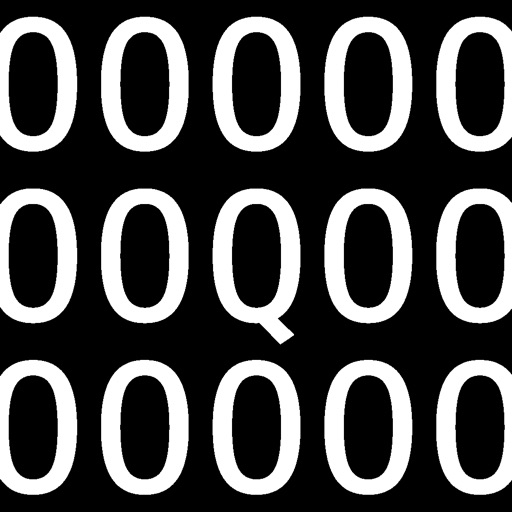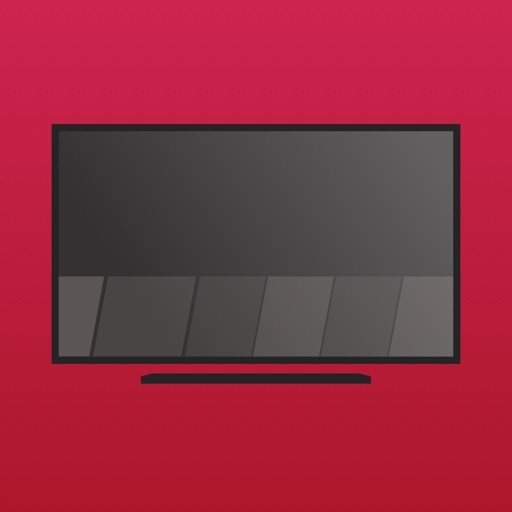Smart Remote for LG Smart TVs
View in App StoreGrow your in-app revenue
while we take care of your subscription management.
Mobile
SDK by Qonversion.
Price Intelligence based on:
In-App Purchase Price (Subscription or Non-Recurring)
vs. average for the Utilities category, $, by region
Build, analyze, and grow in-app subscriptions
with the most powerful mobile SDK for subscriptions
User Reviews for Smart Remote for LG Smart TVs
Not too much
It's doing the job but I don't like going back-and-forth between interfaces. The pointer/inner button should be on every page. It's annoying to go back-and-forth. Also it won't turn my TV on it will turn it off and it will function the buttons but only after manually turning the TV on. I'm glad it is here because my remote broke and I'm waiting for the replacement. So thanks for being there even if I'm giving it a bad review.
Quick Fix
I temporarily misplaced my remote and recently switched from a Samsung TV to an LG. The layout of this app is a little confusing, with different pages and options, as well as they wanted me to upgrade (pay a fee) to use the Select Or OK button, which I needed it to just click Continue Watching on Netflix. I was not impressed. I downloaded Smartify which seems to be free, cleaner and got the job done.
Great Smart Remote
I’ve tried a few different smart remotes for my LG TV, but overall this app has performed the best and been the most reliable alternate option to the OEM remote. It’s really handy when the TV remote is across the room (kids leave it wherever) but my phone is right with me, I can change the volume, channels, mute, and navigate menus all from my iPhone. It’s great! Keep up the good work ;-)
Every button except the ones I had to buy the app for work
So everything in the free version works fine. Once I purchased the full version to use the arrows and keyboard, bam 4 dollars gone and the buttons don’t even register on my tv. Enter, left right down up back and exit are all on the purchased version and none of them work after I bought it. Reinstalled the app and even factory reset and updated my tv and apps still nothing. If you really need it just use the free version chances are once you buy the full version to have an actual full functioning remote it will do the same thing it did to me.
Developers are idiots
This is a review for the upgraded paid version. The free version is unusable, and I have no issue paying $4 for a working remote.The app is stupid and there are glaring issues that make it unusable. The keyboard is non functional because the developer literally didn’t put a space bar into it. Meaning you cannot type spaces in anything you input. This is trivial to fix for the developer, it’s not a app limitation because the LG official app has a space and it works normally. The developers here are just too dumb to figure out a space bar.The first input key of the keyboard doesn’t work either. You have to double tap the first input key to make it start working. Does this make sense or is it a technical limitation? No, it works fine on the official app. Again the developers are stupid or lazy.Until these obvious issues are fixed, this gets one star because there’s no excuse.
Don’t pay for this app!
I got the app and it was able to connect to my tv, but in order to access my apps I had to upgrade for $3 which I did because it was able to connect the next day when I tried connecting again I wasn’t able to connect anymore I’ve had the app for 2 weeks and have tried contacting the support group multiple times and no one has contacted me back. It lets you connect when it’s free and when you purchase it no longer connects to the tv.
Works sporadically. DO NOT UPGRADE
So I purchased the paid “pro” version and after a while it stopped working. I uninstalled and reinstalled it and it worked, except that it was the free version again asking me to upgrade. So I clicked on “restore purchase” which upgraded me back to pro version again but in pro version it doesn’t connect to my tv at all. So in summary, if you download the free version, the app will work sometimes but if you upgrade, you are pretty much just donating 3.99 to the developer as the app becomes useless.
Can’t try before you buy
I downloaded this app after my smart remote to my LG stopped working. As I’m testing it out trying to use the controls the app continuously popped up the option for me to make a purchase for $3.99. Had I been able to test it out first for a short period of time I probably would have purchased it but I’m not spending any amount of money blindly before I can verify if all the functions work. Do better developers!
Third time is the Charm!
This is the third remote control app I’ve purchased for my 55” LG OLED tv from Costco. This app works perfectly. The other two only partially worked, such as would change channels but not adjust volume. This one does it all. When we misplace the actual tv remote, I only have to grab my phone.
Works perfectly.
Works great, although it doesn’t turn your tv on - but that’s expected because it works over WiFi and your tv isn’t using WiFi unless it’s already on. No big deal. Saved $30 on buying a new remote. Thanks to the developers.
Description
Smart Remote lets you easily control your LG smart TVs. Smart Remote only supports 2012, 2013 LG Smart TVs and LG WebOS TVs. Make sure your phone and smart TV are connected to the same Wi-Fi network. [Features] - Remote controls your TV - Mouse / Keyboard control for TV - Automatically connect previously connected devices - Live TV on your phone ( Only in TV mode) - Screen capture - Beam your photos, support Smart Share - Launch TV applications Smart Remote works with all iOS running version 8.0 software or later.
More By This Developer
You May Also Like
POWER SUBSCRIPTION REVENUE GROWTH