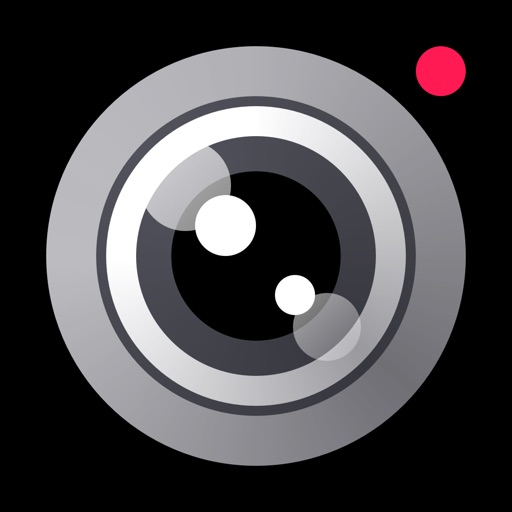Choose from a range of camera settings, stabilization options, resolutions, frame rates, and more to capture the perfect video every time. And with intuitive controls and an easy-to-read heads-up display, you can adjust focus, exposure, and more with just a tap. Plus, with REC's timecode feature, you can easily synchronize footage from multiple devices for seamless, multi-angle videos. Choose from "Time of Day" timecode or use Bluetooth sync with Tentacle Sync devices for precise, one-frame resolution synchronization. And with seamless management options, including preview, watch, and send directly to your photo library or favorite editing app, you can create and share professional-quality videos with ease. Here's a quick summary of REC's plethora of video options: - Camera: Front, Telephoto, Wide, Ultra-Wide (As available on your device.) - Camera Stabilization (As available by device and camera selection.) - Resolution: 4K, 1080p, 720p (As available by device.) - FPS: 240, 120, 60, 50, 48, 30, 29.97, 25, 24, 23.98 (As available by device and camera selection.) - Bit Rate: Normal, High, Max - Dynamic Range: 8 Bit, 10 Bit, 10 Bit HDR (As available by device and other selections.) - Format: HEVC, H.264 and now ProRes 422 Proxy, 422 LT, 422 and 422 HQ (As available by device and other selections.) - Lock Exposure and White Balance when recording begins. Audio Here's a quick summary of REC's extensive audio options: - Microphone: Front, Back, Bottom, External (As available on your device.) - Microphone Gain control - Microphone Polar Pattern control: Choose omni, subcardioid, cardioid or stereo pickup depending on what best fits your usage. (As available by device and microphone.) - Sample Rate: 24Khz, 44.1Khz, 48Khz - Format: AAC, PCM That's a lot of options! But REC gives you simplicity along with flexibility, you'll never be able to select a combination that doesn't work with your device. Captivating Controls REC's floating buttons put pro level controls at your fingertips, and keeps them out of the way while you're focusing on what's important, shooting your video! A single tap brings up any of the control menus where you can adjust the white balance, shutter speed, ISO, EV, and focus manually. Or, use our intuitive touch controls to specify precisely where in your frame focus on and expose to. Quickly swap between the Wide, Ultra-Wide, Telephoto, or Front cameras and different formats with a flick of your finger, and your selection is always available at a glance. Optionally overlay a grid, and zoom in or out to help you frame the perfect shot every time. Terrific Timecodes REC provides two Timecode methods. The first one is "Time of Day", which simply records your device's clock information alongside the video. In order for it to work, just make sure all your devices are set to the same time. For really accurate and extremely simple synchronization, REC also provides Bluetooth sync using Tentacle Sync devices. Using Tentacle Timecode, REC is able to synchronize your iPhone footage within an incredible 1-frame resolution window. You can find more about the Tentacle Sync solutions at https://tentaclesync.com. Marvelous Management REC saves all of your videos seamlessly to the built-in manager that lets you quickly and easily preview your creations. Watch your shots at different speeds, and preview them without sound if you're trying to find the right shot to share in a sensitive environment. Sending a video to your photo library or favorite editor is just a tap away. Or if you'd prefer, send videos directly to the Photo Library and enjoy its seamless integration with any app that supports video. Terms of use: https://www.apple.com/legal/internet-services/itunes/dev/stdeula/
REC - Pro Video Camera
View in App StoreGrow your in-app revenue
while we take care of your subscription management.
Mobile
SDK by Qonversion.
Price Intelligence based on:
In-App Purchase Price (Subscription or Non-Recurring)
vs. average for the Photo & Video category, $, by region
Build, analyze, and grow in-app subscriptions
with the most powerful mobile SDK for subscriptions
User Reviews for REC - Pro Video Camera
Mic Problems
It’s not a bad app, but through two different phones, and two different pairs of Bluetooth headphones, I haven’t been able to use Bluetooth headphone mics as external audio on this app.I used it for a film project once, and using my phone’s audio was honestly terrible. Why is this? There’s an option for external audio, but I’ve never been able to get it to work.I used to have a pair of skull candy Bluetooth headphones. My current pair is the Jabra GN Elite 25e. Both have mics which work perfectly fine on phone calls, the memo app, and Siri, but not here. Is there anything I can do about this? It would help greatly, and definitely bump my rating up a star or two.
Please add Log for iPhone 15 and lut option
Could you please incorporate the feature to log recording, considering that the new iPhone 15 Pro now supports this capability? Additionally, it would be great if we could also include the option to apply LUTs so that we can preview the final look of the footage we intend to capture with these LUTs.
Love it!
I rely on this as my primary video recording app. The settings and controls are intuitive and powerful. I wish more people would find this app and see how great it is!
It works for me
I bought REC because I use Camera+ and want to support the developers. it has more options than the native Apple video app and the controls are easier to use. I can switch inside Camera+ to REC and vice versa, which is handy.
Not any better than stock Camera App
REC started out great as a more customizable video app than what Apple ships with their devices. Then they suddenly removed 4K 60fps HDR video and said it wasn’t supported. Yet… it comes stock on the iPhone. So, if you’re looking to pay for an app that records video like a four year old iPhone and crashes in the process - this is your app.
4.0.1 update
For me, the 4.0.1 update made the app more buggy than it was: Tentacle Track E (the app’s biggest asset) still works, but does not show as external mic. Switching between lenses is glitchy and triggers an odd delay on screen. Great interface and first rate app once the bugs are under control.
thank you
The seasonal icon bug is fixed—thank you! On my home screen I have a folder with several pages of video apps, all the usual suspects, but this is the one I’m using due to excellent timecode integration. Overall excellent interface too. One wish: please give the option to display some version of a ‘leveler’ in the viewfinder, like most video/photo apps do.
Great UI/UX, lacking features
This app is beautiful and fun to use, but it’s lacking some features. Can you please add some additional color profiles such as LOG and the ability to save and switch between presets?
If I could rate this app 0 stars I would.
I’m not sure if the app developer is aware of an app killing bug that is RAMPANT in this System but it will CONTINUOUSLY NOT SAVE the video and deletes them…. THANKS! I have the 1 Year subscription and cannot wait to cancel it when it comes to an end. I am a Content Creator and this Paid For App isn’t even doing the basics. My Brand New IPhone 13 pro max is not compatible, NO GOOD.
Can’t save to Photos. Fixed!!!
So I love Camera +2 which is why I purchased this. Wanted to test out the 4K on my iPhone X. Recorded 5 1 to 2 minute videos. Now I’m trying to save them to photos and I get “There was a problem saving your video. Check your storage” of which I have plenty “The operation couldn’t be completed (PHPotosErrorDo-Main Error-1.). Normally I’d go to the developer website to be a bit more discreet but can’t find any contact information there.Deleted the app, reinstalled and now it’s working great.
Description
Looking for an app that takes your video capturing to the next level? Look no further than REC! Designed with you in mind, REC offers a plethora of video and audio options to help you produce professional-quality videos with ease.
More By This Developer
You May Also Like
POWER SUBSCRIPTION REVENUE GROWTH