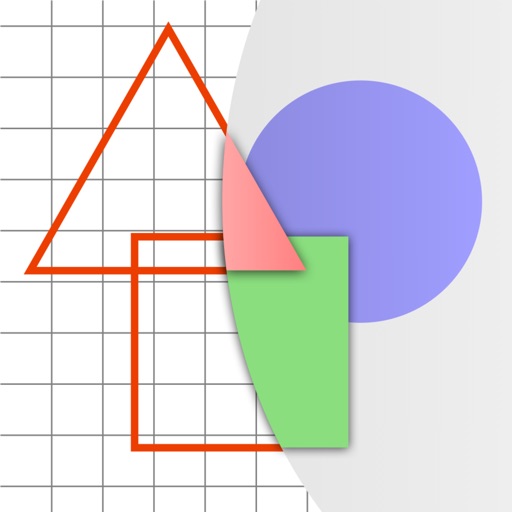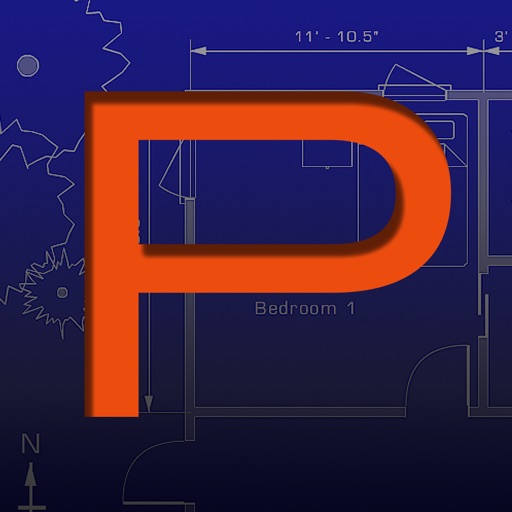Demovideos can be found at: http://www.bast2i.com/support.html General: • Create 2D CAD drawings • Drawing in Inch and metric units • Import / export of DXF and PDF documents via e-mail • Dropbox support • OneDrive support • Google Drive support (iOS 11 and later) • Organize your DXF- and PDF-documents clearly in project folders • Manage your DXF- and PDF-documents via iTunes • Undo / Redo any number of times Supported geometry elements which can be created and edited: • Point, Line • X-Line, Polyline, Rectangle, Polygon, Donut • Arc, Circle, Ellipse, Elliptical Arc, Spline • Text, Multiline Text • Hatch, Solid • Create Block, insert Block, Block attributes • Inserting external DXF blocks. • Inserting images Dimensions • Horizontal, Vertical, Aligned • Radius, Diameter • Angular, Coordinates • Tolerance, Leader lines • center marks Edit Drawing: • Power Edit (Access to all element properties) • Grips • Delete, copy, move • Rotate, scale, mirror • Trim, extend • Chamfer, Fillet • Offset Supported fonts: • txt, isocp, romanc, italic, greekc Tools for precise drawing: • Magnifier • Snaps • Ortho mode, grid view, grid snap Supported Presettings (add, delete, edit): • Layer, linetype • Text style, dimension style, point style
biiCADo Pro - 2D CAD App
View in App StorebiiCADo Pro - 2D CAD App
Age Rating
4+
Seller
BAST Ingenieur Informatik UG (haftungsbeschränkt)Grow your in-app revenue
while we take care of your subscription management.
Mobile
SDK by Qonversion.
Price Intelligence based on:
In-App Purchase Price (Subscription or Non-Recurring)
vs. average for the Productivity category, $, by region
Build, analyze, and grow in-app subscriptions
with the most powerful mobile SDK for subscriptions
User Reviews for biiCADo Pro - 2D CAD App
Good 2D CAD
Good basic 2D cad that actually works well on a phone.
BiiCad
Love it! I think it's the best 2-touch draw programs ever. If you ever used Autocad, you'll find this easy to use.
Best dollar for dollar cad out there!
I own aclt2009, dolphincad, deltacad, autoq3dcad. Yes they have some feature this does not have ,BUT, you can do a wide variety of pro quality drawings on this app. This is very easy to use. And very affordable. I paid $30 for another app a year ago and after using this app that cost 1/3 as much! I never open the other app,any more?
Extension lines
The extension lines don,t work properly all the time.You cannot switch from horizontal to vertical back and forth, because after about a couple successes in switching, it keeps on defaulting to horizontal lines.That being said, I gave it a one star yesterday, because of the frustration with the extension lines. However I just draw regular lines in place of using extension lines ect...In truth I change this to a four star review, because I have not found a better ipad app, to take the place of my turbocad on my computer, then this app.With this app I have drawn up very accurate projects that with the accuracy of the snap features, allowed me to machine parts to use this as I would my computer cad program to design parts that allowed me to machine to thousandth of an inch accuracy.So far the best cad app for ipad I have found.
iOS 13 File App
Really like the app... Draws great but you can’t access the iOS 13 file app so that is a draw back. Also I can’t open a file emailed to me, I can email a file I make but can’t open one. Shows how to but the steps doesn’t work on my iPad Pro.. hope this is addressed soon...
Only uses 1/4 of the screen
Supposedly compatible with iPad but the drawing area only uses about 1/4 of the screen. I’m looking for a refund.
Still needs better updates
App has degraded after time. Line weights inconsistent, measurements set for architectural inches/feet show in decimals. Now the app is frustrating to use even when having years of Autocad experience. App could have promise.
Great app
This is the perfect choice for 2d drawing. I am an old AutoCAD user I’m using this app to make drawings for my to CNC cutting machine. It’s simple intuitive and exactly what I need.
Works better than most iPad cad
Works well but only opens dxf files. Bit of a learning cad but less than the others I've tried. For iPad cad the interface works well.
Very Helpful app, but still need to add more features.
Very good app. But still need to add some features- Propose line feature like AutoCAD when we need to join the existing. - Need to add "divide", "Align" functions.- Can only open using online storage instead of build in storage.- Hatch patterns should have previews instead of word descriptions for easy use.- Need easy interface tabs like ( Ortho, Polar, Grid etc.)Please kindly add above features. Thanks !
Description
biiCADo Touch is a 2D CAD-application, optimized for use in mobile devices such as the iPhone or iPad. The intuitive operation and a variety of CAD Tools enable fast and efficient creation of technical drawings in DXF format. Create PDF documents of your drawings and send them directly from biiCADo touch, to share them with others.
You May Also Like
POWER SUBSCRIPTION REVENUE GROWTH