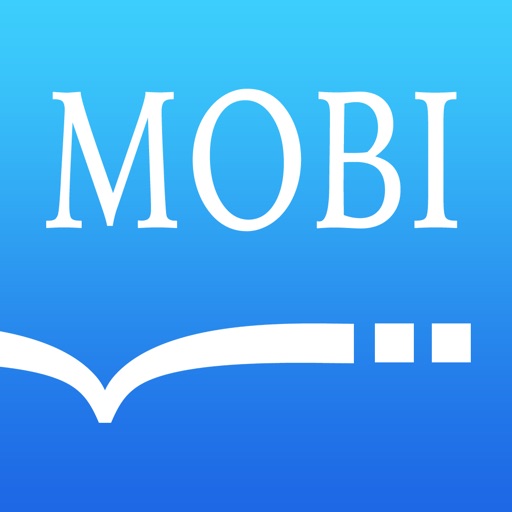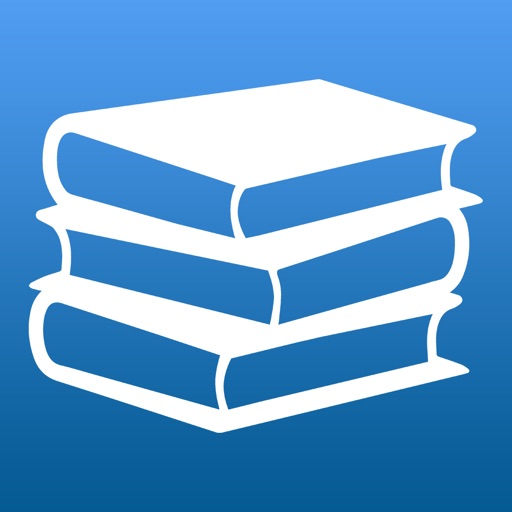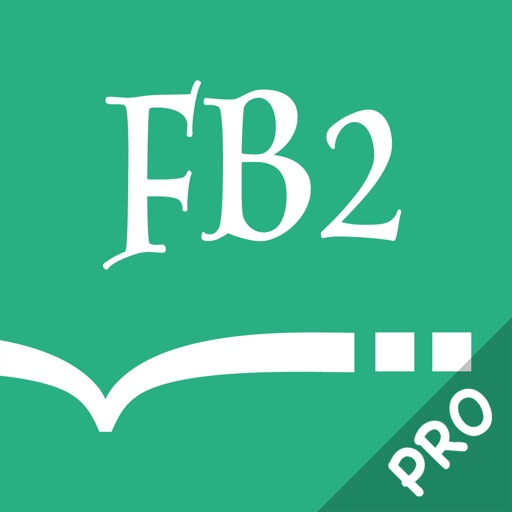Elegant design, extended functionality, high speed and stability of work will make reading of your favorite literature a pleasurable experience. You can contact technical support and leave a comment without quitting the application. MOBI Reader’s special features: ■ Compatible with all popular archive formats (rar, zip, 7z, gz, tar ...) ■ Speech synthesizer ■ Large set of page turning animations (Slide, Fade, Curl, Flip, Cube, Ripple, Rotate) ■ Night mode ■ Integration with popular cloud services(Google Drive, Dropbox, Box, OneDrive, Yandex.Disk) ■ Integration with popular network services(SMB, FTP, SFTP, WebDAV, DLNA) ■ Open books directly from cloud services and network services ■ Hight application stability ■ Automatic recovery bad and non standard files ■ Search and highlight text options ■ Table of contents ■ Highlight and copy text options ■ Font, Font color, Background, font size, margins, line spacing, hyphenation, hyphenation language, skip author style options ■ Brightness control ■ Rotation lock ■ Bookmarks ■ Double page view ■ Opening documents from external applications ■ Last open document list ■ Online book catalogs(OPDS) ■ Web Browser and download manager ■ Wi-Fi transfer ■ FTP transfer File Manager Features: ■ Intuitive interface ■ iTunes integration ■ File sorting(by name, by extension, by size, by date, by author, by progress) ■ Searching files in subfolders ■ Create, move, copy, rename, pack/unpack, delete file/folder options ■ File/folder search ■ Preview book cover Wi-Fi Transfer Features: ■ Intuitive interface ■ Create, move, rename, delete file/folder options ■ Downloading/uploading few media files with one click ■ Display upload progress Online catalog(OPDS) Features: ■ Maximal support OPDS standards ■ User friendly navigation ■ Global searching ■ Full book information preview ■ Adding and editing catalog options ■ Completely popular catalog list Feel free to ask questions, report bugs or request new features: [email protected]
MOBI Reader - Reader for mobi, azw, azw3, prc
View in App StoreGrow your in-app revenue
while we take care of your subscription management.
Mobile
SDK by Qonversion.
Price Intelligence based on:
In-App Purchase Price (Subscription or Non-Recurring)
vs. average for the Books category, $, by region
Build, analyze, and grow in-app subscriptions
with the most powerful mobile SDK for subscriptions
User Reviews for MOBI Reader - Reader for mobi, azw, azw3, prc
Excellent reading app
Great app. Lots of options and easy to transfer books etc. Worth the upgrade price.
Decent app
I’m using the free version, and it works fairly well. The constant pop up ad for total scan is irritating and continues after installation of said app. Yes, I know it would go away if Pro was purchased. I will probably be purchasing so as to be able to import other reading formats, as I currently have several readers on board.
Great app
Voice reading works even when offline
Pro version
It worked great for the first 48hrs of ownership. Now, when I open by Dropbox to retrieve books stored in my Google account the app immediately shuts down.
Mobi
In the middle of a journey just litlle time to transfer books ; got wild to figure how to transfer from pc toiphone; finally i have sent the books to me from myself via email:)
Doesn’t work on iPad !
Try like the Dickins to get it to go on the iPad but would only work on the iPhone? Maybe that’s what it’s for? Working fine so far on the iPhone.
Does not have full dark mode support
The app should have full dark mode. Yes you can change the text and background color, but the rest of the app does not respect the iOS dark mode settings. When I “look up” a word or open a menu in the app, the bright white menus are blinding.
Amazing mobi
I can read my favorites books free organized , only you could do a zoom option to people without glasses , thank youuu
Good app
Not hard to use if you can navigate your PC and online sources. Easy to use and read. Does use up the battery of your phone. Ask your a tech-savvy person to help you add files to this app if you have trouble.
Convenient
Does what iPad apps should have done since it came out. Keep it up, team!
Description
The BEST application for reading mobi, azw, prc books. Format 100% supported by the application, including the styles, chapters, tables, links, footnotes etc. The visualization system takes into account the specific character of the format functioning on mobile devices (memory capacity, the number of general processor units etc.), Providing a maximum productivity and comfort when working with large documents.
More By This Developer
You May Also Like
POWER SUBSCRIPTION REVENUE GROWTH