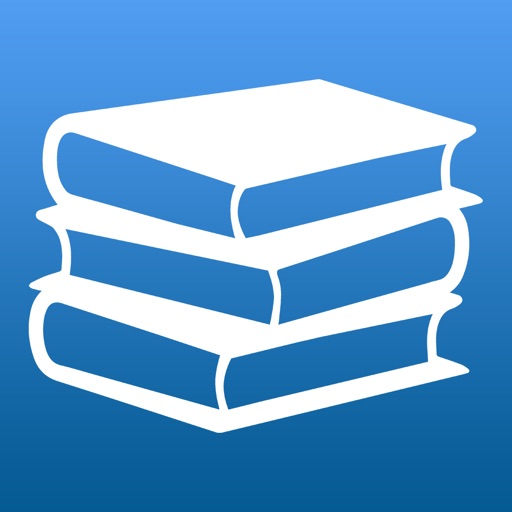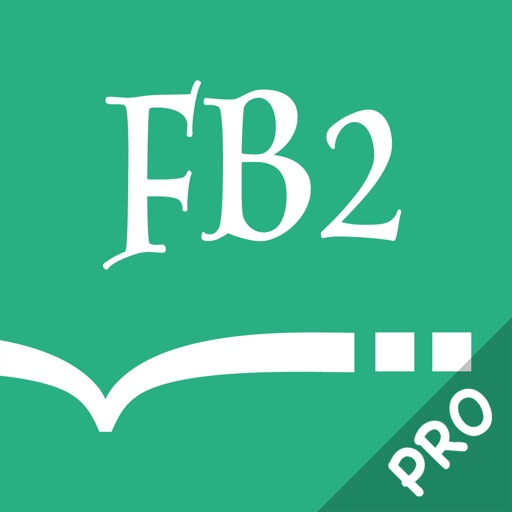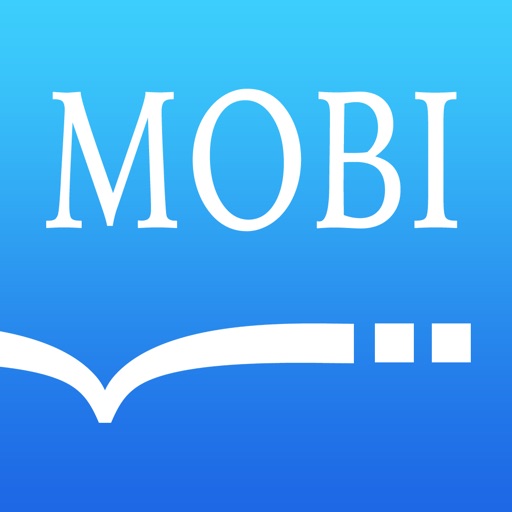All formats are thoroughly elaborated and are 100% supported by the application, including the embedded meta-information: covers, playlists, lyrics, etc. The decoding system takes into account the specific character of the formats functioning on mobile devices (memory capacity, the number of general processor units etc.), Providing a maximum productivity and comfort when working with "heavy" formats. Elegant design, extended functionality, high speed and stability of work will make listening of your favorite music a pleasurable experience. You can contact technical support and leave a comment without quitting the application. Player special features: ■ Wide range of supported formats(mp3, m4a, wav, wma, wv, ape, ogg, flac, aiff, aac, au ...) ■ Supports popular playlist formats(cue, m3u, m3u8 ...) ■ 10 bands equalizer with large collection of presets ■ Spectrum analyzer ■ Hight application stability ■ Automatic recovery bad and non standard files ■ User friendly navigation by gestures ■ Brightness control by gestures ■ Opening documents from external applications File Manager Features: ■ Compatible with all popular archive formats (rar, zip, 7z, gz, tar ...) ■ Intuitive interface ■ iTunes integration ■ File sorting(by name, by extension, by size, by date) ■ Searching files in subfolders ■ Create, move, copy, rename, pack/unpack, delete file/folder options ■ File/folder search ■ Preview mediafiles cover Feel free to ask questions, report bugs or request new features: [email protected]
Music Player - Player for lossless music
View in App StoreGrow your in-app revenue
while we take care of your subscription management.
Mobile
SDK by Qonversion.
Price Intelligence based on:
In-App Purchase Price (Subscription or Non-Recurring)
vs. average for the Music category, $, by region
Build, analyze, and grow in-app subscriptions
with the most powerful mobile SDK for subscriptions
User Reviews for Music Player - Player for lossless music
Cuts Songs Short
This has the potential to be a great App but it suddenly cuts song short and moves on to the next. Purchased full version thinking it would solve that problem but didn't. Grrr! So annoying so please fix it! Playing mp3 files in Dropbox.
Another waste of time
All of the features and selling points of this app are great. But why can’t someone make an app that actually plays a music library. I am amazed that developers release music players like this. I have 7000 songs in my library, why am I constantly getting repeats? I got away from Apple player when it was making me download my own music when I don’t store anything in cloud. This is just as frustrating.The search continues.
File Sharing
If you are looking for a music app to add your own selection of music to iPhone. This app is one of them and it is works. First you’ll need to have iTunes install on your computer (those who uses windows), second you’ll need the USB cable for the iPhone, third you’ll need to download and install this App, once installation is complete, connect the iPhone with your computer via the USB cable, then open iTunes, once iTune is open, click on the iPhone icon, (it usually appears below the menu titles especially/directly under the menu title *Account*), from the settings menu of eight items: (1.Summary 2.Music 3.Movies 4.TV Shows 5.Podcasts 6.Phones 7.Info 8.File Sharing) click on *File Sharing*, to the right of the screen (within the iTune software) you will see two columns titled *App* *Documents*, you should see this App (Music Player), click on *Music Player*, to the right under Documents you’ll see all a blank area (only when doing this for the first time, if you had add file to this App before; this is where you’ll see them), to the bottom are two tabs titled *Add Filet...* *save*, click on add file... if you want to add Music, Video, or any other files to your iPhone, click save if you want to transfer from the App to your computer. Once you are finished with transferring the files click *Done*, enjoy!
Besides the Bugs; I feel like this could have been amazing.
If this app wasn't so glitchy and problematic I would easily give it 5 stars.PROS:*Allows you to access multiple cloud accounts from each service... So, you can load up 3 separate Google drive accounts, for example.*Had a nice variety, OneDrive, Google Drive, Dropbox and Box.*Simple/easy to use user interfaceCONS:*Stops playing music when you open certain apps for no reason. While I'm in the App Stote writing this review it cuts the music off, when I exit the app store it starts playing music exactly where it left off. This is just kind of annoying.*Lags and Glitchy. Sometimes it will just randomly freeze and other times this app will just close and when you open the app it does not return to where you were before it shut down. This is not getting any better, it seems to be getting worse. I would absolutely give this app a 5 star rating if it wasn't for this. *I can't figure out how to make a playlist.
A Format Wonder
Does just about everything you’d want a good player to do. Its main attraction for me is its ability to play just about any music format on earth.
Works well
I like that this player plays many formats. It’s fairly easy to load, but would like to find a way to transfer mass files from my Google Drive. Still, a pretty good player.
GreAt
Solved my problems having to go back and forth in into inbox for music files I’ve emailed myself.
Very Easy to Use
I love this app. It is VERY EASY to use. It allows me to replay continuously so I don’t have to fumble with my phone. I only need to listen. The rewind, forward and play buttons are right there. I can also click between picture icons or word summary of sections. I LOVE IT. The most fantastic thing is ALL of this functionality is FREE. Many apps are far from this ease. Glad I found it.
EXCELLENT APP!!!!!
Great app ... supports music files other player don’t. I use it a lot for music I write and record that I’m working on.
Horrible app!
The app is completely unintuitive. Queuing up multiple albums doesn’t appear to be possible. When I tried to copy an album from my NAS, it copied it to the documents folder, and then deleted it off my NAS!! What’s worse, is that there was no way for me to copy the album back!!! Thank goodness I had a backup of that album! What idiot designs an app this way?!! This app is now deleted. I will never trust this developer again!
Description
The first musical player created under the leadership of professional musicians. We offer you to enjoy high quality lossless sound formats. The BEST application for listening to music in formats: mp3, m4a, wav, wma, wv, ape, ogg, flac, aiff, aac, au ...
More By This Developer
You May Also Like
POWER SUBSCRIPTION REVENUE GROWTH