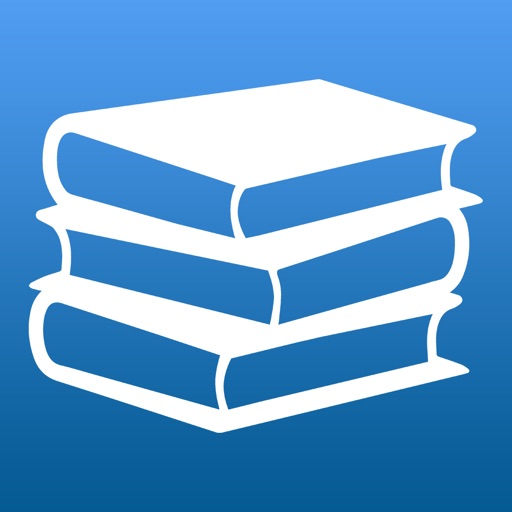tiReader: eBook Reader
View in App StoretiReader: eBook Reader
Age Rating
17+
Seller
Stanislav PolishchukIn-App Purchases
$0.99 – $4.99
Grow your in-app revenue
while we take care of your subscription management.
Mobile
SDK by Qonversion.
Price Intelligence based on:
In-App Purchase Price (Subscription or Non-Recurring)
vs. average for the Books category, $, by region
Build, analyze, and grow in-app subscriptions
with the most powerful mobile SDK for subscriptions
User Reviews for tiReader: eBook Reader
So far so good
Only been using it for a bit, but looks good so far. not used to the layout compared to the”free books” ereader that I abandoned after years of use because its update dropped support for Dropbox. Books from Dropbox formatted quickly and correctly on tiReader. My only complaint is that the samples that are recommended for download during the install count against the 5 document limit of the free version. Those samples shouldn’t be counted against the user. Price on the upgrade is reasonable (currently $5) but I’m not sure if I will upgrade yet or not.
Great eBook Reader
Great up to date ebook reader. Former Marvin users, but that app seems to have died. Would love to see a bulk import feature.. search Dropbox or other online folder, and get a list of books and select the ones you want to import. The download process with tiReader takes about 5 taps per book. Also wish you could control the size of each entry in the list view. These are all minor quibbles, all around a solid reader
Finally a good ebook reader
It’s not often that I review an app but this one deserves it. All the other apps I’ve tried, including Apple’s default reader, fell short in some way - some text cut off, etc. So far, tiReader has performed perfectly. I’m surprised it hasn’t had more downloads. Give it a try.
great
It’s wonderful. It opens every eBook format there is and for a book lover that is important. Plus it has the effect of turning a book. Makes it feel like you are really turning the book. What's even better, it can open audio books too and it can read you books to you. If you think these aren't cool enough it also stores your books on the app so you that even if you lose the books. You have it right there on your app.
Edit: Layout fixed for modern phones
Layout issue has been addressed so I’ve update the star rating. For the reading experience to match others in this category it’d be nice to be able to disable the page turn animations - they are distracting and seem antiquated in an otherwise modern looking app. I like how easy it is to use the document picker to load ePub files from iCloud into this app for reading. I manage my collection in Calibre so this allows for easy transfers. My current ePub app (Marvin) has been seemingly abandoned so I’m on the hunt in a narrowing app category. I plan to read the next book on my reading list in TiReader to see if this will be my next home for ePubs.[Previous comment: “From iPhone X on, TiReader interface elements, when a book is open, collide with the ‘safe’ area at the top of the display - tool bar buttons overlap the time/notch/signal strength area. This makes interacting with them impossible. Renders the app dead in the water.” 5.15 addresses the layout - not sure if a 3 year delay is reasonable iPhone X release date was Nov. 2017]
You want the best, you got the best...
I’ve been looking through every current eBook reader for iOS, and this is the ONLY one I’ve found that has ALL the features I’m looking for and then some. Paragraph spacing is crucial to fixing a lot of my broken old ePubs. A clean and uncluttered reading view is nice. Online syncing to my storage of choice, (Google Drive,) as well as in-app metadata editing are a couple of nice bonuses. One thing I wish they’d add would be pop-out boxes for footnotes like in Apple Books, rather than jumping back and forth in the book, as well as adding special highlighting/font increasing of footnote stars*, which are often too easy to overlook.
A promising app with its clunky aspects…
Pros:-It allows for books to be organized into collections—should be basic for ebook apps, but sadly isn’t…. -Page movement animations are enjoyable without being showy/distracting.Cons:-You can’t transfer multiple ebook files from the Files app at once, which makes for tedious transfers of books, one at a time. -Every time you transfer books to the app, it posts an annoying popup that asks if you want to read the book, which only slows down the transferring of books that much more. -You can’t transfer books directly to the in-app collection that you have open, but they instead transfer to the main page, which means more tedious moving of books. -Limited settings options compared to other ebook apps. I like the app, but it’s pretty clear the developer hasn’t done the due-diligence and tried to use the app themselves in a practical way, as if they did they’d notice these annoyances and do something about them.
A promising app with its clunky aspects…
Pros: -It allows for books to be organized into collections—should be basic for ebook apps, but sadly isn’t…. -Page movement animations are enjoyable without being showy/distracting. Cons: -You can’t transfer multiple ebook files from the Files app at once, which makes for tedious transfers of books, one at a time. -Every time you transfer books to the app, it posts an annoying popup that asks if you want to read the book, which only slows down the transferring of books that much more. -You can’t transfer books directly to the in-app collection that you have open, but they instead transfer to the main page, which means more tedious moving of books. -Limited settings options compared to other ebook apps. I like the app, but it’s pretty clear the developer hasn’t done the due-diligence and tried to use the app themselves in a practical way, as if they did they’d notice these annoyances and do something about them.
Love it but....
I absolutely love this reader. I feel like it is the best reader but all of sudden I can’t connect with my google drive (where I save all my stories) in the accounts tab. Luckily I can still access it through document picker but I have to upload it one by one and it takes a while. When I was able to access google drive I could upload multiple stories at once but now I can’t and I am a little bummed.
Works great on iPhone
Really happy with this app. I can put epubs in the dropzone on my Mac and it imports directly into tiReader. I read mostly at night to I configure it to be black with white letters, or beige with brown— whatever I want... fonts customized fast. I hate to give five stars because there Is always a way to improve, but this delivers what I want very well so, there you go.
Description
tiReader is the best way to read eBooks, Audiobooks and Comics on iPhone or iPad. Get access to 1000000+ free eBooks in OPDS-catalogs and Calibre servers. Support all popular formats • eBooks (epub, pdf, djvu, fb2, mobi, prc, azw, html, txt) • AudioBooks (M4B, M4A, MP3) • Comics (cbr, cbz) • Photos (jpg, png, bmp, gif, ico, tif, xbm) • Photo Albums (zip, rar) CORE FEATURES • Customizable ebooks and folders structure • Powerful tool set for searching, filtering and working with tags • Multicolor Bookmarks and Annotation • Fully customizable style and color themes for eBooks • Sync across all your devices EXTRA FEATURES • Day and Night modes • Access to Clouds, OPDS-catalogs and Calibre servers • Support of EPUB3 format eBooks with built-in multimedia content • Bookmark and Annotation search across all docs in Library (iPad only) • Open multiple docs at once (iPad only) HELP and FEEDBACK http://tireader.com/help http://tireader.com/contact Please note: tiReader does not support DRM-protected eBooks and comics.
You May Also Like
POWER SUBSCRIPTION REVENUE GROWTH