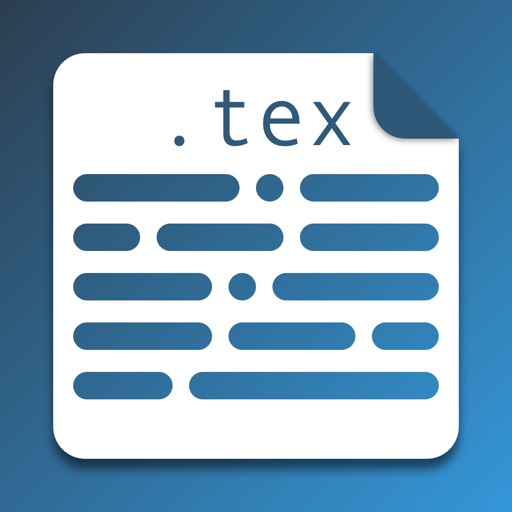It works well with the iOS 13 Files app and supports multiple windows on the iPad. Main Features: * Files synchronization (including Dropbox, Box, Drive and other file providers) * Use PdfTeX or LuaTex to generate a PDF * Stores .tex documents and generated PDF on your device * Syntax highlighting * Line numbers * Autosave * Full keyboard support * Export the generated PDF to other Apps or save to Files * Built in snippets * Built in symbols collection * Error and warning handling and highlighting in your .tex file * Instant Preview next to the editor on iPad * Font size change * Syntax highlight color change * Full dark mode support * Select custom fonts for the editor
LaTeX Editor Tex Pro
View in App StoreGrow your in-app revenue
while we take care of your subscription management.
Mobile
SDK by Qonversion.
Price Intelligence based on:
213,534
apps aggregated
8,172,290
in-app prices defined
89
main categories
In-App Purchase Price (Subscription or Non-Recurring)
vs. average for the Productivity category, $, by region
Build, analyze, and grow in-app subscriptions
with the most powerful mobile SDK for subscriptions
User Reviews for LaTeX Editor Tex Pro
Terrible, slow
Downloaded because it was free. Couldn’t compile documents that TexStudio or Overleaf could, I think the problem was related to not recognizing bibliographies or figures. Not enough support for me to really figure it out. If I would be cautious of giving a low rating because maybe it was user error, there also was a huge delay between typing and response. Like a second lag per character. Unusable at that point. Maybe others had better experiences, but this is a new iPad so I can’t explain the lag except for a poorly performing app. I’d recommend you at least try it yourself to see if it works better for you, but it’s also 70MB. Plus a star for great Dropbox integration though.
Two importants bugs
1. When I compile my document and the app advice me about an error and I fix it, the document it is not refreshed, so the app remains showing me the first version of my document with the error. This not only happens with errors; also if I compile it and then I change something else because I did not like the way it saw, the document it is not refreshed either.2. When I use the iPad Pro with the Smart Keyboard sometimes the document still jump to the bottom of the document.
More Cumbersome than It’s Worth
Within minutes of using this “Pro” application, the app – after either error checking or previewing – will unexpectedly revert back to a previous “save point”, washing away any work meticulously typed out for the past 5-10 minutes. This bug is aggravating especially when working at a fast pace. Alongside the painfully slow time to error check or load a preview, it made this app more cumbersome than it’s worth. I would recommend not investing any time in this app for as long as this bug (and the overall slow nature of the app) is fixed.
Ran into the same lost-work error as another reviewer
They’re not joking. This really does SUDDENLY decide to revert to a previous version of the same document with no warning. It also has the reported issue with refusing to update the ‘compiled’ document to the newest version, though I found that goes away after a few refreshes. I suppose this is what I get for downloading a free app.
Good but terrible writing experience
The app is great but for whatever reason, typing on it is absolutely the worst thing ever. It’s slow and laggy and makes the entire app feel unpolished despite it working so well otherwise. It’s great for a free app but it’s infuriating when trying to type using a keyboard.
A few too many inconveniences
I understand that overleaf requires an internet connection, but this recompiling on this was inconsistent. I had the best luck quitting the application entirely after compiling so that I could make sure to see my work.In the editor, you cannot scroll out of range of your typing cursor, which makes Shift-Tap unusable as a selection method for large bodies of text.
Almost 5 stars
Almost happy enough to give 5 stars...but, there’s one issue that really bothering me. When I have my file open on the left, and the previewer on the right, if I close the .tex file to look at another file, and then go back to the first file I was editing, the previewer can become “disconnected” from the .tex file, and I can lose any changes that were made since the last time I previewed. Fix that, and I’ll be happy to give it five stars.
Very decent app. You need to make the advantage of the computational power of iPads now.
I think it has a good integration of iCloud to this app, and you can access to other locations for the Tex folders too. However, I just wish it could support more features such as connections to Overleaf, and etc, since it’s a popular service for writers who use LaTex.
Slow, buggy UI
This app is impossible to use. Text input as another reviewer wrote is painful with nearly a second delay between keystrokes. Also noticed the developer updated the app 4 months ago that said they fixed an issue with the cursor jumping to the bottom of the file. It still does this. Lastly, it doesn’t seem to support .cls files. The compiler throws an error that the .cls file cannot be found even though it’s in the root directory of the .Tex file. Hence, it doesn’t compile.
Issues with Drive
Hi There, great App! However, when I try to work with existing TeX documents in my Drive, I am unable to import these documents. I cannot create new documents using this app either. Whenever I try to create a document, it will say something like “document manager error 1 unable to import document”.
Description
Tex Pro is the best LaTeX editor for your iOS devices. It lets you to create and edit your .tex files and export a PDF from them. We spent a lot of time to create the best editor for the iOS ecosystem.
More By This Developer
You May Also Like
POWER SUBSCRIPTION REVENUE GROWTH