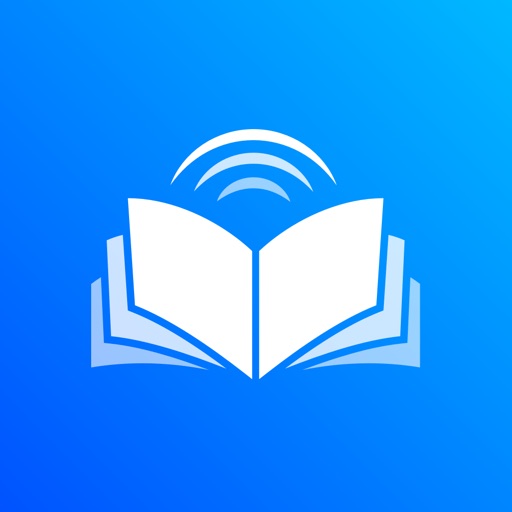It remembers where you stopped listening and track your overall status in the book! There is the ability to change the speed or shorten the silences to listen to the books more efficiently. You can import your audiobooks using the browser of your computer or using cloud services. The app has this features: • Supporting MP3 files • Supporting M4B and M4A files • Access to 11 000 books to download for free • Adjust playback speed • Automatic book cover loading from the books folder • Saving the place where you stopped listening • Smart Pauses – Helps you remember the context • Sleep Timer • Supporting remote control from Control Center and Lock screen • Adding and removing files via cloud services or local Wifi server • Supports Siri shortcuts Shorten silences – Shorten the silences between the words, so you
Audiobook Player SmartBook
View in App StoreGrow your in-app revenue
while we take care of your subscription management.
Mobile
SDK by Qonversion.
Price Intelligence based on:
In-App Purchase Price (Subscription or Non-Recurring)
vs. average for the Utilities category, $, by region
Build, analyze, and grow in-app subscriptions
with the most powerful mobile SDK for subscriptions
User Reviews for Audiobook Player SmartBook
Not great
The free version only allows you to have 2 books when many other apps allow you to have as many as you want. Not a huge deal. I usually download all my books from all over the web. Not from Audible,Kindle, or any the normal pay to play audiobook apps. I transferred a book into this app and it didn’t generate any of the art or identify the chapters. It was essentially a long mp3 file. A 25 hour song that I could listen to. I was looking for an app that I could listen to audio books I’ve downloaded from the internet without having to plug into my computer and transfer the books into the Ibooks app. This isn’t that app. If you download files directly to your phone and want them to be organized by chapter, this app doesn’t work.
No crashes, but missing desired features
The free version only allows two book on a device, so I paid the $4.99 for “pro mode”. As such, I’m reviewing this app as a paid app; I’m generally more forgiving of flaws in free apps.Here’s what’s good:1) After 8 hours of use, the app has not crashed once. That may sound like weak praise, but I’m serious about being pleased by that. An app I’d previously used for audiobooks now crashes constantly and is virtually unusable. Kudos for a stable app!2) While the web wifi import does generate confusing and apparently meaningless “error” messages, it does work. In particular, I really do like that a book broken up into multiple parts can be zipped into a single file and imported at one time. Be sure though, to name the files 01-20 not 1-20 or the sort will be out of order!3) Books are separated into their own folders. Seems obvious as an important feature, but I found another audiobook app that doesn’t do that. Here’s what disappoints me:1) I can’t figure out how to put a book image on the folders. Since the included sample book displays an image it must be possible, but it’s very unintuitive and I gave up.2) I like M4B format with chapters. Unfortunately, SmartBook does not recognize the chapter breaks and the book is all one long file.3) I like making bookmarks to remind myself of things for a review, and to later return to spots to relisten. Not possible with SmartBook which is VERY disappointing.
Useless app to download free books. Nothing new just old books.
I can’t seem to find any books self help etc anything on business nada! Thought this was supposed to be the best app to listen to audiobooks? I even tried the oldest book that is an all time best seller, Think and grow rich. That’s an oldie nada! Not on here. Please give us more business self help books to listen to. If your importing your books everyone seems to say it’s great but who knows? Please give us more of a selection.
The best app for iPhones
I like to import my mp3 files and listen to them. SmartBook is by far the easiest app to use. The way of transferring using the website is clever and works very fast. The app can also find png’s in order to have a book photo which is nice. It also knows the order of your book spot on. Overall does everything I need :)
Help!
I like the idea of this app, but I’ve only just downloaded it and already there’s a problem. The pro version is supposed to be free (for a limited time?), but each time I hit the upgrade button, the load symbol whirs, disappears, and then nothing. I know I should be getting a dialogue box from the App Store to confirm what I’m doing even if I’m paying nothing, but it’s not there. And the only way off of the page is to cancel the upgrade. What gives?Also, this seems to be the only way to actually contact the developer. Clicking on App Support on the store page sends you to his blog page, not an e-mail destination.I’ll be very happy to change the review if these problems can be resolved. Thank you.
I use it every day!
Love this app, and if audiobooks are your thing, you will too! I have only one feature request: please make the app launchable with 3rd party launchers. This will make it every more quickly accessible, which is a good thing because the app gets used a lot! Thanks!
Awesome app
This is exactly what I was looking for. Simple to use, a lot of playback speed options, and organized folders for my audio files. Thanks a lot!One thing it needs though is the ability to add more audio files once a book/folder is already created. You can delete some, and you can add to a book/folder before completing its creation, but I can’t find a way to add to a book/folder that’s already made.
Hiccups
The app is great with its set of hiccups. It does remember where you left off and fairly easy to download apps. The hiccups consist of the app crashing when deleting audiobooks, sometimes uploading, and sometimes glitches on playback if you're not in the app itself. So far it’s tolerable since its delivering what i want. I’ve listened to more audiobooks everyday than i ever had before and i am truly over the moon happy. Just looking forward to an update to fix the bug issues
Best App for Downloaded Audiobooks!
I commute daily to work and have several audiobook series downloaded. For a while I had been streaming them off my personal server, but it lacked the ability to remember my playback position and chewed through my cellular data plan. I downloaded and tired several other MP3-type players, none had the ability to easily add my audiobook mp3 files, or save my playback position. Until I found the SmartBook app! It has been exactly what I was looking for. Adding books was incredibly easy, especially when I was able to do it from the computer remotely to my iOS device. The settings and navigation are simple to use and work really well. If you’re an audiobook fan, and need an app to play your saved MP3 files, I would highly recommend this app! On a side note: The developer really cares about the continued enhancement of the app. I personally emailed him inquiring about integration with Apples new ‘shortcut’ app and he replied quickly and expressed interest in hearing my suggestions! Highly recommend and hope you enjoy the app as much as I have!
Great Free Reader App!
Update: The developer has added the feature that saves where you left off when you relaunch the app. Now the app has everything I need for the perfect audio-book application! Thanks for your responsiveness! I use this app during my 45-minute commute and am enjoying all the free books and public domain classics. If I have one criticism (which is why 4 instead of 5 stars), it is that if you close the app and then later reopen it, it does not go immediately to where you left off. You must reselect the chapter that you were reading, but fortunately it keeps your place within the chapter. It would be nice if there was a setting to launch the book, chapter, and location within the chapter immediately so you can get back to where you were. Safer for commuters. Other than that minor inconvenience, the app is terrific and I highly recommend it.
Description
Do you have downloaded audiobooks that you want to play easily on your phone? Do you want to bring your best books with you everywhere you go? Then download and try SmartBook, the best audiobook player on the market!
More By This Developer
You May Also Like
POWER SUBSCRIPTION REVENUE GROWTH