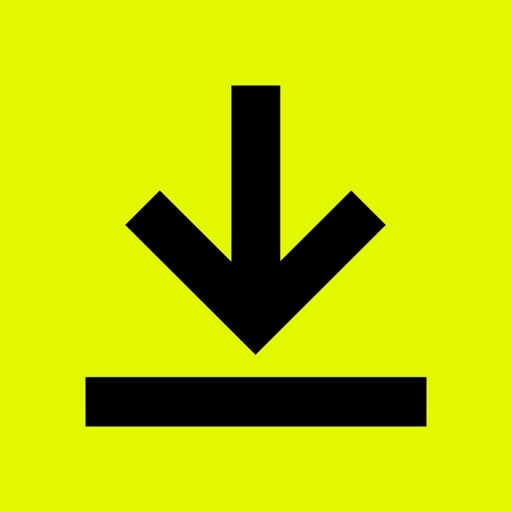STREAMLINED, SIMPLIFIED MANAGEMENT | Send and monitor agreements straight from your device. • Step 1: Import files to prepare and send them out for signature. • Step 2: Prepare your document with “Sign Here” tags that show precisely where to sign, initial, or add additional information and invite others to sign. • You can set the signing order and workflow for multiple signers. • DocuSign supports both in-person and remote signing. • Responsive signing functionality automatically adapts documents for mobile to the size and orientation of the signer’s device. • Step 3: Remind signers to sign with a single tap or void a document that has already been sent for signature. • Step 4: Receive real-time push notifications when a document has been signed. E-SIGNATURE THROUGH DOCUSIGN IS LEGAL AND SECURE. DocuSign’s complies with the eSign Act, which means: • Agreements are legally binding. • There is a complete audit trail to track who signed when and where. • Documents are encrypted; this is safer and more secure than paper. • DocuSign is ISO 27001 SSAE16 compliant. DocuSign’s free eSignature app supports multiple document types and formats, including: • PDF • Word • Excel • Images (JPEG, PNG, TIFF) • Text-Based Files Common documents to digitally sign with DocuSign: • Non-disclosure agreements (NDAs) • Sales contracts and proposals • Health care documents • Financial agreements • Waivers • Permission slips • Lease agreements PREMIUM PLANS In addition to the free signing experience, DocuSign offers advanced features through subscription plans: Business Pro Plan • Send documents out for signature. • Add logic and advanced fields to your most critical documents. • Automate your agreement process with bulk send, powerforms, comments and personalized branding. Standard Plan • Send documents out for signature. • Access to advanced fields including DocuSign’s most popular. • Manage signing on-the-go. Remind, void, in-person signing, and reusable templates. Real Estate Plan • Send documents out for signature. • Powerful real estate features including zipForm Plus integration and web branding. • Managing signing on-the-go. Remind, void, in-person signing, and reusable templates. Personal Plan • Limited document sending. Send up to 5 documents monthly. • Access to essential fields. Request signature, date, and name. • Reusable templates so you can standardize your documents. Email your questions or feedback to: [email protected] Find out more about DocuSign and electronic signatures: https://www.docusign.com/products/electronic-signature/how-docusign-works Subscription Plan Information: • Payment is charged to iTunes Account at the time a user confirms purchase. • Subscriptions automatically renew unless auto-renew is turned off at least 24 hours before the end of the current period. Account will be charged for renewal within 24-hours prior to the end of the current period, and identify the cost of the renewal. • Subscriptions may be managed by the user and auto-renewal may be turned off by going to the user's account settings after purchase. • Cancellation of the current subscription is not allowed during the active subscription period. Privacy Policy: https://www.docusign.com/privacy/ Agreements and Terms: https://www.docusign.com/legal/agreements/
DocuSign - Upload & Sign Docs
View in App StoreDocuSign - Upload & Sign Docs
Age Rating
4+
Seller
DocuSignIn-App Purchases
$14.99 – $299.99
Grow your in-app revenue
while we take care of your subscription management.
Mobile
SDK by Qonversion.
Price Intelligence based on:
In-App Purchase Price (Subscription or Non-Recurring)
vs. average for the Productivity category, $, by region
Build, analyze, and grow in-app subscriptions
with the most powerful mobile SDK for subscriptions
User Reviews for DocuSign - Upload & Sign Docs
Terrible support for the app and iPads
One example of my continued frustration with this company: When I try to edit a normal document to resize the fields of a text box (because for some reason the website is so bad that I have to use the app on my iPad Pro to do that) the app is claiming that the page contains some fields are not supported by this device.. so I can’t edit it at all. This never used to be an issue. They have reduced the support staff who was never great to begin with as well. This company is getting worse and worse and I hope you will think twice about getting a subscription if you are considering it. Go with Adobe instead. Or anyone else who will actually care about your issues and try to solve them. My iPad Pro is a computer replacement and I shouldn’t need to use my laptop just for this app... that should be mobile friendly due to the nature of the need for this business. I would give them zero stars if I could.
No longer easy to use. Not happy
This used to be my preferred electronic signing app. Now, not so much. App insists that I’m on “a new device” every time I try to use my phone to try to DocuSign anything, and insists on sending a verification code—to the same phone I’ve had for several years now. I haven’t changed phones. No new devices. Then there’s the issue of my name. Fought with the app for several minutes, trying to get it to let me use text to add my full name. It insisted on using my middle name as my last, first and middle names. Finally managed to get it to allow me to add , last, first, middle. Doesn’t allow me to tap where I want to write or sign. I have to tap, say, “text” and then that appears somewhere and I have to drag it where I want it. Very tiny and hard to enlarge the box without it closing and I have to start over. Difficult to add checkboxes. App kept telling me I had to “move the page up.” From now on, unless this is fixed, I’m only going to use this app if forced to do so. Sorry. It used to be a five star app.
Spotty function and support
UPDATE: I received a reply from development. That’s a good sign. I am updating to four stars. It could benefit from a freehand option and a snail mail field. There is no multiple signer option when they’re all in the same room. Those would make a five star app. I am testing DocuSign as an alternative to SignEasy, which I have used for years. There is no freehand option on DocuSign. When DocuSign works, it works well. However, the real problem began when I received an email with a pdf, and DocuSign failed to import it. When I contacted support it took an hour for them to tell me that that’s not how the app works (incorrect). If I had not been able to use SignEasy to sign the PDF, it would have been a serious problem for me. I need to be able to rely on a signing platform, and so far I can’t rely on DocuSign or SignEasy. This review seems to be the only way to alert DocuSign to the problem, as support was a waste of time.
Can’t finish and send
I received a document to sign using Docusign. I followed the instructions, although very few were provided. After signing, I hit Next at the top of the page — and hit Next at the top of the next page over and over (it was only a 3 page docuent!) until I gave up. Then I found the menu but there was no option to finish. The first option on the list was to Finish and Sign Later. After selecting that option, I thought maybe it didn’t work was because I had not downloaded the app, although I had not been told to do so and, upon finding the app and reading information, I learned that it should not be necessary to download and install the app if trying to sign something sent to me. Nevertheless I downloaded the app and tried again — with the same results. Needless to say, I do not plan to purchase this app. I also told the sender of my problems and was told they would send a printed document in the mail — and I was told they had also had problems. Piece of junk!
Fraudulent Charges
This company is truly awful and I believe they're fraudulently charging their customers. I've been a client for 6+ years and every renewal period I'm contacted to be sure the numbers of active users is correct before they charge my credit card. This did not happen this year and I was overcharged for inactive users. I've tried and tried to contact them with no response. Their online support system is a total joke. All I get are emails from "Mark" saying that he's tried to contact me and the case will be closed in 5 days. Mark has NEVER contacted me. After an hour phone call today I'll apparently be getting a phone from a supervisor within 24-48 hours. I can almost guaranty that won't happen.
Terrible
Business partner sent me document to sign. No matter what I did I could not change the signature “you” created. Probably because I’ve used this method before. This however was for my business so I need to write/sign my entire title. This application will not allow me to add “Dr.” before my name or “DVM” after my name. So I created my own account, with my app and my correct signature. Even after reviewing help and support. I am still not able to import their document and sign it. The app instructions say: open email to import; open the file and select share (THIS IS NOT AN OPTION!!!!!). I’ve tried everything. I feel strongly that the words you have chosen are incorrect, and someone my age can’t make the jump to their exact meaning. For example if I were ordering food and I wanted extra toppings, but the app only offered cherry as the topping and I don’t want cherry, it doesn’t tell me how to add pineapple instead. You might say, just select add topping, select cherry then once you’re in you can change to pineapple. But that’s not what you instructed! I’m excellent at following instructions, and have written manuals full of precise instructions on how to complete tasks. My advice to you is give your instructions to several people not in the business sector of all different ages and see where your instructions fall short.
Not secure signatures, lacks core functionality
Unfortunately, the app lacks the most essential function you expect from DocuSign; secure digital signatures. Unlike the robust web based version, your signatures will not include the DocuSign box around them or a unique identifier below the signature or on the header/footer of the page. This functionality is the foundation of DocuSign as it provides 1.) transparency that its a digital signature and 2.) the ability to confirm/trace the authenticity of the signature through the unique identifier. Instead, the app falls far short of its mission in only offering a basic signature; something that can be done for free through many other apps/software/websites. Customer service confirmed the app doesn’t have this functionality and directed me to use the website. When you pay hundreds to thousands of dollars per year in fees for your organization to use a secure digital signature solution, you expect the core functions to also be present in the mobile app.
Garbage on mobile, still…
You would think after years and years DocuSign would get its act together and bring forward a fully functional document management platform that works anywhere and everywhere. Yet, DocuSign still fails miserably in doing so. Do you need to update, strike, add to a document? Well, unless you are on an PC (how 90’s) you cannot do any of that. I am on a brand new M1 iPad Pro trying to make updates to a contract, and this app just cannot get it done. Let’s switch to any of the major mobile browsers (Chrome, Safari, or Firefox) on my M1 IPad Pro, nope still just can’t make those changes. I have to wait until I am back at the office and at my desk at my PC (how 90’s, yes I know that’s the second time I have written that) to make any of the needed changes to the document. Here’s the hilarious part, DotLoop has been able to do all of this, out of the box, for years. DocuSign when will you get it together? Stop messing around with your logo, and make the needed changes in the DNA of your system so it is response on all platforms or just sell the company and go find something else to make a mess of.
You had ONE job …
I don‘t normally write reviews, but this app is so bad that I feel compelled to share my frustration.The only use case of this app for me is to sign documents other people send me. I can never manage to get a decent looking signature into any of the documents.There’s two options for me: the “scan” feature, which keeps cutting off parts of my signature, or embeds my signature in a huge amount of white space for no reason. I can scan my signature just fine in any other app, like “Scanner Pro” for example. Why can’t this work reliably in this app?The other option is to “hand-draw” a signature, which never looks like my real signature if I draw it by hand. I do have an iPad Pro with Pencil, but the only choice for a virtual pen there is way too thick. So even though I can draw my signature reasonably well, it looks like I drew it with a Sharpie. Why does this app not support the Apple Pencil? I can draw my signature perfectly in dozens of other apps, only in this one it ends up looking like sh*t.This app has one job, to collect signatures, and any other *general purpose* scanning or drawing app works better for this. Except of course, there is NO WAY for me to import a scanned or drawn signature from another app. Has anyone at DocuSign actually ever tried using their own app?
Nice try!
Somehow the check marks never show up on the final copy, you CANNOT write anything in a text box, and everything is very hard to place. It would be worth it to be able to do at all on the road, if only they could fix these glitches!I’ve also had glitches keep occurring where my signer cannot “finish” the document; it just keeps cycling back to the same pages over and over again. I’ve been on the phone with customer support several times, and no one seems to know why this is happening, in fact they implied it was my fault somehow, but have no suggestions for a way to fix it. After having this problem multiple times with multiple customers, I am sadly going to have to find another service, since you don’t seem to have a fix for it and it is seriously impacting my business!
Description
DocuSign eSignature is the world’s #1 way for businesses and individuals to securely send and sign agreements from practically anywhere, at any time, from almost any device. The DocuSign app is easy to use, includes unlimited free signing for all parties, and is trusted by millions of people worldwide. HOW DOCUSIGN WORKS | e-Sign PDFs, forms, and contracts on the go. • Step 1: Create your customized digital signature directly on your device. • Step 2: Upload documents easily via email, Google Drive, DropBox, Box, Evernote, Salesforce, or photo scanning. • Step 3: E-sign your documents for free with no monthly limit.
You May Also Like
POWER SUBSCRIPTION REVENUE GROWTH