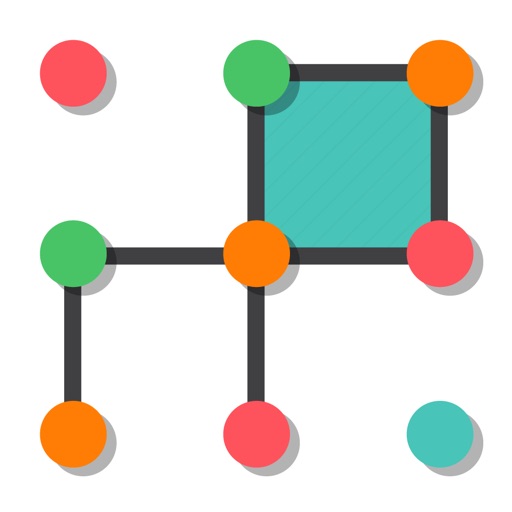Here is the WidgetCal. This app shows weekly or monthly view for your events and reminders with a beautiful layout in Notification Center. Quick as a wink, you can access your personal occasions without hassle. Moreover, this widget seamlessly works with AwesomeCalendar, which is the most powerful calendar application in AppStore. It's for FREE. Just give it a try. +Display events and reminders in the Notification Center. +Week/Month view. +Navigate prev/next month. Tap 1st day of next month or last day of prev month. +Integrated with AwesomeCalendar. +Automatic and real-time update events and reminders. +Sunday/Monday start option. +Custom font and size. +ToDo carry over. +Visible calendars control. +Fade out past events. +Lunar calendar for Chinese and Korean. +Cute stickers on view. Some features listed above are available for a premium subscription. WidgetCal Premium is $3.99 USD per year (price may vary by location). The subscription will automatically renew at the end of each term and will be charged through your iTunes account within 24 hours of the end of the term. We offer 3 months free for WidgetCal Premium. Whenever you don’t want to pay or stop using Premium, you can manage your subscription in iTunes. Terms of use: http://wp.me/P1YDeW-rI Private policy: http://wp.me/P1YDeW-q3
WidgetCal-Calendar Widget
View in App StoreGrow your in-app revenue
while we take care of your subscription management.
Mobile
SDK by Qonversion.
Price Intelligence based on:
In-App Purchase Price (Subscription or Non-Recurring)
vs. average for the Productivity category, $, by region
Build, analyze, and grow in-app subscriptions
with the most powerful mobile SDK for subscriptions
User Reviews for WidgetCal-Calendar Widget
Not bad but could be better
Really love being able to have my calendar as a widget on my Home Screen. I’m able to put in all my bills so I can keep track of what needs paid when and everyone’s birthdays. I just wish we could change the month banner color from red. Being able to change the color of it would let me match it to everything else. That is why I have only given you 4 stars
Everything is very good, but...
Everything is great with this app. The widget is nice, i can see the events for each day (unlike the apple calendar), and overall its just very easy to use. However, one thing that gets me is whenever i change my event from one calendar to another, for example: my “main to-do calendar” to “completed”, it creates a duplicate of that event and... just kind of stays there. For example, ill have an event for “Gym” on my main calendar, and once I switch it over from my “main” calendar to “Completed”, I’ll have both “Gym” from main AND “Gym” from completed. Every few days i’d have to go into google calendars and erase the duplicates. If this issue was fixed this would be 110% everything i need and want from a calendar.
Too many duplicate events!
It’s great that I can see my events that I have scheduled on each day from the Home Screen. However, I do not like that it’s pulling from more than one calendar, like my Google calendar and my iPhone calendar, etc. And there is no way to make it only pull from Google or only pull from iPhone or anything like that. I am not sure why the US holidays are popping up as doubles from two different locations, but I’m assuming it is for this reason as well, and I am unable to delete any of them, so they are cluttering up the calendar.
Used for a while, but moving on
I've used this app for a few years and gladly paid for an annual subscription. Functionally, it was the only game in town for a while. I got a notification a few weeks ago that the annual subscription was increasing from $3.99 a year to $9.99 a year. While not an astronomical sum, the author hasn't updated the app in 8 months now. I just find it a little objectionable to pay even more for something that the author clearly isn't working on anymore. I'm looking for another option.
Love it!
I do pay yearly for this but only because it’s the only one that I’ve found that I really like and I don’t like the ads that come with the free version. I really like how I can add stickers and it’s simple to use. I love how I can see my full calendar with events on my Lock Screen without having to actually log into my phone! I am a busy mom and don’t always have time to grab my phone and wait till it recognizes my eyes to log me in! The app is color customizable which is awesome. The only thing I would say is I wish it let me change the color of my events. You can change the colors from different accounts but while using the same account you can’t actually change the color. It all stays the same. Also I wish that location addresses could open up via Google maps not just apple as I don’t like using Apple Maps! Please add this option for google maps !! But since I love everything else about it, it really doesn’t bother me much!
Best calendar for monthly view from widget
I love this calendar because I need to look at all my things I have going on for the month and edit accordingly and see what days events fall on. I do wish the calendar app had an option for the widget to highlight the whole event and not just on events when it's all day but for every event. Coming from note 8 and being used to Samsung calendar, this calendar is very close to what I'm used to and a great way to view everything.
Suggestion
Great up, but it can get better.I’d suggest a change on how you switch months.It would be better if the function was to scroll up and down instead of swiping left to right. If you scroll up and down it would give a more continuous view of the calendar. You can see the upcoming weeks right below the current one, even if the upcoming weeks are in the next month. The way it is now you can only see the full current month and it kind of breaks up the flow when you have to switch to the next month to see what’s coming up on your schedule. Make sense? I’m not sure I was very clear with my suggestion 😬
Suggestion
Great app, but it can get better. I’d suggest a change on how you switch months. It would be better if the function was to scroll up and down instead of swiping left to right. If you scroll up and down it would give a more continuous view of the calendar. You can see the upcoming weeks right below the current one, even if the upcoming weeks are in the next month. The way it is now you can only see the full current month and it kind of breaks up the flow when you have to switch to the next month to see what’s coming up on your schedule. Make sense? I’m not sure I was very clear with my suggestion 😬
Great App!
Love this, only few things are it would be helpful to make it scroll up and down instead of left to right when switching months, and under the widget section in settings, it shows different shapes and patterns for the widget background, but it doesn’t work/change anything. Also, on the widget you can’t make the colors match up. There’s a bar at the bottom where it shows the month, then the days events (I have it in monthly view) have a blue strip behind it, looks great and everything but you can’t change the color of it. It only stays that blue color and when you change the overall theme, the colors don’t match which bothers me. 😂 Overall, r here’s a ton of fonts to choose from, and a ton of different colored themes, and edits for the app style. I love this app! Highly recommend!
Frustrated
I specifically chose this widget because it said I could use it on Lock Screen. There is no option to add this to Lock Screen. So I thought maybe it was a premium feature only. Nope. I purchased premium and still cannot add to Lock Screen! Am I missing something? I’m really disappointed that I was mislead. I will say that all of the other features are fantastic though!
Description
Full support iOS 14 widget! Do you still unlock your iPhone/iPad to check your schedule? Want to see weekly or monthly schedule in LockScreen?
More By This Developer
You May Also Like
POWER SUBSCRIPTION REVENUE GROWTH