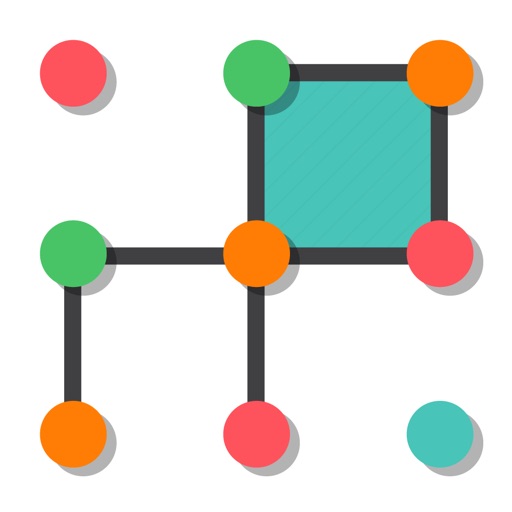WIDGET LOOK AT THAT? A handy full-month widget provides instant access to your Awesome Calendar 2 schedule from your lock screen or control center. Your calendar is always a swipe away. REMIND ME WHY I LOVE YOU Adding calendar events is only the start. Awesome Calendar 2 also lets you make check-list Reminders for upcoming events, and write Notes for yourself including photos. ● Universal app for iPad, iPhone and iPod ● Month, week, day, reminder and note list view ● Customize home screen icon color ● Widget with month overview ● Mark your important day with designed marker ● Tons of cute stickers ● Custom alert sounds ● Note with photos ● Class timetable for routines ● Search through 30 years of events, reminders, and notes ● Weather forecasts to help you plan your day in advance ● Print or export Notes and Calendars as PDF ● Customize everything: text size, theme color, days of the week ● Stickers for iMessage ● Badge app icon We've made Awesome Calendar 2 as fun to use as it was to create! Enjoy clever animations, sounds, and vibrations as you decorate your calendar and schedule your life. Have a suggestion for something we can improve? We'd love to hear from you! * Awesome Calendar 2 Premium Subscription * Some features listed above are available for premium subscription. Awesome Calendar 2 Premium is 14.99 USD per year (price may vary by location). We offer 3 months free trial if user wants to try. After the 3 months free trial this subscription automatically renews for 14.99 USD per year unless it is canceled at least 24 hours before the end of the trial period. Your Apple ID account will be charged for renewal within 24 hours before the end of the trial period. Subscriptions may be managed and auto-renewal turned off in Account Settings. The subscription fee will be charged to your account at confirmation of purchase. Any unused portion of a free trial period will be forfeited once upgraded to the subscription. Email: [email protected] Privacy policy: https://wp.me/P1YDeW-rR Terms of use: https://wp.me/P1YDeW-rT
Awesome Calendar 2
View in App StoreGrow your in-app revenue
while we take care of your subscription management.
Mobile
SDK by Qonversion.
Price Intelligence based on:
In-App Purchase Price (Subscription or Non-Recurring)
vs. average for the Productivity category, $, by region
Build, analyze, and grow in-app subscriptions
with the most powerful mobile SDK for subscriptions
User Reviews for Awesome Calendar 2
Disappointing - mostly
I paid the FULL price and have been using the app for a couple of months, but I need to switch to a different program. I can’t bear it any more! Entering events is MISERABLE! No default time, no default duration, no default calendar! The event end time usually defaults to the next DAY. Ugh!! The screen looks nice, but performing even small routine tasks is difficult if not impossible. Really disappointing. 1 starBUT there is one thing that it does REALLY WELL, and that is Apple Watch “complication” for your calendar. Far better than Google (Apple Watch default). Few programs out there for this, and this is the best I’ve seen! 5 stars
Awesome and amazing
This calendar is so amazing, because the apple calendar is amazing the one thing it lacks is month view were i can see all my events instead of a dot that i have to click on to see what i have for that day, so the awesome cal 2 is almost identical, except has this amazing month view. The only thing the apple cal does better is when adding new events the apple cal remembers your title (for ex you type Tr and right away apple cal starts showing previous events you have made as far as title and time and location which makes making events that you have made in the past so much faster, so what i do every time im adding a new or exciting event i use apple cal but then use awesom cal 2 for everything else. But id love to only have to use awesom cal and not ever have to even open apple cal. So if this is possible please bring in a update. Thanks
Rewriting review
Several months ago I was using Awesome Calendar 2. This calendar is awesome and it’s one of my favorites. The problem I had previously is, it would not delete certain appointments, and therefore I wasn’t able to use the app. I rated it low because the company never answered one of my emails for help. I emailed them over 10 times. I just checked yesterday and tried the calendar out again, and it is working just fine. All the appointments that I want to delete are deleting and all the functions are working properly. I never was able to contact customer support but they fix the problem so it’s a great calendar to use!!!
Event Day Shrinkage
I Love this app. I use it Daily. It is definitely my “go to”. I only have one small complaint. When I am on a day with an event opened up and editing it, and then I need to go to another app and check the details of what I need to type in the event day that I have opened, the event day window drastically shrinks. One can still edit the window, but the view of what you see while typing is much smaller. The only way to fix this is to close the window and start over. If you do this, be sure to not leave the app, or the shrinkage will more than likely happen again. It’s not a major problem, just a frustration when you’re in the middle of a thought. This has not and will not cause me to stop using this app. Again, I Love it and use it Daily.
Many great features & someone to help
I need to be able to see writing on a calendar rather than dots like other phone calendars. This feature is amazing! I love the Reminders feature, too. The Notes are attached directly to the day. However, I’m blown away by the added functionality of Tags on Notes. I am not electronically savvy. I didn’t understand how to use Tags. When I submitted a request for help, they actually had a string of conversations with me via email! I am so grateful. (One Tag I have is “blood pressure”. I can see my recorded fluctuations so easily.) If I were a student, I’d probably be blown away with the new Class Schedule feature. I wholeheartedly recommend this app!I love the new color coding option!
Perfect Niche Calendar
This is exactly what I was looking for! A weird in between of a calendar and a to do list. Basically I was looking for something that looked like a calendar and would give me a birds eye view of things that I had completed during the week/month and this does EXACTLY that. Good for someone who isn’t looking for a calendar that’s full of reminders, but instead one that will inevitably be full of things you had set out to do day in and day out. Really happy with its simple yet effective interface as well.
Love this app
I have been using Cal king for about a year. I have tried multiple calendar apps. It is hard to find one that meets all my criteria but this one nails it! I love the layout esp the weekly one, the ability to have the to do’s and the scheduled events on the same page, the integration with my apple devices, the ability to change the flow of the weekly format. Most apps just have the column format for weekly but yours actually is viewable even on a small device. I also like the month calendar on the same page as the weekly. All in all, good job.I have tried to use the icons a few times but they don’t stay put from format to format and are esp ugly on the iPhone device. So i just don’t use them.
Love this app
I have been using Cal king for about a year. I have tried multiple calendar apps. It is hard to find one that meets all my criteria but this one nails it! I love the layout esp the weekly one, the ability to have the to do’s and the scheduled events on the same page, the integration with my apple devices, the ability to change the flow of the weekly format. Most apps just have the column format for weekly but yours actually is viewable even on a small device. I also like the month calendar on the same page as the weekly. All in all, good job. I have tried to use the icons a few times but they don’t stay put from format to format and are esp ugly on the iPhone device. So i just don’t use them.
Looks like a great app so far
I really liked how easy it was to get started and it was setup immediately with all my reminders and calendars. The big thing that's missing for that last star is a feature I use quite a lot for time blocking - scheduling my to-dos/tasks. I didn't feel this had good functionality for that on the calendars. Two of my fave features on my current app are that I can schedule to-dos into time blocks on my calendar and that I can drag and drop appointments and tasks into different time slots on my calendar. It also keeps track of how long I spend overall on a task which is a plus but not required. Currently seeking a diff app as my current one is glitchy and doesn't automatically download reminders or calendars from Apple, only google/MS. Hoping I've missed some task management features and this could be the app for me.
I like it the best except for one thing
I tried out tons of other calendars and like this one the best. Especially the ability to have a to do item/task appear on the monthly view along with events and etc. Only there is an issue with the to do/task feature.I would have given 5 stars if support would actually respond to requests for help regarding the above mentioned feature. For some reason I cannot get the to do/task to repeat monthly even though there is an option for this. The events show repeating but not the task/to do. Hopefully someone with the development company will responded to my latest request for assistance with this function.
Description
Awesome Calendar 2 is the most powerful you'll ever have in a calendar app and makes your daily calendar come alive. It also supports powerful features like Checklist, Notes app, Stickers for iMessage, Designed Marker and Stickers, Widget, Class Time-Table, Custom icon and theme color and so on. "STICK IT" ON THE CALENDAR Awesome Calendar 2 includes tons of cute stickers that you can place directly on your calendar views like a post-it. Mark an important day, or decorate the entire calendar however you like!
More By This Developer
You May Also Like
POWER SUBSCRIPTION REVENUE GROWTH