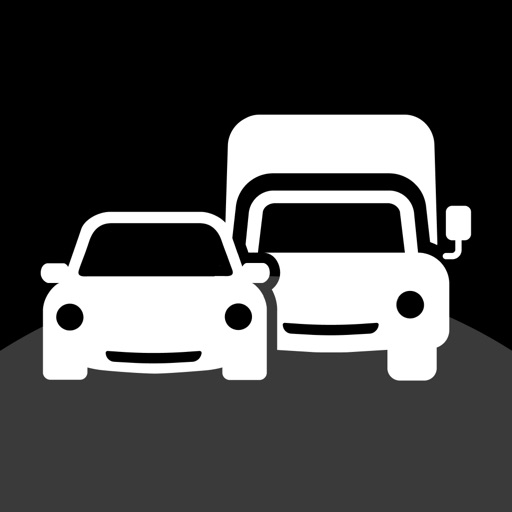See only what is essential on the road - Know exactly which lane to take with LANE GUIDANCE, never miss a turn with easy turn-by-turn directions - TomTom ROUTEBAR always shows you all relevant warnings and notifications along your route - Smarter journeys for both cars and trucks, enter your vehicle's dimensions to get personalised guidance - Save your mobile data and battery using OFFLINE MAPS, while driving with up-to-date GPS navigation Driving a TRUCK? This app offers you all you need: - Enter your vehicle's dimensions to get personalised guidance - Easily find truck rest-stops - Enter your dangerous cargo information to avoid certain roads - Define your desired maximum speed and get an adjusted ETA Try our 7-day trial for free, discover all our premium features, and decide to prolong with one of the following auto-renewing subscription plans: Car: 1 month - £3.99 12 months - £19.99 Truck: 1 month - £24.99 12 months - £79.99 Cancel or change your plan anytime. Are you one of the happy 10M+ TomTom GO Navigation app users? Please leave a review and spread the word. Thank you for your support - The use of this app is governed by the Terms and Conditions at tomtom.com/legal/. - Additional laws, regulations, and local restrictions may apply. You use this app at your own risk. *The Speed Camera Services must only be used in accordance with laws and regulations of the country where you are driving. This functionality is specifically prohibited in some jurisdictions. It is your responsibility to comply with such laws before activating the services. You can enable and disable Speed Camera warnings on TomTom GO Navigation. Learn more at: tomtom.com/en_eu/navigation/mobile-apps/go-navigation-app/disclaimer/ **Offer limited to one free trial period per user. - Apple CarPlay is a trademark of Apple Inc.
TomTom GO Navigation
View in App StoreGrow your in-app revenue
while we take care of your subscription management.
Mobile
SDK by Qonversion.
Price Intelligence based on:
In-App Purchase Price (Subscription or Non-Recurring)
vs. average for the Navigation category, $, by region
Build, analyze, and grow in-app subscriptions
with the most powerful mobile SDK for subscriptions
User Reviews for TomTom GO Navigation
Love the app
Like most everyone out there I’ve used all other major driving apps, this one is the best hands down, from audible alerts to lack of distractions….I’ve never been a fan of hitting buttons to alert or where every Dunkin’ donut is in my area, just need directions and TomTom does it well!!! Only have two complaints….Please give the street maps a little more contrast, I like to be able to see how many streets I need to pass before I make a turn, probably just a personal habit but when I’m sitting at a light on a different route I don’t want to be looking at street names, a quick glance at the map could give you a quick ballpark idea of how many blocks before one needs to turn. The only other issue is exit names when driving on a highway, other apps do a much better job of matching what the exit names as displayed on the road signs, this makes it easier to know you’re taking the correct one. TomTom is more generic and doesn’t quite match so if I was driving on a new road I would probably use a different app because don’t want to get rear ended trying to second guess if I’m taking the correct exit.
One of the best navigation apps
I’ve tried Waze, Apple Maps, Google Maps, and various others on the store and this is by far one of the most polished. The subtle overlay of buildings in 3D is a nice touch. There’s only one reason I’ll be sticking with my current map app over TomTom Go: there is no automatic turn by turn direction list in Car Play mode. You can click through settings / current route / instructions to see a list but it doesn’t auto update and is a little cumbersome. By default, CarPlay just shows a map on the car and phone screens. It’s just enough of an inconvenience to keep me from subscribing currently and using as my main nab app, but I’ll be watching future versions. If you don’t use Car Play, this is one of the best navigation app around.
Pathetic is a good way to describe this
You have to download the map first in order to use it, which is fine, in theory. However the way this is designed is that it won’t download in the background so you must have the app opened and primary in your phone otherwise the map will never download successfully. Directly related is the slow download speed. Even on a 500Mbps connection it would take at least 30 minutes to just download Texas. So you are not able to touch your phone for at least the 30 minutes to download. Ok, so when you do this inconvenient thing, is the map good? Negative. I live in North Texas which is growing rapidly. But even neighborhoods that are now built out and 5 years old do not yet show on this map. If I search for a business it gives me promoted businesses hundreds or thousands of miles away instead of what is nearby. Overall it is useless.
TomTom let me down
The only reason I pay the annual fee for TomTom is to use in rural areas with no cell service (Waze is my go-to). On this weekend trip to the coast TomTom kept freezing on the screen the condition that would cause this was if my phone got a brief cell signal then lost it. To fix it I would have to pull over, close the app, then restart it. This happened 3 times before I gave up on it. Fortunately I pre-loaded the area in Google maps and was able to enjoy the rest of my trip without issues, no thanks to TomTom. As a long time user (including the original app they discontinued) I will no longer be paying the annual fee. App will be deleted and I’ll be looking for other hard load app options.Review update... after Karen’s (TomTom’s rep on here) response I went to the support page she referred to in attempt to give the details of the problem so they can fix the bug. I got a robot that just kept referring me back to the same page. Too bad. I once liked TomTom.
Worst I’ve tried
I think I’ve tried every navigation system that is ever been available. I have to say that this one was absolutely the worst. I went ahead and signed up for the trial, because I wanted to see if maybe it was worth paying the money, if it was that good as an app! However, the first thing I found in firing it up, was that the maps look faded and hard to read. I installed it on an iPad but it doesn’t size to the iPad without just doubling it. that’s not that big of a deal since I normally would be using it on my phone, but I still found it interesting. But most profoundly, I live on a cliff and the navigation starts down at the bottom of the cliff where there’s a road, and navigates me to where I want to go from there, except that I’m not down there. I fired up a couple other navigation apps to make sure that it wasn’t a problem with the GPS correctly identifying where I was. But they all did it correctly. I went back to TomTom and it still showed my current location at the bottom of the cliff. Extremely disappointing. And hard to read. there were a number of other features I was looking to see if it had, but it was lacking features available on other platforms. And for them to be charging as much as they are, I would’ve expected a MUCH better application.
Before purchasing Tomtom
Hi, I hope the developers can answer a technical question please: I am wondering whether full functions of the TomTom app would work on my IPad Air (4th Gen no sim card) connected by wifi hotspot from my phone. I don’t have CarPlay in my car so I use my IPad screen as a navigator, My current issue with Waze and Google Maps is that they don’t work correctly on my IPad when connected by a hotspot wifi, showing that the GPS cannot connect, even though it is working fine, it just shows a dot on the map which is not at all synchronized with my actual position. Do you think it is an issue with TomTom? Alternatively do you offer a trial period. Thanks for your reply
What on earth is up with this app?
I downloaded this (on my IPhone) yesterday and although, I downloaded the US map, it only shows my state data (South Carolina) on the map display. I live in SC but I work in Georgia - it doesn’t register/show “any” streets for Georgia on the display. It syncs up, no problem, with my CarPlay but the display again, only shows SC info ONLY! I typed in my Georgia work address in the search bar but to no avail. Then, when I want to figure out how to make this thing work properly, I have to decipher through a bunch of different videos on how to get the whole US map on my phone?? Are you kidding me??? Shouldn’t that be an AUTOMATIC, when you download the app? Or a simple customer service toll-free number to help walk you through setting it up? (I’m somewhat tech savvy but apparently not a GENIUS like you all expect me to be to “figure it out on my own) I didn’t have this issue with Apple Maps or Google Maps! And you want to charge my $30 a year for this kinda crap??? I want a refund on this or some help on how to fix this problem!!!
gets me there..
i’ve tried almost all map apps, from apple to google, and some that most have never heard of, and Tomtom is the only one that has an efficient mapping system ALONG WITH (and this is important for me) an audible warning of speed and red light cameras. Almost everyone offers speed camera alerts VISUALLY on the map but I find it EXTREMELY handy that tomtom is the only one that actually offers audible alerts so that I can be prepared for one way before I recognize I’m coming up on it on my own. If my next turn isn’t for 3 miles I’m not checking my carplay every 200 feet for visual alerts... i’m cruising for about a mile and a half before i look down again, so if a camera happens to pop up on the map that i’m unaware of, I get 3 pings in my stereo and a voice alerting me of said camera... THE BEST CAMERA SYSTEM OUT THERE RIGHT NOW.. the app itself has its kinks every now and then as I’ve seen with them all but overall a true 5/5 try not to change much in terms of functionality and I’ll be subscribing when my free trial is up.
So disappointed I removed the app even though I paid for a year.
Even though I paid for a year on July 1st I am so dissatisfied I removed the app from my phone. If you have owned a Garmin I doubt you will ever be satisfied with tomtom. This app rarely shows the name of a cross street at an intersection. Support contacted me if I could provide an example, after driving for another 3 weeks with the app on constantly I have yet to come to any intersection where the cross street name is available. Using TomTom MyDrive on a large screen PC it’s possible to locate the cross street name, but certainly not on the mobile app.TomTom GO NavigationTomTom"Hi Jwaand! We’re sorry you had a bad experience. We request you to help us with the name of the maps installed on your phone and also confirm if changing the zoom orientation helps? ^Team TomTomI no longer have the app on my phone. Changing the zoom makes no difference, this is simply something that tomtom doesn’t feature. My neighbor has an $80 thousand dollar Audi with built in tomtom navigation, and has the same problem. His answer is simply to use Apple Maps via AirPlay.
Most useful app on CarPlay
This App has come a long way, been using it since before CarPlay even existed. The app has great features that aren’t available on the “other” services and 100% Ad-Free!! The Offline navigation makes this a no-brainer. Many of the complaints and bad reviews are because people simply aren’t tech savvy. You want offline navigation without having to download maps? Really?!? How?!? Bad reviews cause the maps look “blurry”….how?!? Some of these bad reviews are so off-track that I’d swear they’re from competitors trying to stain TomTom’s App. For the price of a few cups of coffee a year, the features you get and the constant map updates are totally worth it. If you have CarPlay you’re gonna love this app and the Siri/Siri shortcut integrations.
Description
Join +10 million drivers to get a tailored GPS navigation experience with TomTom GO Navigation. Enjoy a reliable sat nav app for both cars and trucks with regular updated maps stored on your phone. Choose the subscription plan that fits your needs and start your FREE TRIAL today TOMTOM GO NAVIGATION: ESCAPE TRAFFIC, SAVE TIME & SAVE MONEY - Steer clear of traffic and blocked roads in REAL-TIME - Drive hassle-free with SPEED ALERTS and warnings for fixed and mobile speed cameras - Compatible with APPLE CARPLAY – Get directions and real-time info on a bigger screen and in surround sound - NO ADS, no distractions, and data PRIVACY at its best.
More By This Developer
You May Also Like
POWER SUBSCRIPTION REVENUE GROWTH