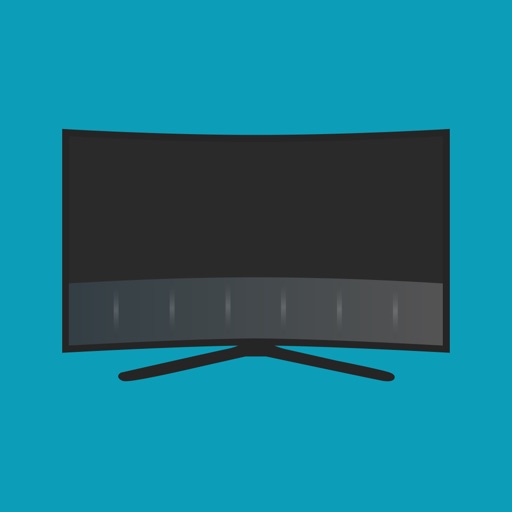Easily control your channels, volume, menus, apps and navigation. It even has an advanced keyboard and mouse pad. This allows you to operate your smart TV easier and faster. Enter a URL or password in record time. This app is so much better than your normal remote. ControlMeister is the best free iPhone/iPad remote control unit for Samsung TV to browse thru your favorite apps. Save time and enter text easily on web browser or other apps. Access to movies, music and games will become so much simpler and easier! Functionalities: ■ Control your Samsung Smart TV with gestures from your iPhone and iPad. ControlMeister supports the latest Samsung Smart TVs. ■ Easily use apps on your Samsung Smart TV with the keyboard of this app. This also works in the ‘search’ option. Great if you want to visit websites on your television. Great when using apps like FB, Twitter, Vimeo, WhatsApp, Telegram, Amazon or Spotify. ■ Use the touchpad and keyboard to control the TV's web browser, apps and menu settings. No more fiddling with tiny keys using the factory remote control. ■ Control the cursor with your finger with the touchpad. Control channels, volume, search & apps with the swipe of your finger. Advantages: ■ Easy browsing ■ Fast search ■ No more lost remotes ■ Save time ■ Best signal ■ Better for environment ■ Latest technology With ControlMeister you can easily use a keyboard on your Samsung Smart TV so you don’t have to scroll through letters. The keyboard automatically pops up when necessary, so you don’t need to think about this. You can stay focused on your TV shows, movies or news. Control the cursor on your Samsung TV with your finger with the touchpad. Use gestures on your iPhone or iPad to control the TV’s web browser. With swipe gestures you can. change the volume and channel while keeping your eyes on the TV screen! Requirements: * Samsung Smart TV (2012 or newer) * WiFi * iPhone or iPad Which TV-model year do I have? You can see that by looking at the middle letter in your model type (on the back of your Samsung TV). E = 2012 F = 2013 H = 2014 J = 2015 K = 2016 M = 2017 N = 2018 R = 2019 T = 2020 A = 2021 Q = QLED (also supported) Example: UE55_E_S8000 = 2012. UE78_H_U8500L = 2014. Disclaimer: - This universal remote control for Samsung TVs does not support the keyboard function for Netflix & YouTube. They disabled this. - ControlMeister can only offer app control for Samsung TVs from 2016, or newer. UNLIMITED ACCESS PRO SUBSCRIPTION You need a subscription for unlimited access to all features without advertising and interruptions. Payment will be charged to iTunes Account at confirmation of purchase. Subscription automatically renews unless auto-renew is turned off at least 24-hours before the end of the current period. The account will be charged for renewal within 24-hours before the end of the current period and identify the cost of the renewal. Subscriptions may be managed by the user and auto-renewal may be turned off by going to the user's Account Settings after purchase. Any unused portion of a free trial period, if offered, will be forfeited when the user purchases a subscription to that publication, where applicable. - Terms of use: https://www.controlmeister.com/terms-of-use/ - Privacy policy: https://www.controlmeister.com/privacy-policy/ If you have any questions, please discover the FAQs on our website. Or, send an e-mail to [email protected]
SS Remote Control for Samsung
View in App StoreGrow your in-app revenue
while we take care of your subscription management.
Mobile
SDK by Qonversion.
Price Intelligence based on:
In-App Purchase Price (Subscription or Non-Recurring)
vs. average for the Utilities category, $, by region
Build, analyze, and grow in-app subscriptions
with the most powerful mobile SDK for subscriptions
User Reviews for SS Remote Control for Samsung
This is the only one!
When I searched the App Store for a SamsungRemote Control app, I started at the top of the recommended apps and started testing them. Every one failed to work with my 2014 Samsung TV, or wanted money before it could be tested with my TV. I had nearly given up testing and was way down the list of recommended apps when to my astonishment ControlMeister worked perfectly.Why this app doesn’t come up at the top shows there is something left out of the search algorithm that picks who’s at the top. This is the only one that worked! Count for yourself how far down the list ControlMeister is and then waste no more time and just get it.
Amazing app
This is my first review on the App Store. Just wanted to say how well made this app is. Not only is it free, and I hope it will continue to be, but the UI is sleek and well designed. The set-up is really easy too. I highly recommend this app for anyone with a Samsung TV. The tabs offer all controls built into the remote and one in particular allows for quick navigation to any app you have installed which is far better than the long bar at the bottom of your TV. Furthermore, this app solved a big annoyance for us since we have two identical Samsung TVs next to each other and a remote that works for both. This app solves that issue and in terms of a recommendation hope the developer can potentially add a way to control both TVs at the same time without having to disconnect (if that’s even possible?) but it’s not really that big of a deal. Really well done, download it.
Terrible update. Money hungry.
This was my favorite remote app until they forced me to see an annoying pop up ad every time I open it now. I don’t think I’ll be keeping this app much longer and I wouldn’t recommend downloading it.updated You sent me a response and it was basically just another annoying advertisement about how I can use the same app I’ve been using but only if I pay. you guys seem really out of touch remove the full-page ads put a little ad at the bottom and I’m certain you’ll have less dissatisfied customers.One thing I’ve learned is I’ll never have auto updates installed again on my apps.I’ll just stick to the controller that came with my TV it’s better anyways now,Because i’m not stuck looking at full-page ads with a close X that doesn’t work.
This app is great!!!
I am so happy with this app that I am posting this notice!! All the options work even better than the one that came with the tv’s because I can easily switch between my two Samsung tv’s - not switch remotes!! I have tried other apps and none came close to the ease of this one!!!
This is the Samsung remote you want!
I’m bad because I always read other people’s reviews to influence my decisions but rarely write them to help anyone else. I guess it takes a lot to impress me, so for me to take time to write this I must be impressed. So, if you are looking for a Samsung remote app look no further. Installation is seamless and the tool works perfectly. I can’t believe it is free. This is one of the first apps I was actually considering sending a few bucks to the programmer but I don’t see anywhere in the app to send a donation. First class, I love working with professionals!
Works Pretty Well
This app works pretty well. Easy to set up and has nice screens for control options. My only problem is that if I want to raise or lower the volume on my TV, I can only increase or decrease it by one step at a time even if I hold the volume up or down control. I have to repeatedly tap the control until I get the result I want. I don’t know if all Samsung’s react this way or just my model. I have a 2020 Q60T 50” with a phenomenal picture.
Magical Remote for SamsungTV!
How can I show my inner gratitude to the developer(s) of this amazing app? I’m extremely excited and happy with this. Thanks a lot for including every possible feature a remote user actually needed. After all it’s a complete and wonderful TV Remote Controller app!! If Bluetooth connectivity feature could be added, it would be the best app in the Universe!!!
So-so for the dough
Look- it works ok. But the track pad is delayed and jerky. The regular controls don’t seem to be working (channel, etc. ) but that might just be because I’ve only gotten the app and I may have missed something. If you want to be able to type right from phone into tv browser, you’ll have to pay to go “pro”. Which I did but in hindsight probably wish I hadn’t. All in all average performance in relation to my expectations.
Amazing! Just one thing
This app is amazing and honestly a life saver. I lost my actual remote recently but luckily my TV was on so I was able to get apps for it. All the other apps had ads every 10 or something clicks which was so annoying, but so far I haven’t gotten any ads which I really love!The only thing I wish would change is being able to turn on and off the TV. I understand that there are limitations to many things and the one limitation of this app is turning it back on, but it is just a little annoying having to have a different app to turn it back on since I no longer have the remote. But all in all, it’s amazing and I 100% recommend!
Doesn’t work if can’t turn tv on/activate with original remote
I was so excited that this remote actually worked, since I’ve tried other ones & they did not. We lost our remote, but the tv was left on so I was able to connect this app. Even though it wanted me to verify with original remote, somehow it went anyway?! 🤷🏼♀️Then I made the stupid mistake of using the app power button to turn my tv off and now I cannot turn it back on. There’s no power button on my Samsung television & the original remote is missing, hence needing this app! I don’t know if others have this issue with their Samsung tv, who the heck makes a tv without a power button?! Anyways, if your remotes missing & your tvs on, this will work! If your tvs off & there’s no power button like mine, I guess you’re screwed
Description
The #1 remote control for your Samsung Smart TV. Turn your iPhone or iPad into a remote. ControlMeister universal remote app for Samsung Smart TVs offers full remote functionality.
More By This Developer
You May Also Like
POWER SUBSCRIPTION REVENUE GROWTH