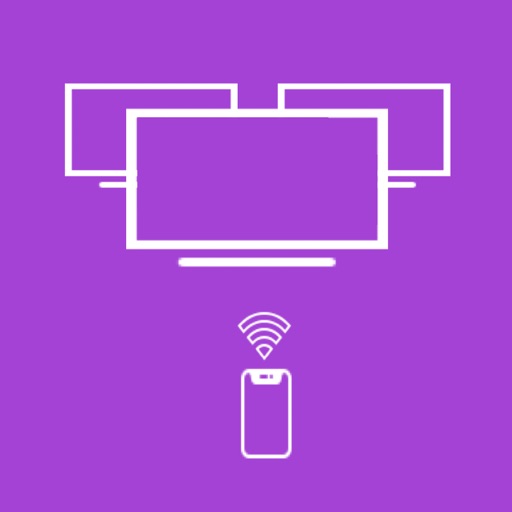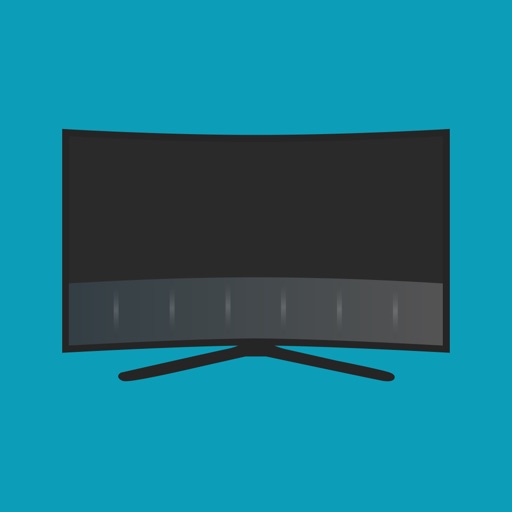App Features - All standard Smart TV remote buttons available in samsung smart tv like Power, Menu, Settings, Info, Return, Exit, Navigation buttons up, down, left, right arrows, volume, mute, channel up & down, HDMI - All player functions like play, stop, pause, forward & backward to control your favorite streaming videos while they played on smart tv - All your favorite streaming apps will be available in channels screen - 8 Favorite channels can be made as favorites and easily available to launch in remote screen - Multiple samsung smart tvs can be controlled with the app - Compatible with Smart View - Smartthings TVs - Detects other smart TVs your home wifi network - View all streaming apps like youtube, netflix, hulu, disney+ Subscription Information All app features are available to try before subscription. There is no trial period. 3 subscription options are available. 1 Month- $1.49 6 Months - $5.99 Yearly - $9.99 Check in app for exact pricing in your region Subscription & Renewal: • Payment will be charged to your iTunes account at confirmation of purchase and will automatically renew (at the duration/price selected) unless auto-renew is turned off at least 24 hours before the end of the current period. • Account will be charged for renewal within 24-hours prior to the end of the current period, and identify the cost of the renewal. • You can manage your subscription and/or turn off auto-renewal by going to your iTunes Account Settings, but refunds will not be given for any unused portion of the term. Terms of Service: https://www.floramobileapps.in/tcisamsmart.html Privacy: https://www.floramobileapps.in/privacypolicy.html
Remote for Samsung : iSamSmart
View in App StoreGrow your in-app revenue
while we take care of your subscription management.
Mobile
SDK by Qonversion.
Price Intelligence based on:
In-App Purchase Price (Subscription or Non-Recurring)
vs. average for the Utilities category, $, by region
Build, analyze, and grow in-app subscriptions
with the most powerful mobile SDK for subscriptions
User Reviews for Remote for Samsung : iSamSmart
Does not allow for manual input
I tried to set this up but it just takes you to the main remote control screen and doesn’t allow you an option of a manual input when it doesn’t find the TV on the same network. At one point I did see something that said to set it up by your remote control. However that option went away and you could not get it back. I just continually try to access the network and find the TV. Like it was in a loop stuck on not finding the TV. Maybe someone else could have better luck with this I’m not the most tech savvy person.
Just Got this App
My remove went crazy. The only way to turn my tv off was to unplug it. I could not change the channels or the volume. This app was easy to install and it worked immediately. Only need it until my replacement remote comes, but Very glad I can watch other channels until then.It took me a while, but I finally found the tiny button for the number pad that allows me to change the channels quickly. I wish this button was easier to identify.The other thing that is frustrating, but unavoidable, is that the instructions tell you that the tv and the phone must be on the same network. To change the tv network, you are supposed to use the tv’s own remote to change the network, so that the remote app on your phone will work. Sounds reasonable. But … the reason I needed to down load a tv remote app was because my physical remote did not work. There are no control buttons on my tv, so there would be No possible way to adjust the network on my tv. All in all, the remote worked fine.
Convenient Functionality
I always lose my remote but I never lose my phone, this app provides the perfect solution. Works great and I never lose it.
Does NOT work
The app connects to my tv then a screen pops up showing it’s connected with a check mark next to it. It also has two options scan WiFi or cancel. No matter which option I click this screen will not go away and let me use the app. Also you are already asking me for a review. Poor choice for when programming the app to ask the consumer to review almost immediately upon installation.
Just started using
It is nice that the basic use is free. Just started using it about 15 minutes ago. It allows me and my wife to have our own remote. I will see how well it allows me to float between streaming services and general use.
Love this!!
I continually lose my remote- more than my phone. This completely works for me. ALSOThose with Comcast/Xfinity have no sleep timer on their regular remote. This does which is fantastic for me.
Was thankful that I found this app
It is my temporary replacement for my broken Samsung remote which has been dropped multiple times on out hard tile floor.I plan to get a replacement for my remote but for now I can at least manipulate My TV and watch my shoes !!
Great Remote
Amazing remote, started working right away with my 5 year old Samsung Smart TV Love the App icons to quickly access your favorite media platforms Would highly recommend
Application not useful without a functional remote for setup
If your remote is lost or rendered nonfunctional (puppy) before you download this application, this is of no use since Samsung has no physical control to select the option to allow a connection to your phone. Otherwise this is a great application
Can’t stay activated on TV
Every time I turn on the tv and try to use this remote the tv doesn’t remember the app and you have to “allow access” from the tv to the remote.All the developer can say is to make sure the tv and remote are connected to the same WiFi. They are!Sound on the tv goes on and off. If I exit the remote and access the tv with the original remote I press un-mute to get the sound back.Waste of time and waste of money !
Description
iSamSmart Remote app is simple & easy to use Samsung smart tv remote controller app for your iOS devices. To use the app, both your iOS device & samsung tv on Home's WiFi network. App detects samsung smart tvs automatically and one time authorization is required using physical remote.
More By This Developer
You May Also Like
POWER SUBSCRIPTION REVENUE GROWTH