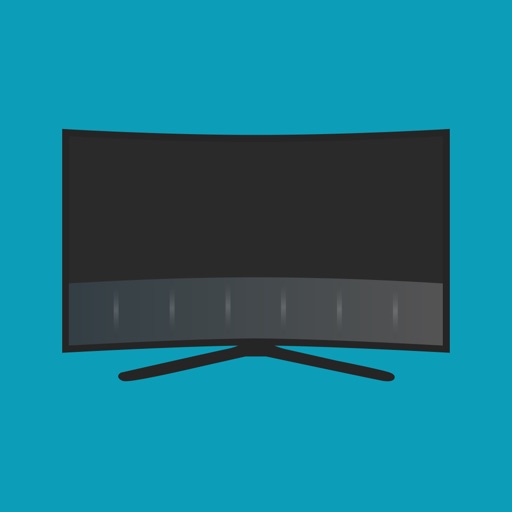Because the application runs through the wireless network, it is not necessary to be close to the TV. In addition to a careful representation of the remote control, you can use all the functionality of the real remote. The app supports all the Smart TVs since 2015 including the latest N Series (2020). The main features are: - Remote controls your TV - Mouse / Keyboard control for TV - Automatically connect previously connected devices - Beam your photos. DISCLAIMER Samsung Tivi Remote is neither an official Samsung product nor are we affiliated with the Samsung Electronics company. Subscription Terms - Payment will be charged to your iTunes Account at confirmation of purchase. - You can cancel your subscription here: https://support.apple.com/en-us/HT202039 - Your subscription automatically renews unless auto-renew is turned off at least 24-hours before the end of the current period. - Any unused portion of a free trial period, if offered, will be forfeited when you purchase a subscription, where applicable. - Subscriptions may be managed by the user and auto-renewal may be turned off by going to the user's Account Settings after purchase -- When purchasing a subscription, any unused portion of a free trial period will be forfeited. Read more about our terms and conditions here: Terms of service: https://sites.google.com/view/termsofusesamsungtv Privacy policy: https://sites.google.com/view/privacypolicysamsungtv If you like please rate us on the App Store. If you have any questions or feedback, contact us at [email protected]
Remote control for Samsung
View in App StoreGrow your in-app revenue
while we take care of your subscription management.
Mobile
SDK by Qonversion.
Price Intelligence based on:
In-App Purchase Price (Subscription or Non-Recurring)
vs. average for the Utilities category, $, by region
Build, analyze, and grow in-app subscriptions
with the most powerful mobile SDK for subscriptions
User Reviews for Remote control for Samsung
Very good apps
Finally one remote control that doesn't take a genius to figure out it just connects so easily and it's so easy to use unlike the other apps that I have downloaded it asks for million and one things to look up this one just connects automatically I love love this app and this remote control. Thank y...
$9.99 a month
You will not be able to use it without purchasing the premium plan first. To use this for one month you need to spend the same amount of money that a replacement control costs. Who knows what they mean by “limited” use. No “button” works. Every single ones prompts the premium purchase ad. If you’re in a bind or you have lost multiple controls then this could be an option. Be prepared to pay upfront to see if it works.Support email is a gmail. They can make an app but not have they’re own app/apps domain? Plus they they share some usage for ads.
Thanks
It works if you can find a way to make your samsung tv allow the app to control it. I have 2 samsung tvs that have the same remote so i reprogrammed my other tv remote for the tv with the missing remote to allow the app to work then reprogrammed the remote back to the other tv after i gave my phone ...
It was the best I love it
This group is amazing. They have really worked with me to get this so working perfectly. I recommend it highly to anyone with a smart TV. It's hard to find someone that turn on the TV and this one will. Thanks guys for your hard work! The only thing I would like to add after using this app for sever...
Good job !
For those looking for the right remote to download after losing/breaking, or in my case, my dog ate my remote, look no further, save your time and download this app. All the basic features work perfectly, including the directional buttons, which allow me to maneuver through my apps after opening up ...
Works well.
Excellent app works work from my TV I don't know what's all the produces I'm about this app but it works actually with my television I had it for years have no problems is just working fine what you need to do is sit down have some time it play around with it then you will learn every function on it
Nice excellent 👍👌😊 app
First day installed it, lost our remote after we moved. Paid 9.99 to get the upgrade version. Track pad is extremely sensitive, so far so good. I wish the turn off button can be on the other side, somtimes the exit button respond one second slower and accidentally shut down the TV by pressing it one...
This app very good app
Awesome app I have been using this service for a couple of days now works great i purchased the premium it is well worth the price because you receive so much more benefits like the widget access and the instant buttons like for Netflix and prime and mostly all streaming services. I highly recommend...
Very very usefull app
Took a bit to get my head around it but it's definitely what I was looking for. I hate having to use the keyboard on the TV via my remote and this is so much easier. I love being able to tap on a channel icon and it comes on. So much so I paid for the full application. Why is it that everything you ...
Great TV Remote app
It works great! I have two questions. 1, how about make another interface like Samsung's smart remote controller, which has only a few buttons, such as volume, channel, return, confirm, up, down, left and right? 2, I have two TVs, how to easily select one of them? Currently it seems either searching...
Description
Samsung Tivi Remote is a virtual remote control that lets you control your Samsung TV. The application is completely free. To use the Samsung Tivi Remote you must have your mobile / iPad is on the same wifi network as your TV and you accept the message that appears on your TV.
More By This Developer
You May Also Like
POWER SUBSCRIPTION REVENUE GROWTH