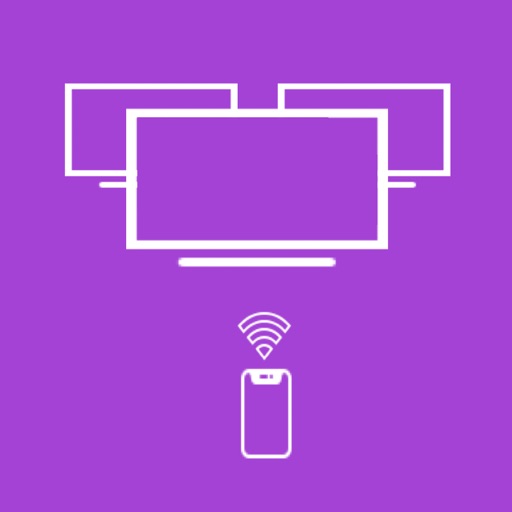Loved Features - Zero setup and instant discovery of Rokus, just launch app on Home's WiFi , app auto detects all available Roku's - Remote Widget, so you can control TV from iphone/ipad home screen and saves your valuable time - 8 quick shortcuts to access your favorite streaming apps to watch shows & movies - Remembers last connected Roku and auto connects - Easy to switch if multiple Roku devices available - Power ON/OFF - Volume Controls and Mute (TV volume should be Roku compatible) - Standar Roku joystick, navigation arrows with touchpad - Roku player for play, pause, stop, forward, backward & reset - Get Roku TV connection status or WiFi status on phone with user friendly toast messages - Helps to cut the cable, watch over the air (OTA) free locally broadcasted channels - Long press of volume buttons to increase/decrease volume quickly, No need of tap tap - Discover new movies,shows,events, sports or anything on Roku using keyboard and with a swipe/swype -tap gestures. Salient features - Universal App works on all iOS devices iphone, iPad, iPod - Works with all premium branded Roku TV's like TCL, Sharp, Insignia, Onn, philips, Sanyo including Roku soundbars, Express, Premiere, Streaming Stick+, Ultra and all of Roku family devices - Search on Roku using keyboard and with a swipe/swype -tap gestures. - App detects other smart tvs in local wifi network - Easy to watch on any streaming apps like Netflix, Disney, HBO or Hulu from Quick favorite shortcuts It's not the end, many more features are to come. Keep using and it is the best iOS Roku Remote available, download, use & enhance watching Roku TV experience. This Roku compatible app is Designed, Developed & Tested in USA with multiple Roku devices and available to download worldwide. Contact [email protected] to get any help related to this app usage. Disclaimer: This Roku compatible app is not official product of Roku Inc.
Roku TV Remote Control : Smart
View in App StoreGrow your in-app revenue
while we take care of your subscription management.
Mobile
SDK by Qonversion.
Price Intelligence based on:
In-App Purchase Price (Subscription or Non-Recurring)
vs. average for the Utilities category, $, by region
Build, analyze, and grow in-app subscriptions
with the most powerful mobile SDK for subscriptions
User Reviews for Roku TV Remote Control : Smart
Distance...
So me and my hubby were sitting here in bed. Wrapped up in our comforters freezing just getting home from work, watching Netflix. When the show was just getting good and we were settling in it pops, “Are you still watching?” As I exclaimed, “oh no! dun duuun dunning”. The remote was across the room sitting right in front of the tv. Hubby grabs my cell home, searches for the pretty lavender icon on my screen and clicked the center button to then appear our tv continuing to the next scene. I had the biggest OH MY GOSH! face you could imagine! And right when hands me my phone, your ad “rate this app 1-5 stars” appeared! I then said, “don’t mind if I do.” Lol#quarentinelazy #worklazy
Widget doesn’t work- edit: widget now works
I enjoy the remote completely, turns my tv on and off, controls volume, channel, input, settings, etc... however I spent .99 cents on the widget functionality and it doesn’t work, fix it or I want a refund pleaseEdit: the widget feature now works, what you have to do is go to your Home Screen and scroll left to the widget screen. Once there scroll all the way down and at the bottom you should press the button that says “edit” and then the “edit” button will turn into a “customize” button and you’re gonna wanna press “customize”.....from there you should find the “Roku remote widget” and press the green plus on the left hand side of it to add the it to your widget screen. Hope this helps anyone who’s confused and can’t figure out how to add the widget! (Changed rating to 5 stars bc now everything works perfectly)
Roku remote
This app is such a great remote especially if you have a roku smart tv it downloads in seconds and literally syncs right to your tv with no problems or having to go to any guides and has complete access to everything your regular remote has and best part of all of it it is free it helps me best when my wife falls asleep or I wake up in the middle of the night and and my wife is sleeping with the remote and I don’t want to wake her out of her beautiful sleep great app don’t wait definitely get as soon as possible thank you Roku remote!!! D.K.
Works fine for the most part
Connects to TVs fairly easily, and works fine. But the most annoying part of this app is the pop ups to buy the upgrade. I decided to buy the upgrade because I though it would be worth it, but I cannot access the features and I still get constant pop ups to buy the upgrade. Another annoying thing is the keyboard function, which is very handy for typing, but it skips keyboard inputs sometimes. Certain letters just do not get typed in the screen when I type them in the app and characters like the “@“ symbol do not appear.
Close... so very close 🤞🏻
I've been looking for a good Roku app. I lose the remote way too often but always have my phone, so this is helpful. The design is definitely of higher quality compared to other apps I've tried. The ability to use touch key & fast forward/rewind is nice and setting favorite channels is great 👍🏻 so I paid to upgrade and remove ads, but going to wait on the widget until it's iOS 14 compatible, which it seems the developer is currently working on. 🤞🏻 Also hoping there will improvements on volume/mute (which currently doesn't seem to be functioning) and choosing favorites (right now if I try to the app crashes) - thus the loss of 1 star. But overall the best Roku app I've found to date.
Awesome features easy to use
This Roku Ultra replaces a Roku 2 which wasn’t going to be supported by Netflix soon. It has all the great channels I could want and maybe more. The voice activated remote is interesting but I don’t see much reason to use it. Perhaps I’ll use it with practice. It’s nice that it came with JBL headphones to plug into the Roku remote control. That way you can still move around the room... if you carry the remote. Remote headphones would be an upgrade but it’s not a feature I use as I live alone and don’t need to worry about the TV noise. Make sure that the activation company doesn’t try to sell you on a one time account activation fee because it’s a scam... they tell you that it’s not a charge for activation support and insist that it’s not a scam. There should be no charge for activation of your device... no one time only/account maintenance or guarantee fees. It’s bogus and they’re really insistent. It’s a scam.
Best remote!
We have a family that cannot keep track of remote. So much so we think someone threw out the last one by accident. Desperate to give our 2 year old their morning cartoon my husband found this app. At first we were thinking of it as a temporary thing, but after months went by and now the whole family has the app on their phone. With no more family drama we are sticking to this. The free version is all we have had and no complaints. So grateful for this app!
Love it. Highly recommend
My granddaughter lost the remote to our bedroom TV, so I ordered a new one but we still needed something until it arrived. I downloaded 4 or 5 remote apps, but they either wouldn’t recognize my TV or you had to pay for, or you were bombarded with ads. I finally found this one and love it! Turns the TV on and off, and adjusts the volume. If I had found this sooner, I probably wouldn’t have ordered a new remote. I highly recommend this app if you have a Roku TV.
So cool!
My kids managed to finally break my remote to the tv in my bedroom. It survived for almost 3 years. I was about to order one online but wouldn’t arrive until next week. Called a few stores and they were out of stock. Anyway the kids told me I can just download one so I looked and Tada! Lol the app seems great it works just the same and I like it even more because the kids cant use my tv in my room when I’m not home since I downloaded the remote app on my phone! 😂
Ruko Remote
Well after our puppy decided to eat our 3rd remote we decided to download one, we have three different types first one worked great until the update, so than we gave another app a shot well that one nonstop showed adds! At this point I’ve had it, my kids we’re like mom give it one more chance, so I gave in read reviews & and I am pleased to tell ya this will be our last download!!! This app works like a charm & has given us all no problems whatsoever!!!
Description
Experience zero setup and super easy simple Roku Controller operating experience on your iphone/ipad/iPod. Watch your favorite shows,movies on your Roku TV or player. Detects multiple Roku's, smart TVs and easy to switch.
More By This Developer
You May Also Like
POWER SUBSCRIPTION REVENUE GROWTH