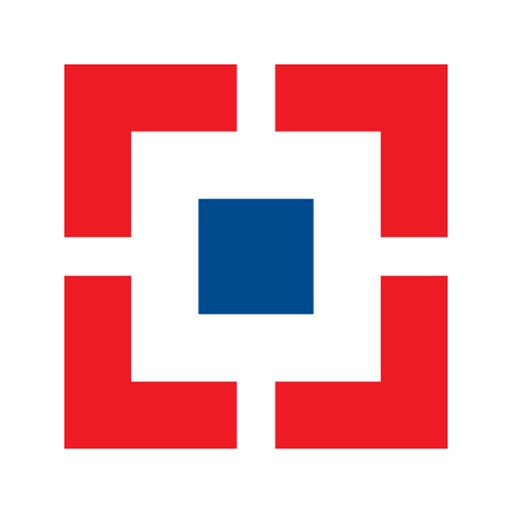You may retrieve your Customer ID via NetBanking in case you forget it. If you forget your password, you can select the ‘Forgot Password’ option Easy, Safe & Secure Access: Quickly log in to your account with just your face ID (for iOS 10 & above) or touch ID, without the hassle of remembering passwords or PINs to access your accounts. Our MobileBanking App is enabled with Advanced Security Features built to protect customers against frauds happening through screen sharing apps. Banking Simplified: View real-time total account balance, fixed deposit & recurring deposits, credit card bills, utility bills & more in one consolidated dashboard Quick Money Transfers: Transfer funds easily by selecting between IMPS/ UPI / NEFT payment methods for your money transfer. Make instant payments by connecting your UPI bank account effortlessly. Manage Cards from one place: Apply for a Credit Card or a Debit Card right from the App, pay credit card bills & even block/hotlist a lost or stolen Credit Card or Debit Card. Track your investments: Users can easily open, track & manage Fixed Deposits & Recurring Deposits. One can also track their Demat account & easily switch to the HDFC Securities App where Mutual Funds can be purchased & redeemed easily Effortless & Convenient Bill Payments: Pay utility bills, DTH bills, Electricity bills, Gas bills and Mobile bills & pay for recharge, instantly. Even set up automated scheduled monthly payments for bill pay on the App One Touch Share: After making the payments, customers can easily send receipts over any platform Set Up Favorites: For all your frequent transactions, you can now set up Favorites – you’ll no longer have to repeatedly add your payment details Smart Account Opening: Non-HDFC Bank customers can now instantly open a bank account through the MobileBanking App. Open app --> More --> Smart Account Opening EVA ChatBot Support: Now chat with EVA (our chatbot) on MobileBanking App as well. Users can now chat with EVA anytime for instant query resolution. EVA can accept text input & listen to voice input Customers can also update their Aadhaar details, download an e-TDS certificate or apply for Loans, Savings Accounts, Credit Cards or Insurance. Download the HDFC Bank MobileBanking App now & BankTheWayYouLive Important Disclosures: By downloading the HDFC Bank MobileBanking App: *you consent to the installation of this app and its future updates and upgrades. You can withdraw your consent at any time by deleting the app from your device, *you are agreeing and providing consent to have read and understood the privacy notice of HDFC Bank. To know more about the privacy notice, please click here. https://www.hdfcbank.com/aboutus/terms_conditions/privacy.htm
HDFC Bank MobileBanking
View in App StoreGrow your in-app revenue
while we take care of your subscription management.
Mobile
SDK by Qonversion.
Price Intelligence based on:
In-App Purchase Price (Subscription or Non-Recurring)
vs. average for the Finance category, $, by region
Build, analyze, and grow in-app subscriptions
with the most powerful mobile SDK for subscriptions
User Reviews for HDFC Bank MobileBanking
Update required to use non Indian mobile numbers
Even if the Touch ID is enabled in the latest version, it does not work with out the quick access PIN and the PIN registration does not work with a non Indian mobile number like a US number. As NRI users can use their mobile number for all other banking purposes including OTP receipt why the cell field can’t work with them while PIN registration? Looks like apps developers are not listening to the customer complaints carefully enough. Please fix it ASAP. It’ll be given a higher rating then.
It is an App to check just account balances
Nothing worked fine in this App other than to know my account balance and I was stuck in every transaction I tried . I didn’t get any text messages after I started using this App including the credits to my account. But I got text messages for all the transactions that I did in netbanking using my Laptop. I didn’t get any texts which also implies I didn’t get OTPs, Thus I have reach out to my laptop wherever an OTP is needed, which is any transaction other than checking balances I had to use my laptop. I really don’t understand why all of sudden you have make us use a new app and we just have to be stuck with it ??
The worst becomes even worse
For those wondering how it is possible, to them I say please download the HDFC bank app.——————————————————Response to developer after asking me to elaborate. 1) The primary screen after login is blank, every time. 2) Menu choice by default is “Imperia” which shows a blank screen. When I login to my account through my mobile, I want to get work done. A blank screen and getting into the menu to reach functions does not make an app useful. 3) A web page pops up on logging out with an audio tune. Totally unnecessary. 4) This hasn’t happened every time, but often there are advertisements that slide up from the bottom of the screen taking up screen space and launches a web page when trying to close the space wasting pop upI am surprised your app testers haven’t given you this feedback. You people already have my money, don’t try to find more ways to have me give you my money through pop up ads. If I need something from the bank, I most likely will talk to a person, rather than waste time looking for an advert popping up when I am getting work done.
Unable to login in
Totally useless app. For last few days unable to login to iOS app for HDFC bank. Keep getting error message network is low. How do? Using 5G as well as high speed internet access. No errors or issue login to any of my other financing apps. Only HDFC has error messages. Also tried login to your dumb website which has all pop ups but server failed in NetBanking. Same thing going on for last few days. Tried to call 800# ( USA based for nri banking) phone disconnects after few seconds of IVR recording. Poor service, support and app/ online development. Btw, I deleted the app and reinstalled it. Same error messages. Grow up guys!
Full of Advertisements, doesn't seem like a professional app
In the latest upgrade there a lot of Advertisements on every page. On top of that, clicking on close icon opens the ad in the browser which is typical ad revenue generation technique used by freeware software. Be professional, we have a lot of money and other investments in your bank. Think about customer experience before and making your customer's life easy instead of trying these cheap techniques.If you really need to show your products, don't advertise like this. Get some feedback and UX experience from Bank Of America app.
Bad mobile app
First of all the app login is no good. They have a fingerprint system which is broke. Secondly the home screen is blank and doesn’t display balances. Thirdly all features in netbanking are either not available or hidden and difficult to navigate to. And finally that nasty piece of music and redirection to hdfc website. Who asked for this feature. When I open this app at night it makes this nasty high volume music waking up everybody. Can the devs fix it? I m a longtime customer of hdfc and feel the older app was far far better than the current one
Highly improved
I do have another question. While I'm able to access my account on my iPhone using touch ID, I'm not able to do that on my iPad. It does not offer an IPIN option. The app does not allow me to set IPIN as I've already set it on my iPhone. Can this be resolved?I am unable to submit the QUERIES/FEEDBACK FORM as the form does not accept mobile number from USA.I sent the information as described. I got a reply in two days asking for all kinds of personal information. I decided to give up. Bottom line: This app will only work on one device either iPhone or iPad, but not both. Disappointed.
Each Time Move to new App results Disaster
I am writing this review in great pain being loyal customer to HDFC for almost 10 years. I usually use mobile app for my banking needs and legacy HDFC mobile app works perfectly for all my needs. Few years back HDFC tried to force users to switch to newly designed app version which is total disaster and after leaving with no option they reverted back to legacy mobile app. Now again last week they forced users again to switch to new design app which is much better than before but no where near to legacy app in terms of stability. Today when I am in one of the best US network and tried to login, I receive prompt saying “ You seem to be in a low network area. Please try again after some time.”Update(03-Jul-2020): Now app is working fine, so updating my review and rating.
App shows Device is Jail Broken
I have been using this app for so many years now on my iPhone. Currently I am using iPhone XS with iOS 13.6.1. But ever since I have upgraded to iOS 13, I am getting following error - “Fatal error. For your own safety we don’t allow JailBroken devices to use this application”. REALLY????For the matter of fact, I have never jail broken this device and I never will. This is my primary device. Why would I play with this $1000 device. I don’t have cider or any other app installed on my device. I did contact to Apple support and here is their response “ But there is no issue with the phone if you are able to open the app, delete, and redownload the app is giving you the error. Apple does not own this app therefore Apple can’t troubleshoot it’s in-app issues.”
App is worst among major banks
The HDFC mobile banking app interface is poor. The landing home page is blank after logging in most of the times. Why a blank page after logging in? That's very stupid. The app doesn't offer card less ATM withdrawal feature even though HDFC keeps advertising it. I have searched all menu options and it's nowhere to be found. The side bar menus are not named correctly. The app is extremely limited in terms of the facilities it offers to customers using mobile banking. I tend to use desktop netbanking most of the time because using this mobile app is a frustrating experience. HDFC mobile banking app is as bad as ICICI mobile banking app
Description
Download the HDFC Bank Mobile Banking App for all your on-the-go banking needs The new & improved HDFC Bank MobileBanking App, a convenient, secure & safe mobile banking App with best-in-class features, that lets you bank anytime, anywhere. You can now instantly access both your personal & business bank account and connect your UPI ID securely from the convenience of your phone. It truly lets you #BankTheWayYouLive Indulge in the best mobile banking experience with our secure & effortless online banking - get customized alerts, quick access dashboards, manage multiple cards, make online bank transfers, 24x7 NEFT payments, UPI payments, get personal loans, track investments & much more. Prime features & services: Instant Set-Up: There is no activation process ‐ you can simply log in to the app using your Customer ID & IPIN/Password.
More By This Developer
You May Also Like
POWER SUBSCRIPTION REVENUE GROWTH