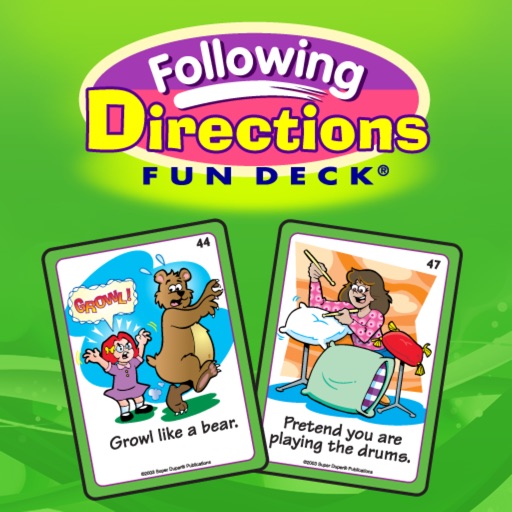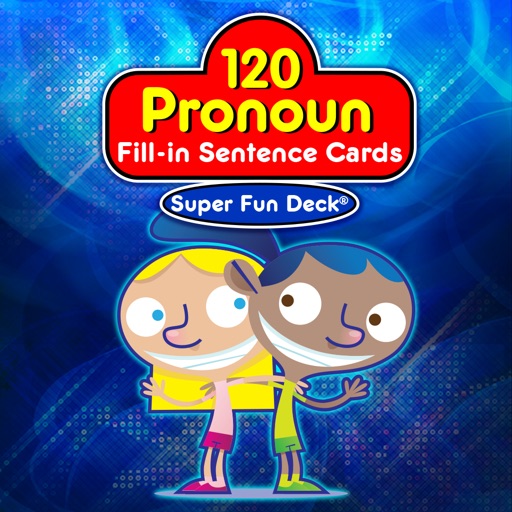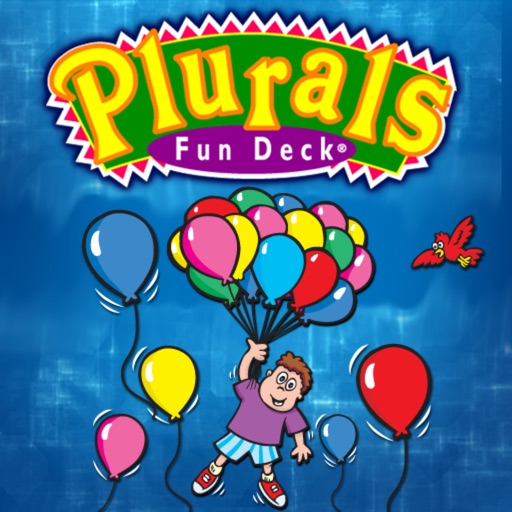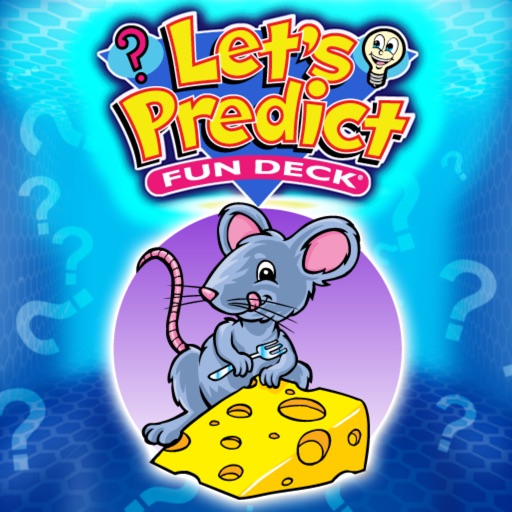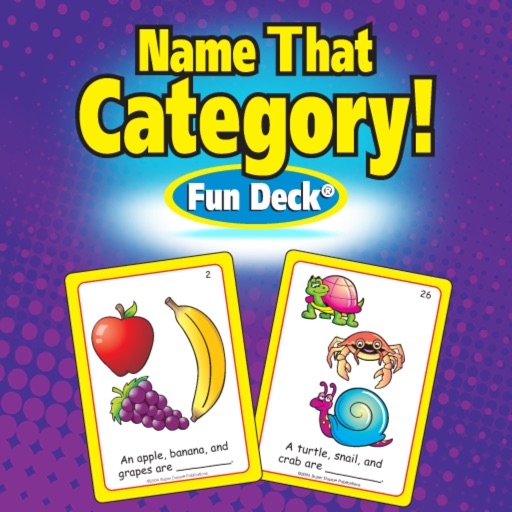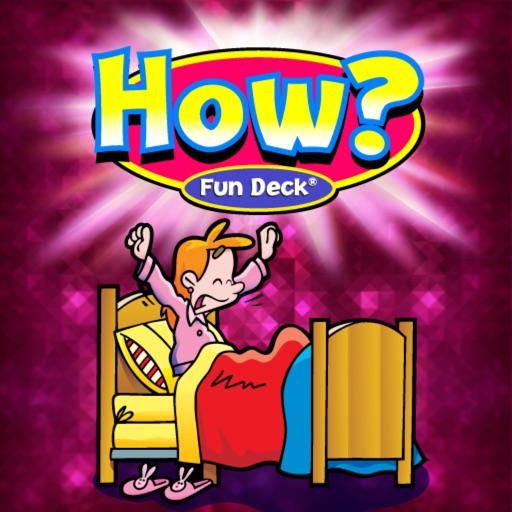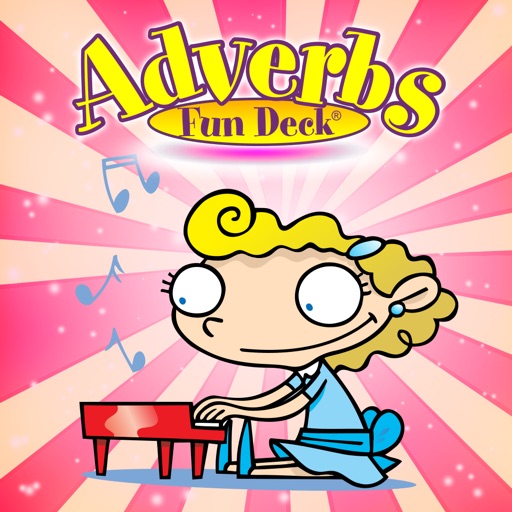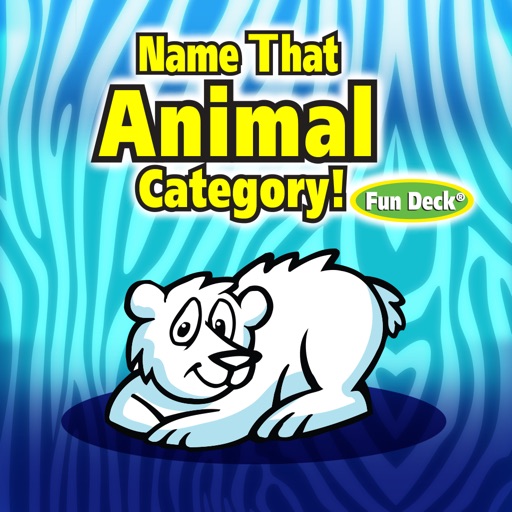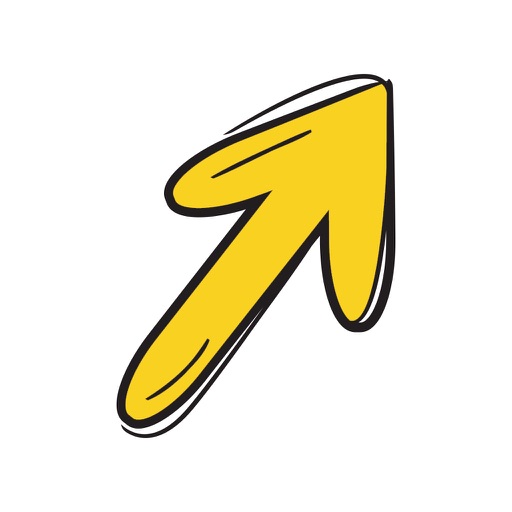Just swipe the card on the screen to the side to get to the next step in the directions. This App is simple to use — each student looks at an illustration, and either reads the prompt or touches the screen to listen to the prompt. The student then gives a verbal response. After each answer, tap the green (correct) or red (incorrect) button to score the student’s verbal response. Move to the next card by sliding the card currently on the display screen to the side. To move to the next player, tap the bar at the top of the screen and select a name. You can also advance cards and players automatically by selecting the Auto-Advance option in the Game Options menu. You can leave a game temporarily and return to it later by selecting Pause Game from the menu. To return to the game, select Continue Game from the main menu. When you finish, view the results in a graph, and print or email your data. Following Directions Fun Deck® App lets you: • Use the app in portrait or landscape orientation. • Select all 52 cards or just the ones you want students to see. • Track correct and incorrect responses for an unlimited number of players. • Advance players and cards manually or automatically. • Receive feedback for incorrect and/or correct responses • Discontinue game play and continue at any time. • View results in a graph and see which questions a player missed during a session. • Print, E-mail and share your results.
Fun Deck® Following Directions
View in App StoreGrow your in-app revenue
while we take care of your subscription management.
Mobile
SDK by Qonversion.
Price Intelligence based on:
In-App Purchase Price (Subscription or Non-Recurring)
vs. average for the Education category, $, by region
Build, analyze, and grow in-app subscriptions
with the most powerful mobile SDK for subscriptions
User Reviews for Fun Deck® Following Directions
Multi-step directions
I have the physical deck as well.It would’ve been nice if there was a way to have two and three step directions along with conditional directions like “if”directions.
Great but could easily be improved
I just wish there was a way to create two step commands. I know the physical deck has "and," "or," "before," and "after" cards. I wish this was incorporated into the app as well.
eh
The directions are short and specific, and the graphics are engaging, but many IEP goals are written that children, after having completed one-step directions, should follow multiple step directions and I feel that this application would be much more versatile if there were options for putting 2, 3, even four cards on the screen at a time for language processing, sequencing, and memory skills. I feel this app should be at least as useful as the deck itself, and there are no restrictions to how many steps you can order i a row when you are using the cards. Please o please o please, Super Duper, please add an option for using more than one card at a time! ( you always said you wanted suggestions. i hope you are also resposive)
Description
This colorful educational App for the iPhone®, iPad®, and iPod touch® has all 52 illustrated picture flash cards (plus audio of each card text) from the Following Directions Fun Deck® by Super Duper® Publications. Select the cards you want students to see, and have them follow one-step directions like, “Growl like a bear,” to help boost their memory, motor, and auditory processing skills. You can even have the students follow multi-step directions by presenting them with more than one card.
More By This Developer
You May Also Like
POWER SUBSCRIPTION REVENUE GROWTH